
The Best Group Calling Solutions Without Internet Access
The Best Group Calling Solutions Without Internet Access In today’s
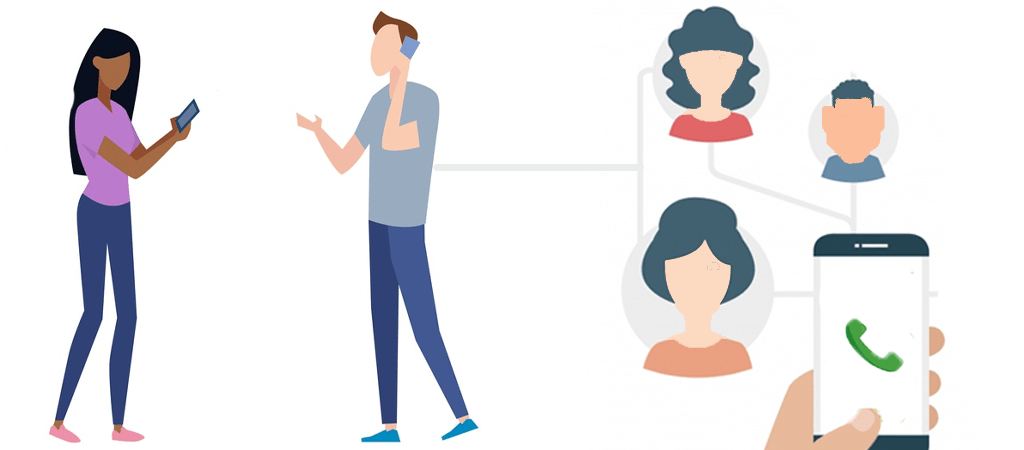
From the evolution of telecommunication and conferencing, we’ve seen mankind always seeking to find more ways to connect and collaborate. The humble telephone was the first stepping stone evolving to the Public Switched Telephone Network used even today.
Fast forward to today’s age of Internet and technology; we have a multitude of VoIP-based calling solutions in our smartphones. They allow us an immersive experience as we make group calls, and even the ability to call many as easily as calling one.
To this extent, VoIP has proved to be a very effective solution. The exponential usage of Internet, however, also means that we have seen at times like the present situation that having a functional high-speed network may not always be possible. Not everyone has access to high-speed internet, and even if so, the usage spikes in the network would mean at present that access can be degraded or interrupted.
To that extent, voice calling proves better than video calling. Bearing that in mind, 5 apps that are great for group calling:


A first-of-its-kind solution that offers an instant way to call many,
Besides the ability to call up to 3 others for free, this next-generation conference app makes many features available at your fingertips on Android and iOS :
MultiCall lets people connect without any delay, at the touch of a button.
Instant Connectivity with Minimum Data Dependency
With MultiCall, you need data only to initiate the call. The participants of the call don’t even necessarily need to have the app installed!
No PIN/Password
MultiCall does not require you to enter PINs/passwords to start or take part in a conference call.
If there are a set of people you call frequently, add them to a list and create a group. You can also add them under favourites, so you don’t have to add them one by one individually for the next call.
One of the most popular app for free voice calls on smartphones, WhatsApp initially began as a text chat medium, with features such as sharing images, audio files, and even videos.
It’s also possible to make free voice calls to group members who use WhatsApp. However the main drawback here is that one cannot mute out other users during the call, creating room for disruption due to elements such as background noise. Constant messages coming in between also can further disrupt communication.
One of the world’s leading social network sites, Facebook has its own group calling solution, in which users can connect to their family and friends.
Available on Android, iOS, and even Windows, making calls to anywhere is possible in the globe if the person is using the Facebook Messenger.


An app-based solution that is downloadable on iOS, or Android, GrpTalk facilitates audio conferences by permitting you to either have an immediate call with your contacts, or a scheduled call for repeated conferences.
Among its many noted features for the same are the ability to work on mobile and landlines with equal ease, and the host requiring internet only to initiate calls. One of the main drawbacks to this however, is a delayed start for group calls; the user will have to wait 30 seconds to initiate conversations.
From the American company Dialpad, UberConference is another solution that strives to simplify and facilitate voice calls for business users. With the basic service to host calls free of charge, calls can be initiated without any PIN.
The app also has a website variant to initiate the conference calls, with the ability to customize features such as hold music, screen sharing, and more.



The Best Group Calling Solutions Without Internet Access In today’s

Conclave: The Best Tool for Video Conferencing in 2025 In

Redefine Conference Calls with Unparalleled Clarity In the world of

Unlock Superior Call Clarity for Uninterrupted Discussions In the fast-paced
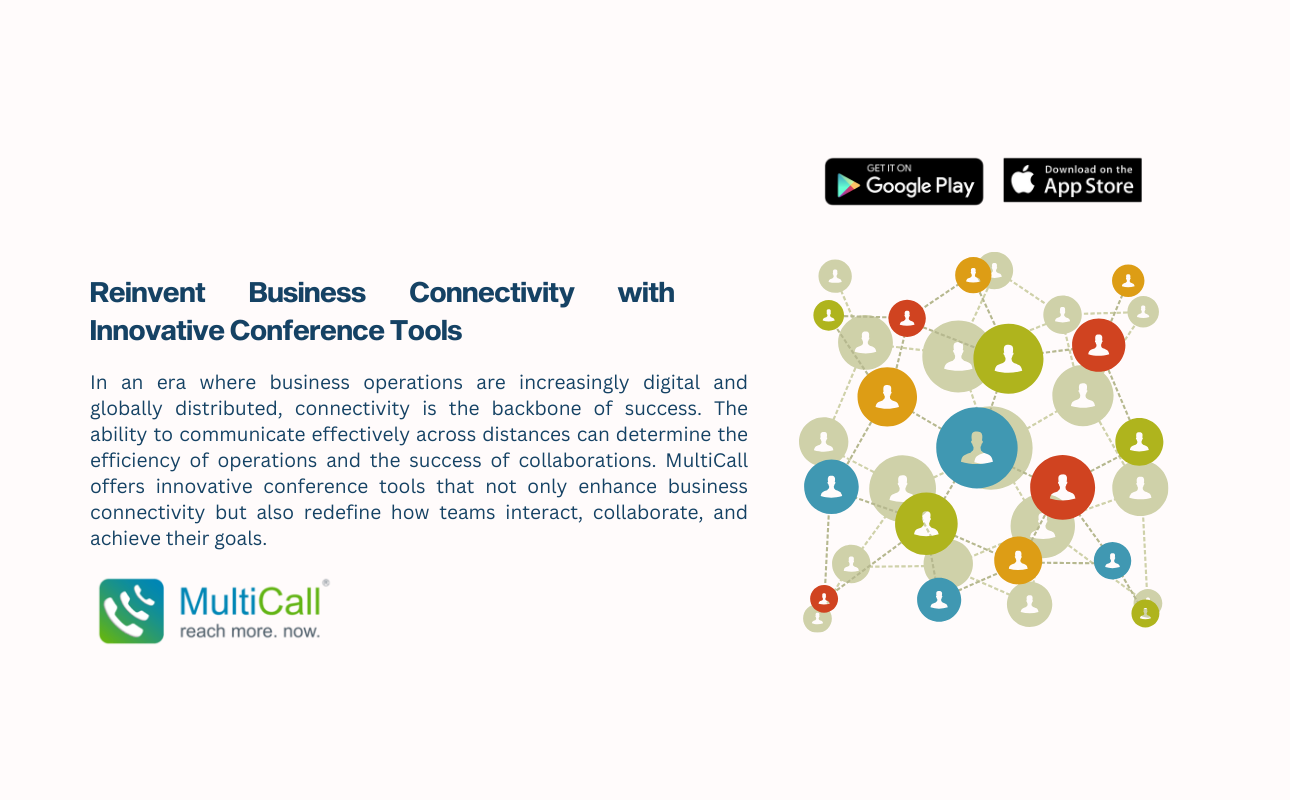
Reinvent Business Connectivity with Innovative Conference Tools In an era
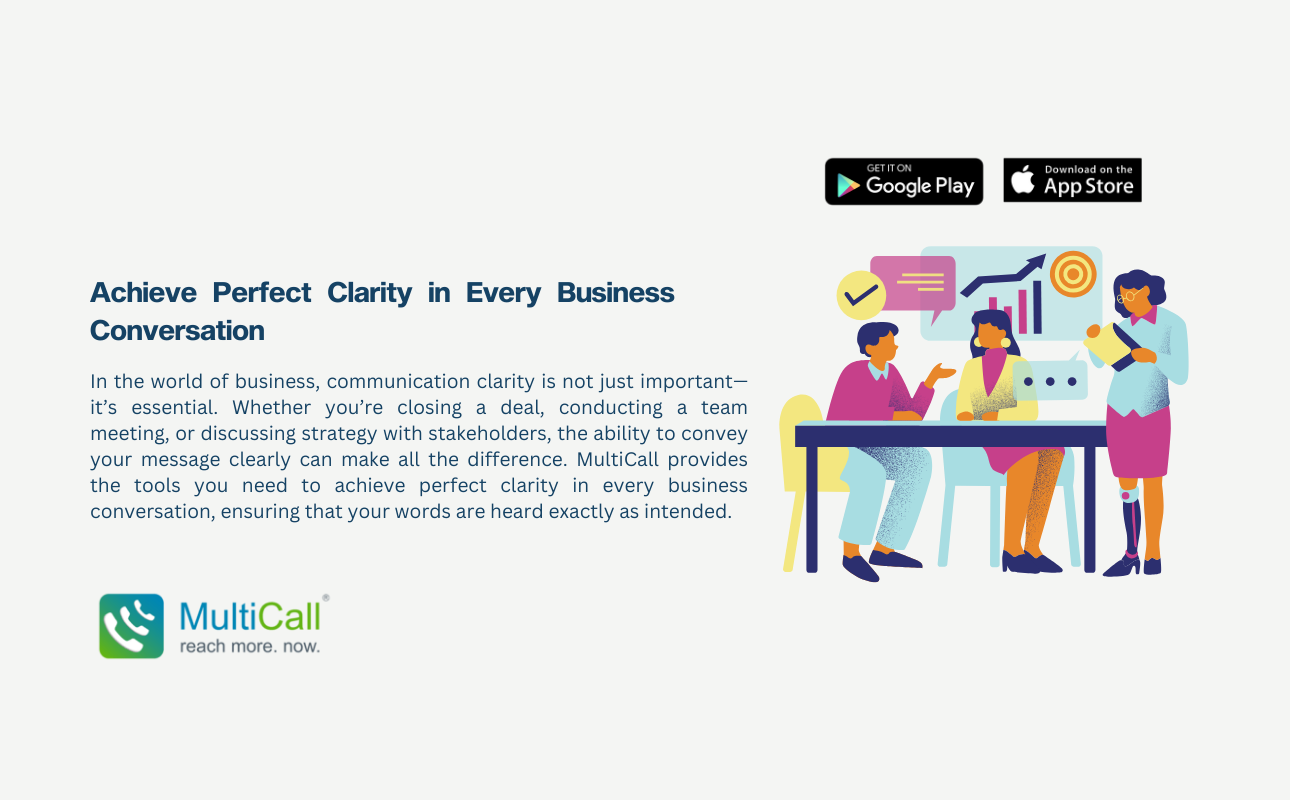
Achieve Perfect Clarity in Every Business Conversation In the world