
The Best Group Calling Solutions Without Internet Access
The Best Group Calling Solutions Without Internet Access In today’s
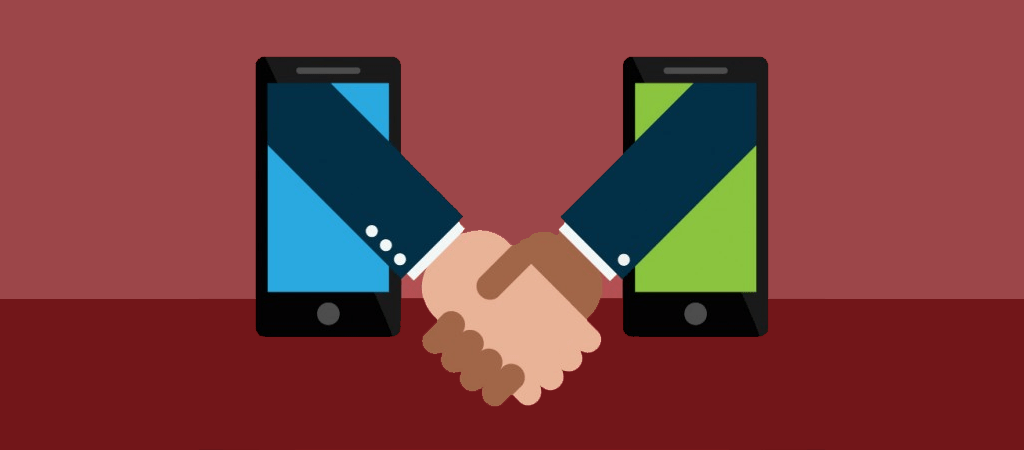
Connecting with clients and potential clients has been one of the most central elements to sales. Clients and salesmen alike actively listen to one another and lead the conversation. This usually utilizes face-to-face conversation and body language to express themselves. Keeping this in mind, holding a group call is a completely different ball game for the sales managers.
The main issue that is faced would be that management would expect the sales force to sit down and carry out the needful with limited movement. To that extent, a suitable collaborative tool with a multitude of features would be expected to carry out such calls. MultiCall serves as one such tool. With the ability to call many like calling one, it proves useful to sales for the following reasons.

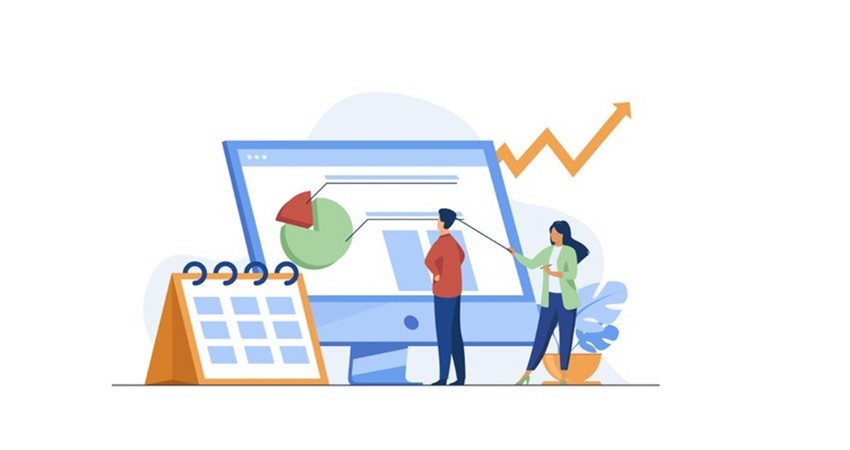
As seen with effective conferencing, group calls ideally should not be held without having an agenda being set prior. There’s no room for face-to-face interactions, so more preparation time is required to organize a group call, especially to ensure that the customers remain engaged in the talk. Stricter guidance is required as well.
Without the ability to see the product, visual aids may need to be prepped and shared with them in advance. Negotiation rule-of-thumb usually says that an hour of preparation needs to happen for every anticipate minute of the discussion, so ideally the intended program should be sent to members of your sales team at least 2 days in advance. The aim of setting the agenda is to keep the meeting on task and clearly defines the purpose of the meeting.
Keeping all the above in mind, MultiCall assists in such preparation toward the coordination of the call itself. The Call Scheduling feature allows for setting the name, date and time of the call, as well as its duration. After all, time is money. Additionally, the Call Monitoring feature assists with the ability to add contacts. You can add contacts from your own phone directory one by one, or set them into frequently contacted groups and favourites as well.
Setting rules for the group calls becomes necessary in order to make them efficient and effective. This is considering possibilities such as how some people may hesitate to participate speak out about their opinions, as the involved response would differ from a face-to-face interaction.
Worse, it also can become confusing if too many individuals speak at the same time. This would make it difficult to identify who is talking. Normally a moderator and aspects such as PIN numbers allocated to each participant would be required. MultiCall’s Call Monitoring bypasses these issues, with the ability to mute yourself or others as necessary during the call.
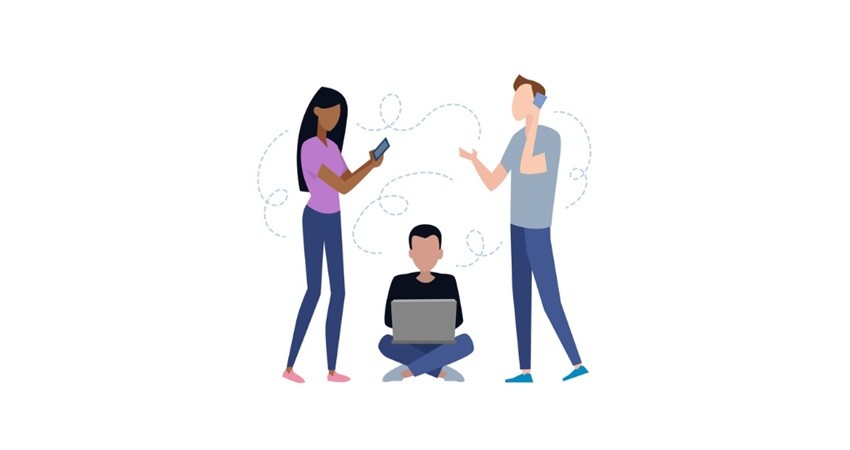



The Best Group Calling Solutions Without Internet Access In today’s

Conclave: The Best Tool for Video Conferencing in 2025 In

Redefine Conference Calls with Unparalleled Clarity In the world of

Unlock Superior Call Clarity for Uninterrupted Discussions In the fast-paced
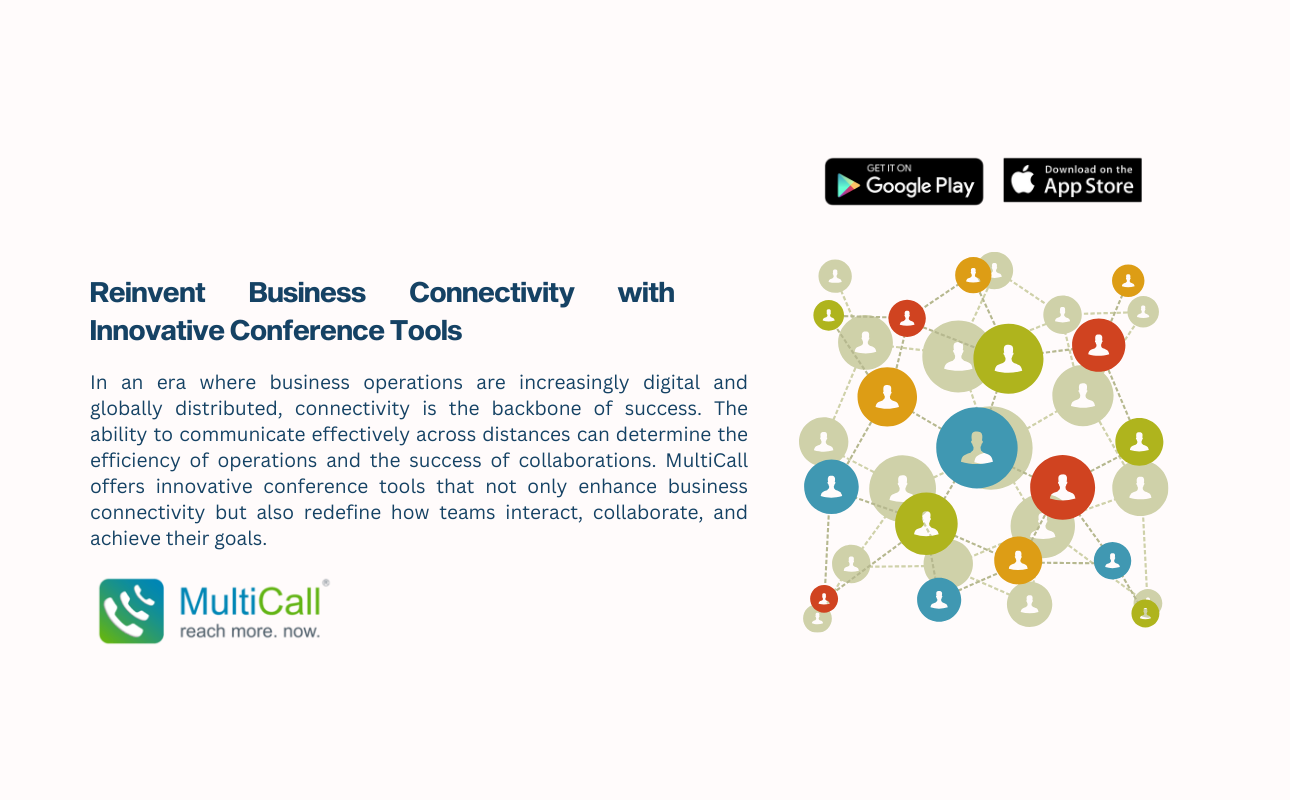
Reinvent Business Connectivity with Innovative Conference Tools In an era
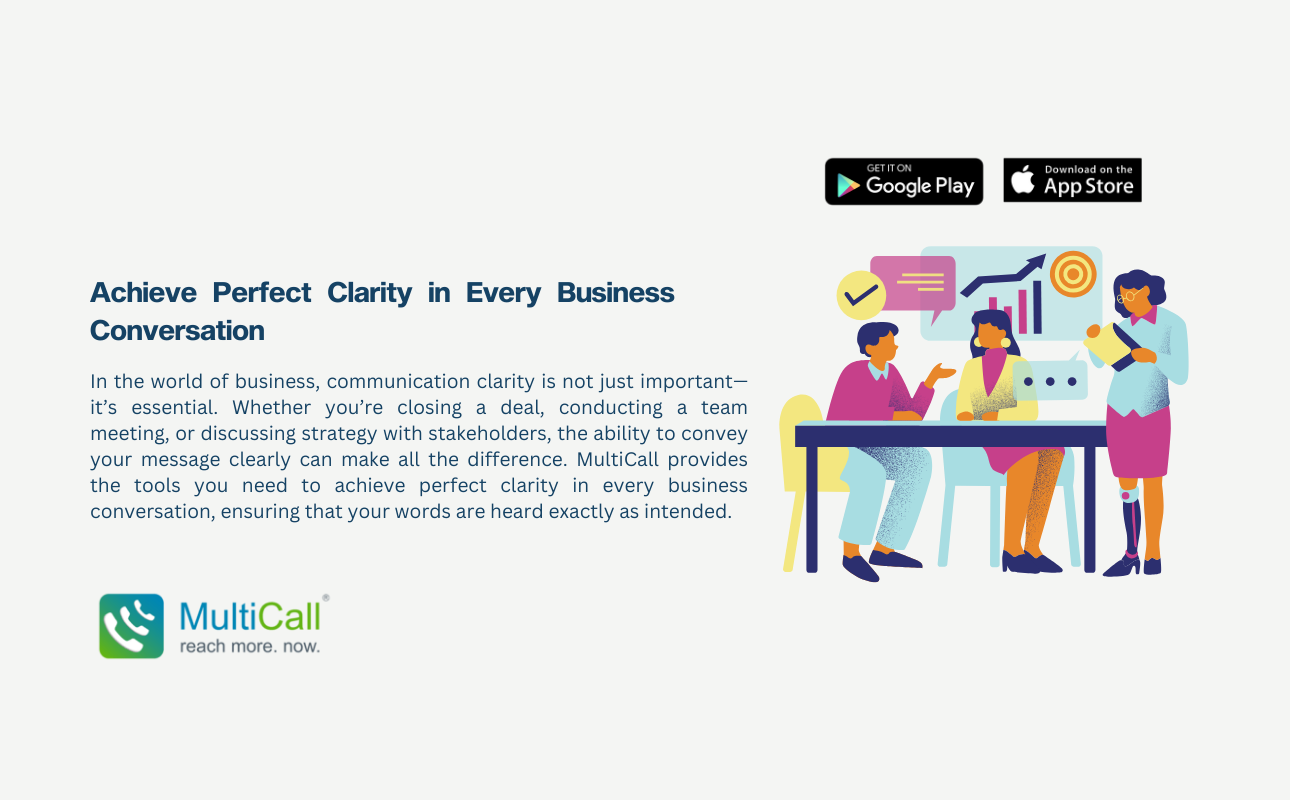
Achieve Perfect Clarity in Every Business Conversation In the world