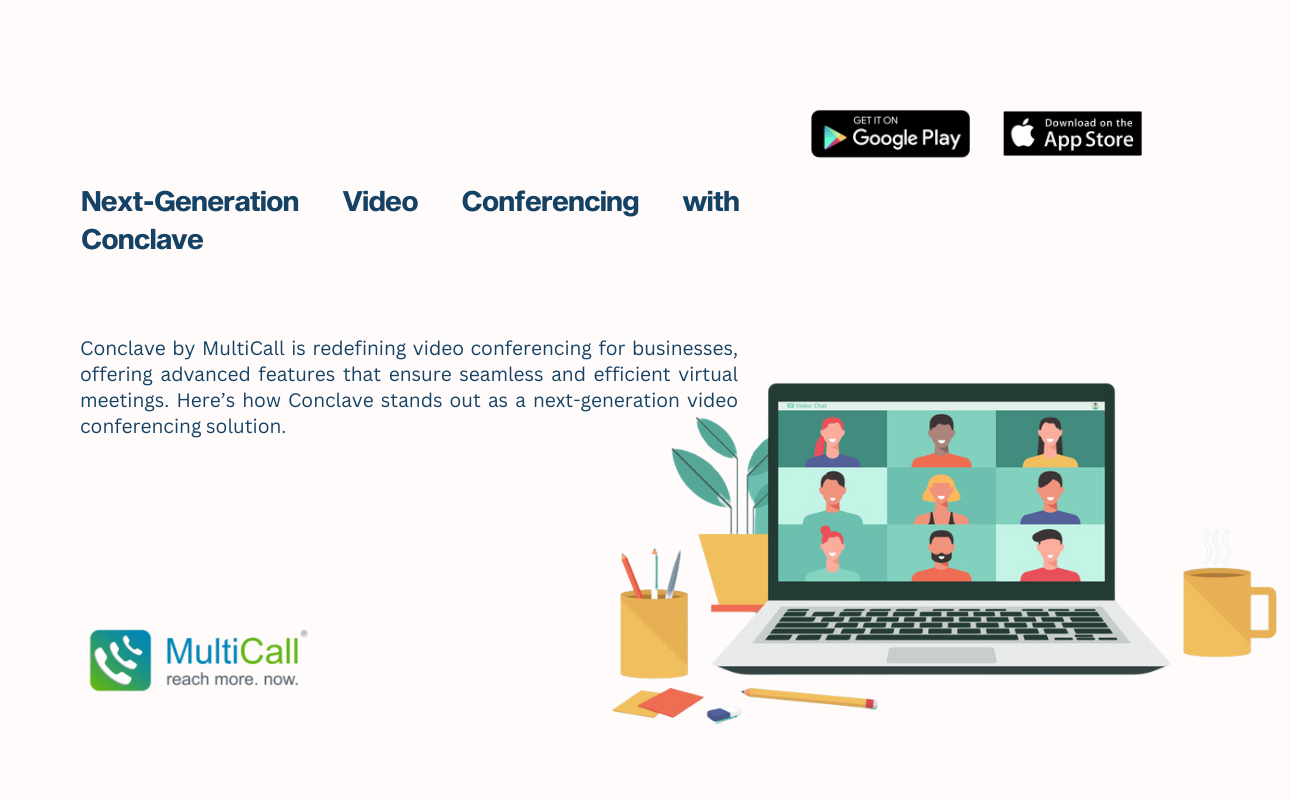
Next-Generation Video Conferencing with Conclave
Next-Generation Video Conferencing with Conclave Introduction Conclave by MultiCall is redefining
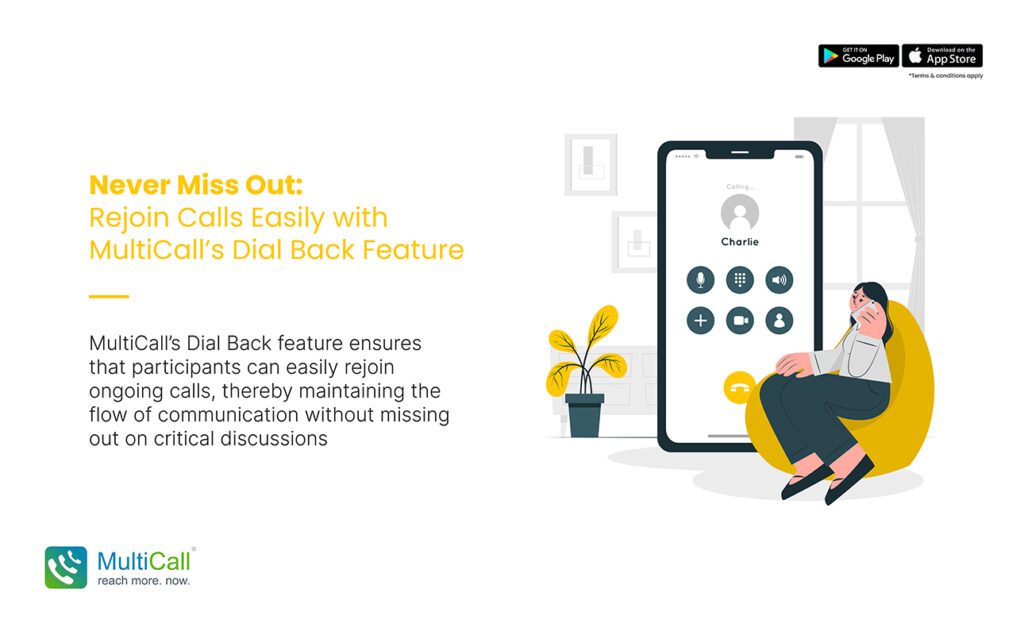
In the realm of digital communication, one of the key challenges users face is maintaining consistent connection during important calls. Interruptions due to network issues, dropped calls, or other disruptions can be significant hindrances. This is where MultiCall’s Dial Back feature becomes a game-changer, ensuring that participants can easily rejoin ongoing calls, thereby maintaining the flow of communication without missing out on critical discussions.
Understanding the Dial Back Feature
The Dial Back feature in MultiCall is designed to quickly reconnect users to an ongoing call if they get disconnected. With just a simple action, participants can seamlessly rejoin the conversation, minimizing the disruption caused by the disconnection.
How the Dial Back Feature Works

Benefits of the Dial Back Feature
Optimizing the Use of Dial Back Feature
Conclusion
MultiCall’s Dial Back feature is a testament to the platform’s commitment to seamless and uninterrupted communication. It empowers users to stay connected and engaged, ensuring that important conversations are not hindered by unexpected call drops. With this feature, MultiCall users can truly ‘never miss out’, regardless of connectivity challenges.


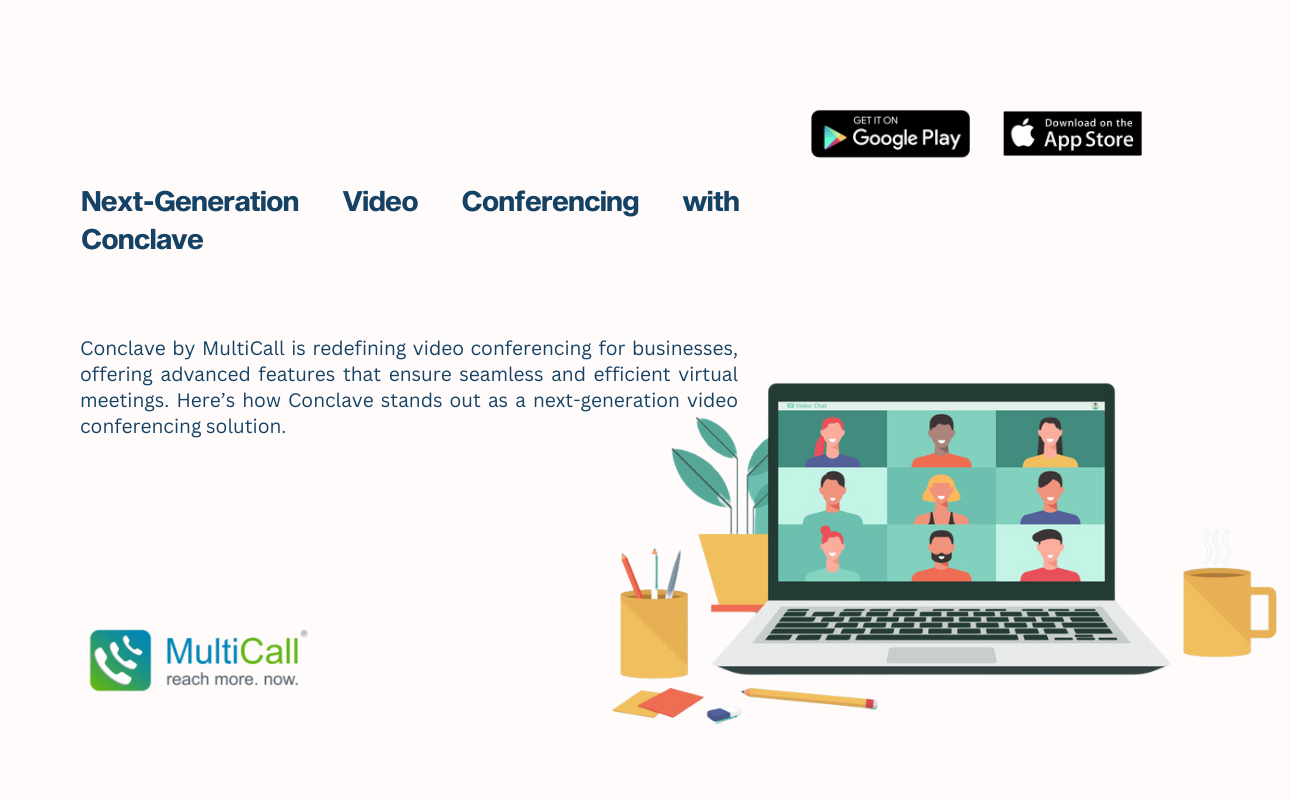
Next-Generation Video Conferencing with Conclave Introduction Conclave by MultiCall is redefining
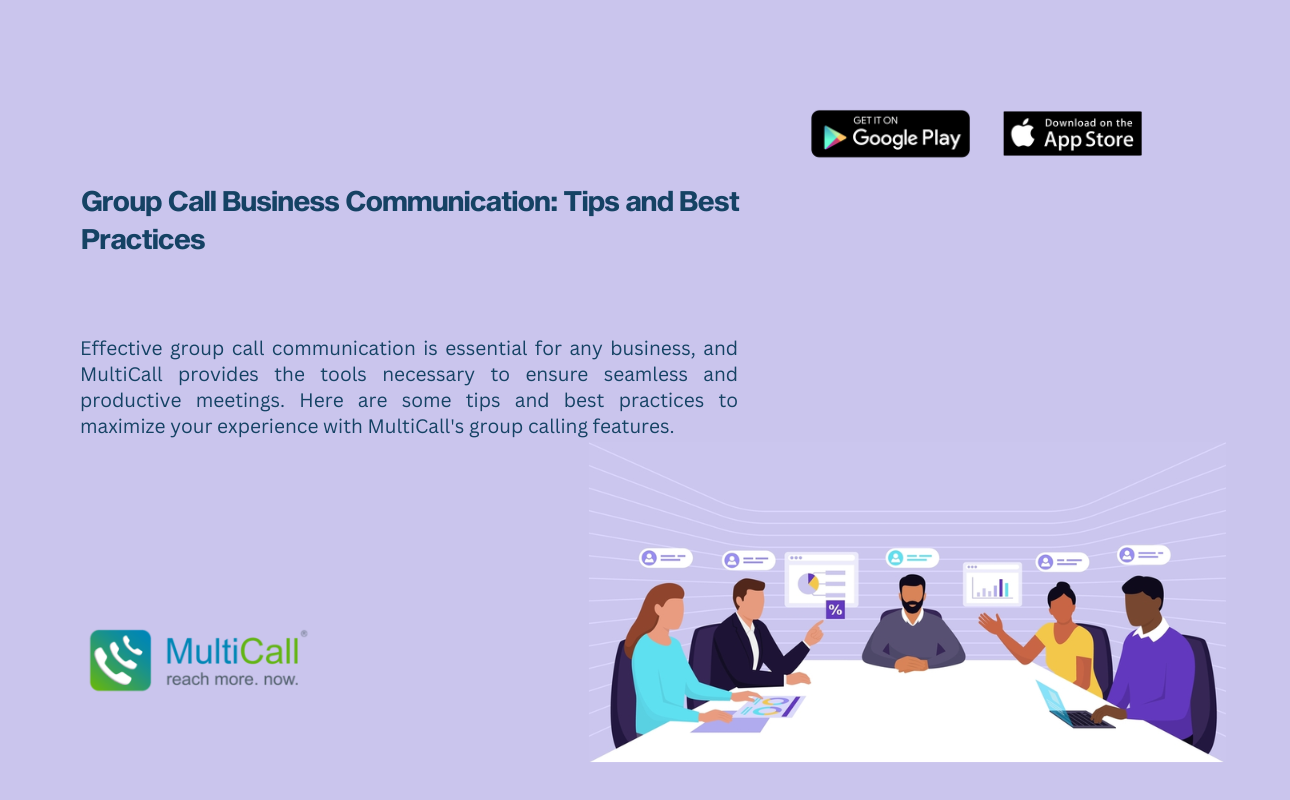
Group Call Business Communication: Tips and Best Practices Introduction Effective
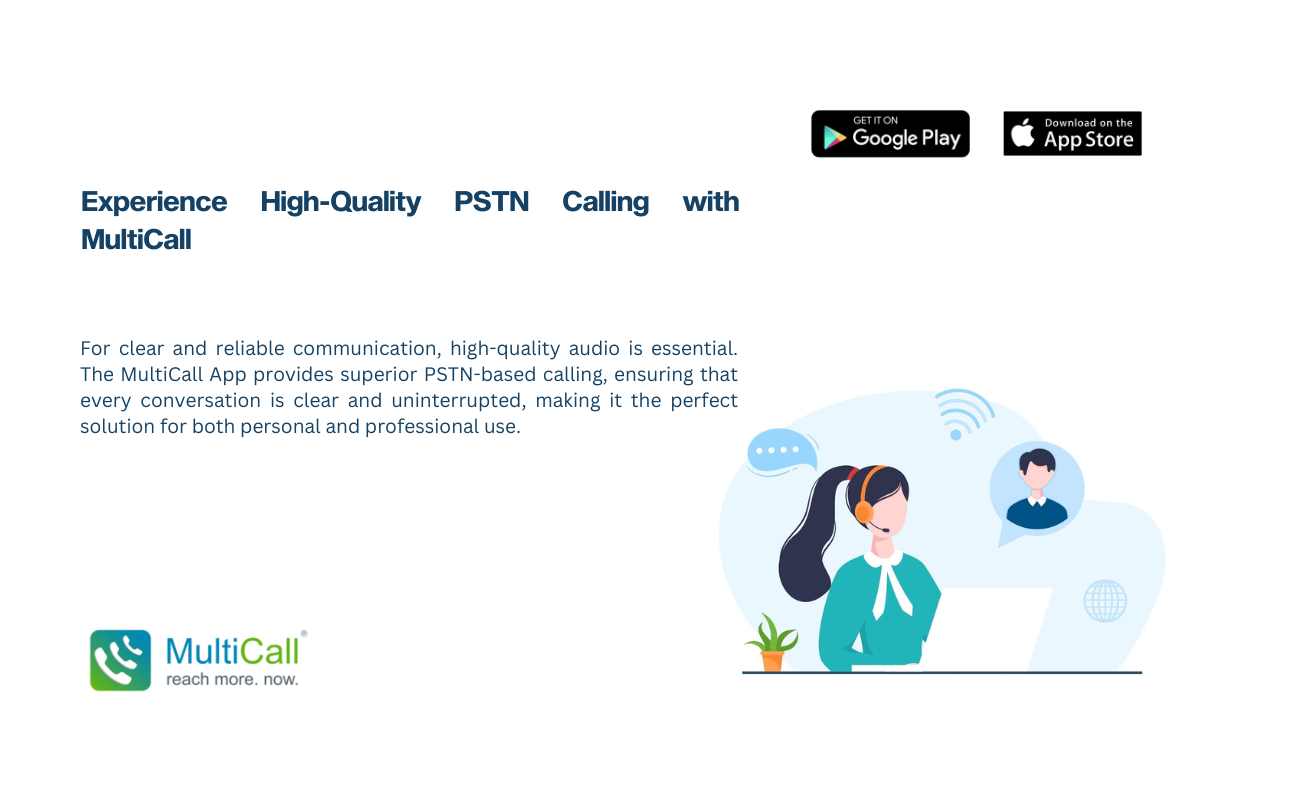
Experience High-Quality PSTN Calling with MultiCall Introduction For clear and
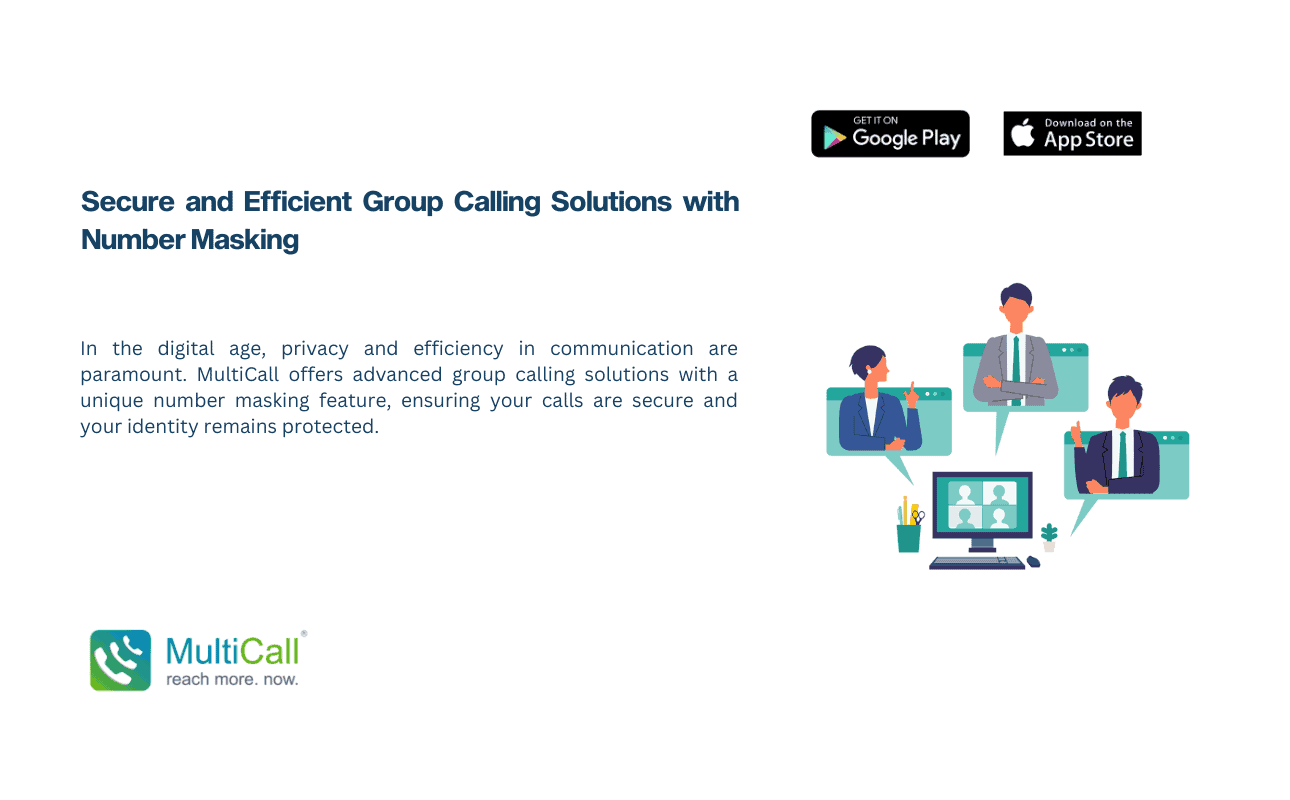
Key Features of MultiCall’s Group Calling Solutions Number Masking: Protect
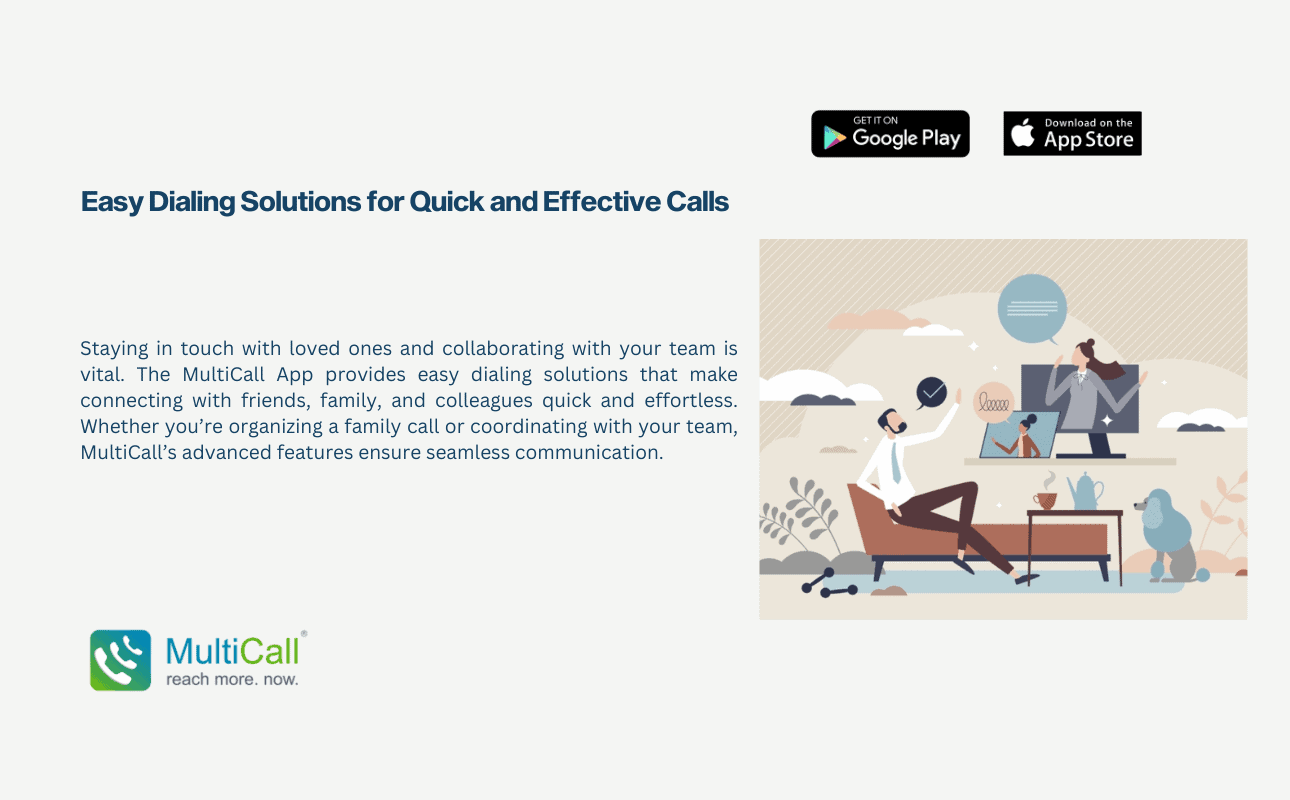
Key Features of MultiCall’s Easy Dialing Solutions Instant Group Calling
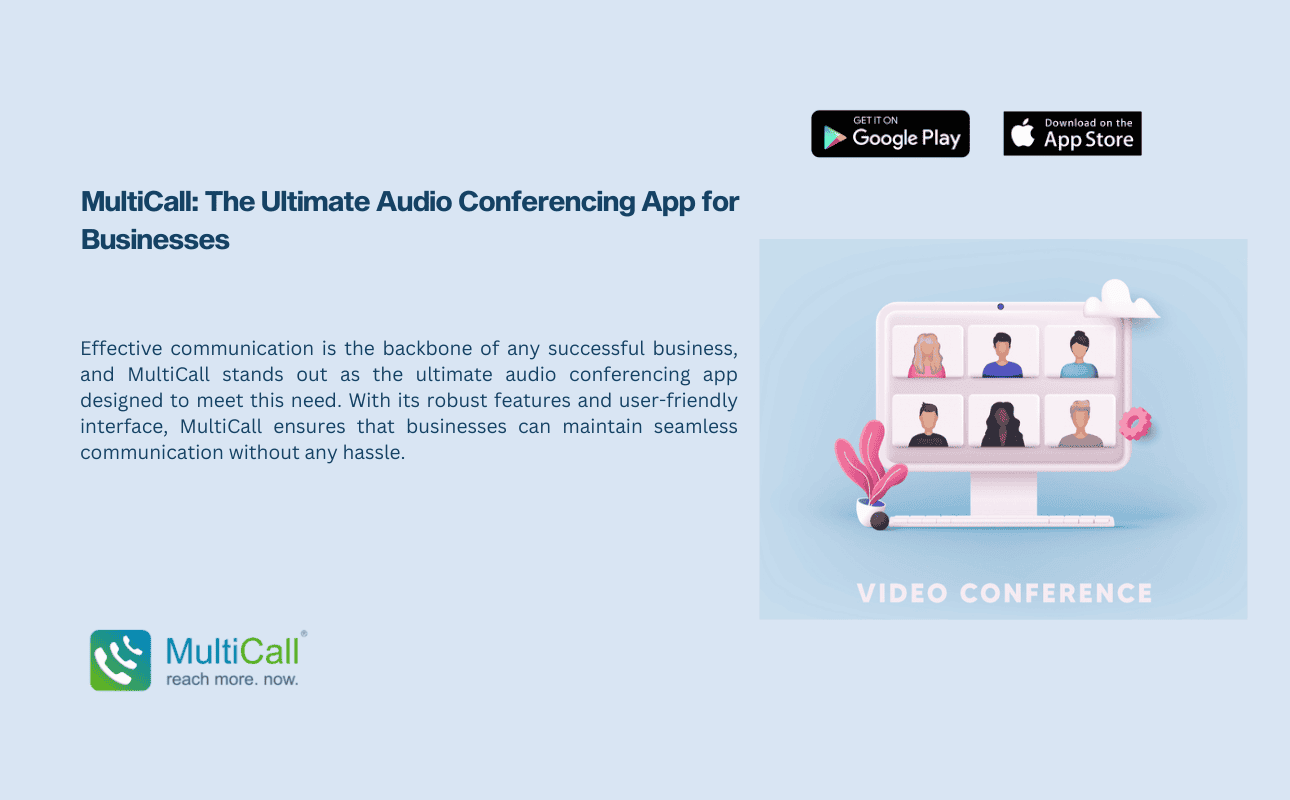
Key Features Instant Group Calling Apps: MultiCall allows you to