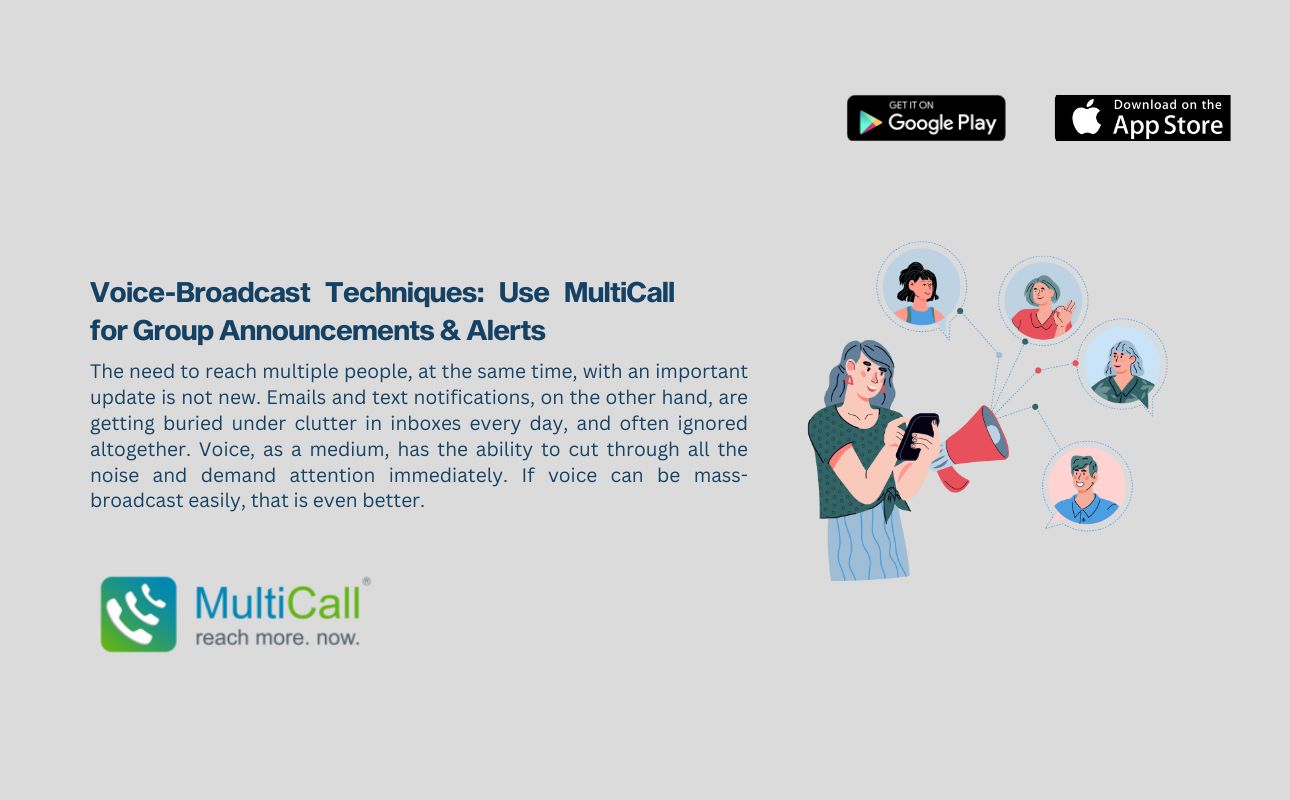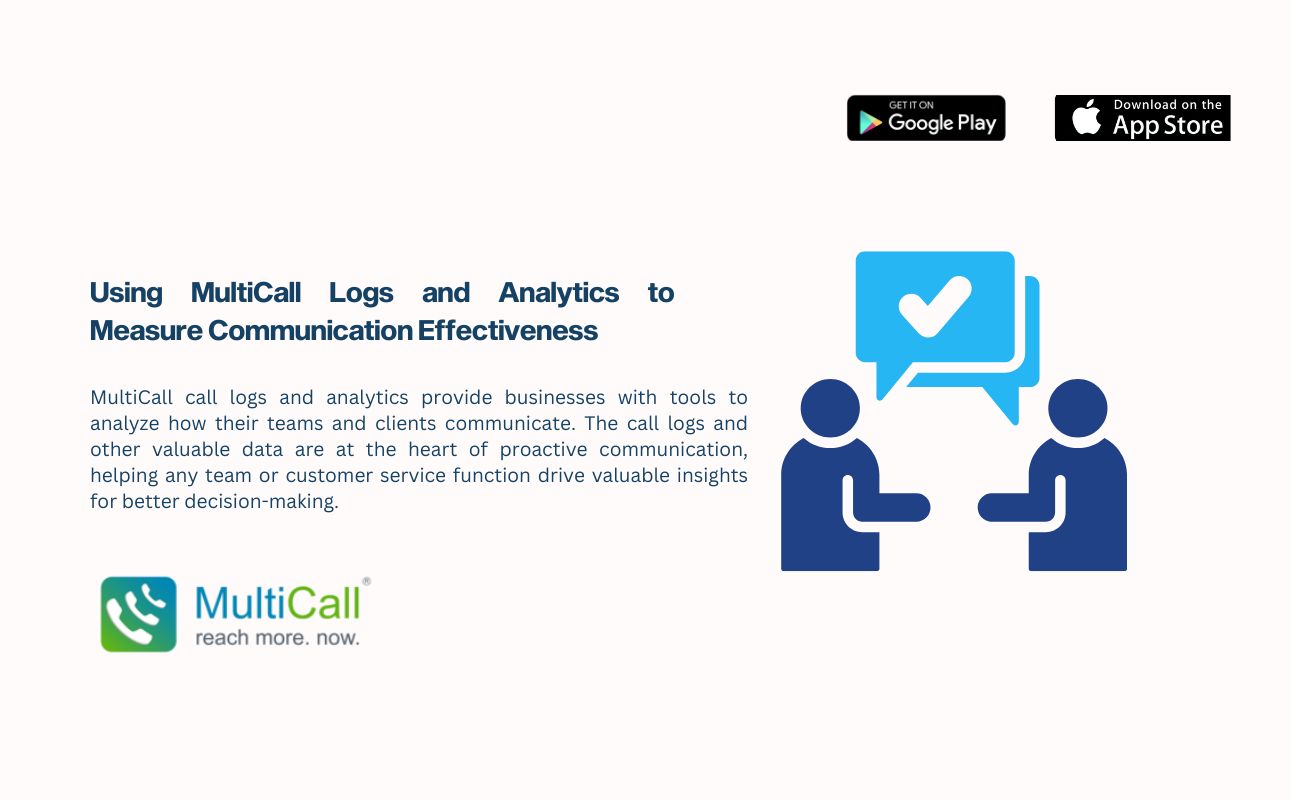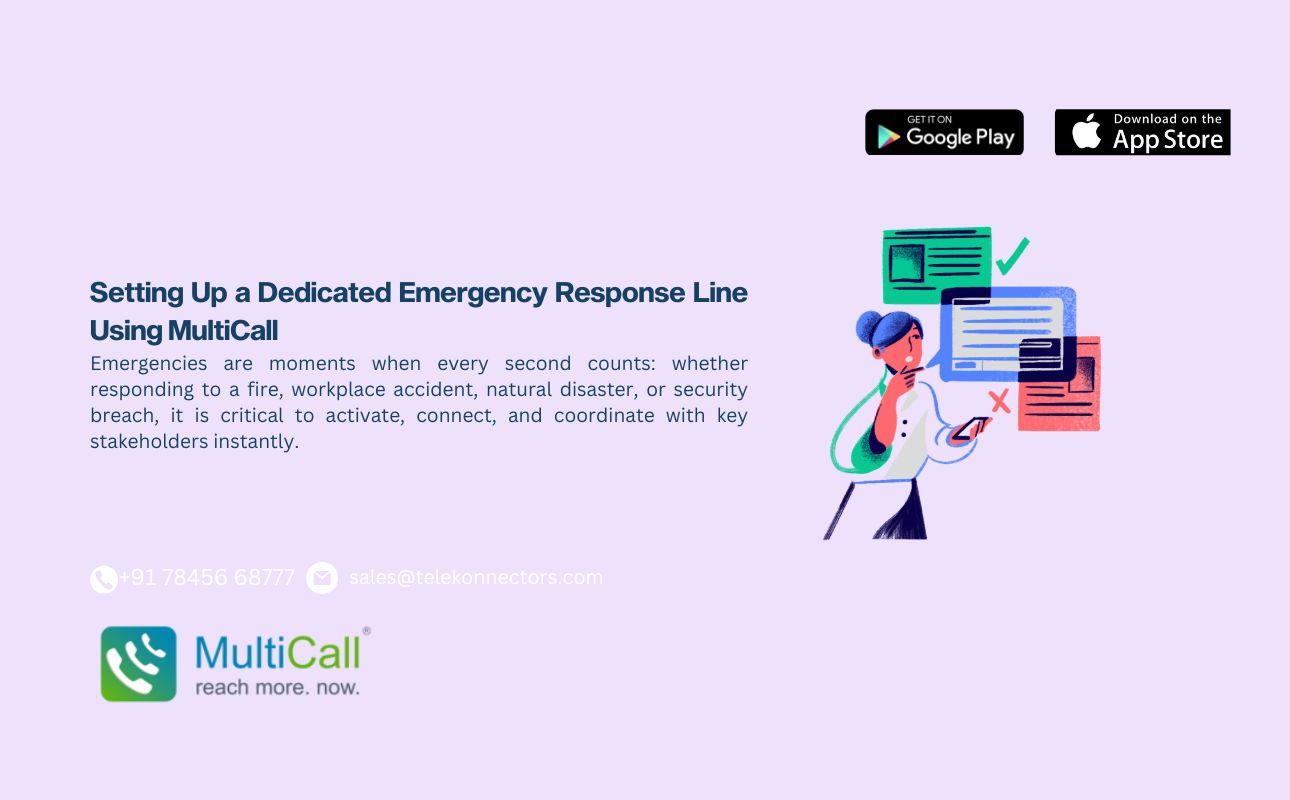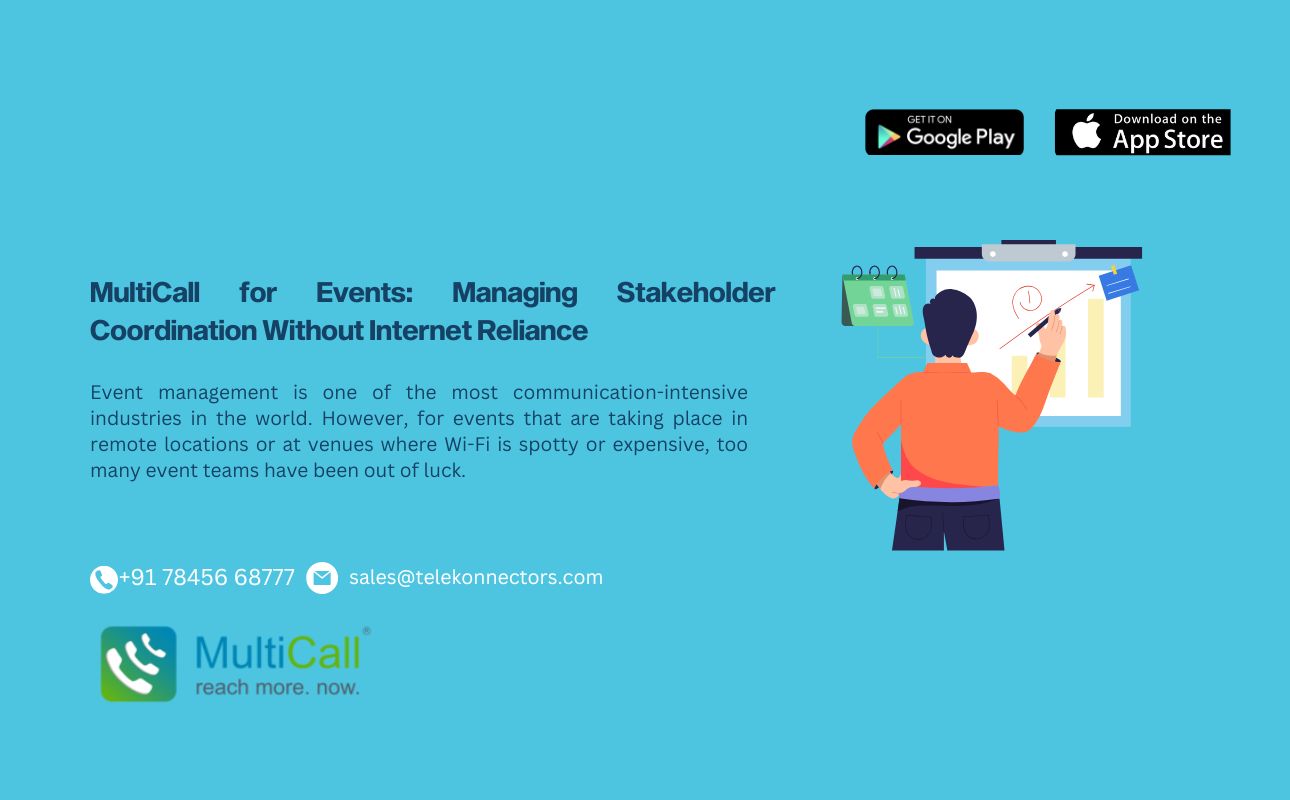- Utilize Screen Sharing and Collaboration Tools
Screen sharing is a powerful feature for collaboration. Practice sharing your screen or specific applications during a call. Also, explore the whiteboard feature, which is excellent for brainstorming sessions. These tools can significantly enhance the interactivity and productivity of your meetings.
- Personalize Your Experience
MultiCall allows you to personalize your user experience. Take time to set up your profile, adjust your audio and video settings, and choose your preferred notification settings. A personalized setup ensures that your interaction with the platform is as comfortable and efficient as possible.
- Explore Recording and Playback Options
Recording calls can be useful for those who couldn’t attend or for reviewing important discussions. Learn how to start and stop recordings and where these recordings are stored. Also, familiarize yourself with playback options, which can be a valuable tool for revisiting key points from your meetings.
- Leverage Chat and Q&A Features
The chat function in MultiCall is a great way to have side conversations or share quick information without interrupting the speaker. Additionally, the Q&A feature can be used for structured question sessions, making information sharing more organized and efficient.
- Seek Help When Needed
Finally, don’t hesitate to use the help resources available. MultiCall offers comprehensive support through tutorials, FAQs, and customer support. If you’re stuck or need clarification on a feature, these resources can be invaluable.
Conclusion
Navigating a new tool like MultiCall is a journey of discovery. By exploring its features and capabilities, you can harness its full potential to enhance your communication and collaboration. Remember, proficiency comes with practice, so the more you use MultiCall, the more seamless your experience will become.