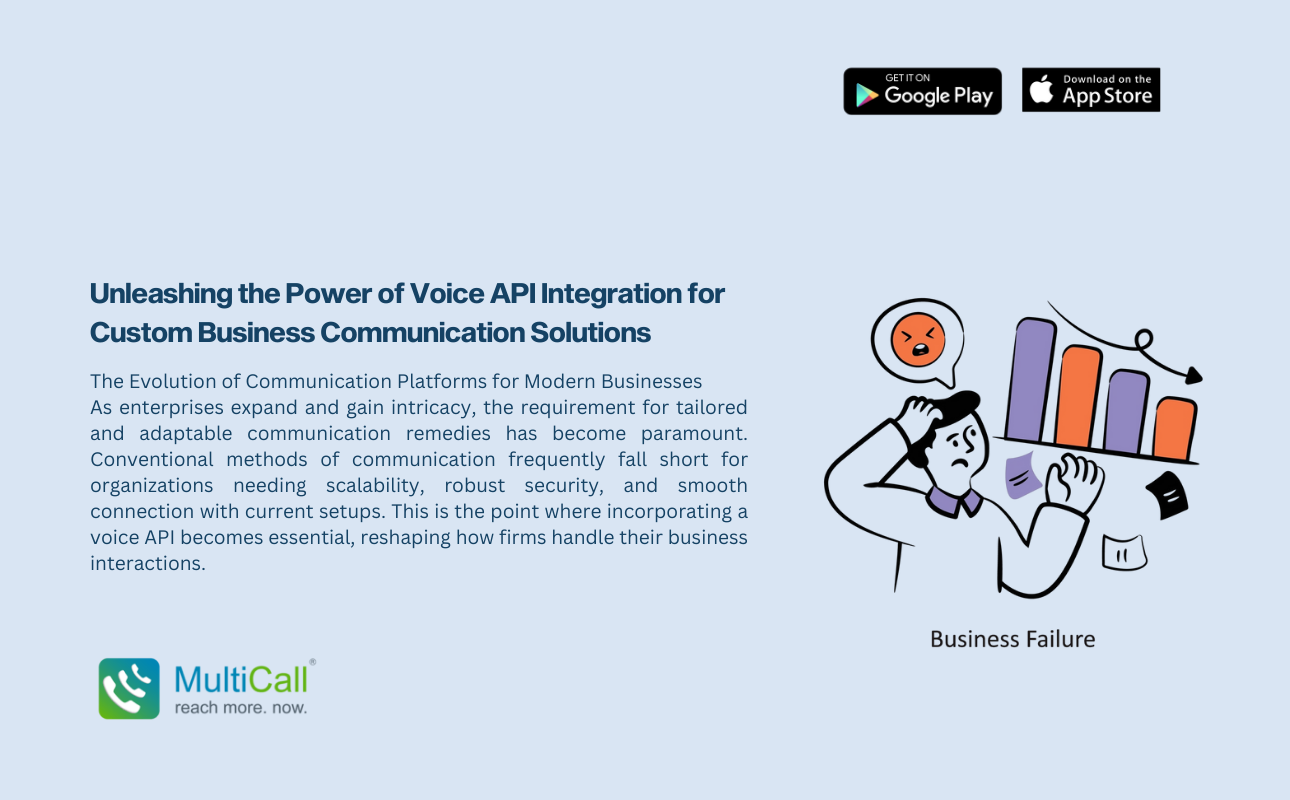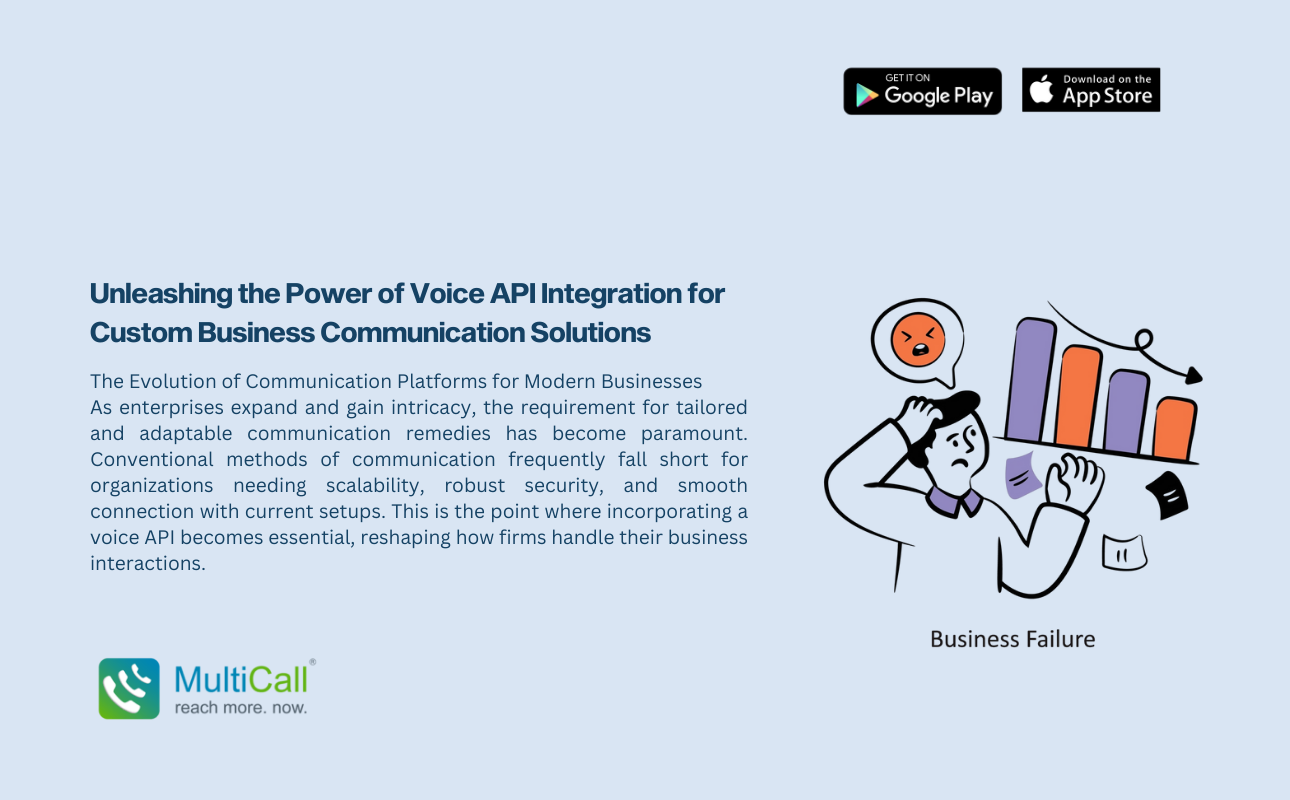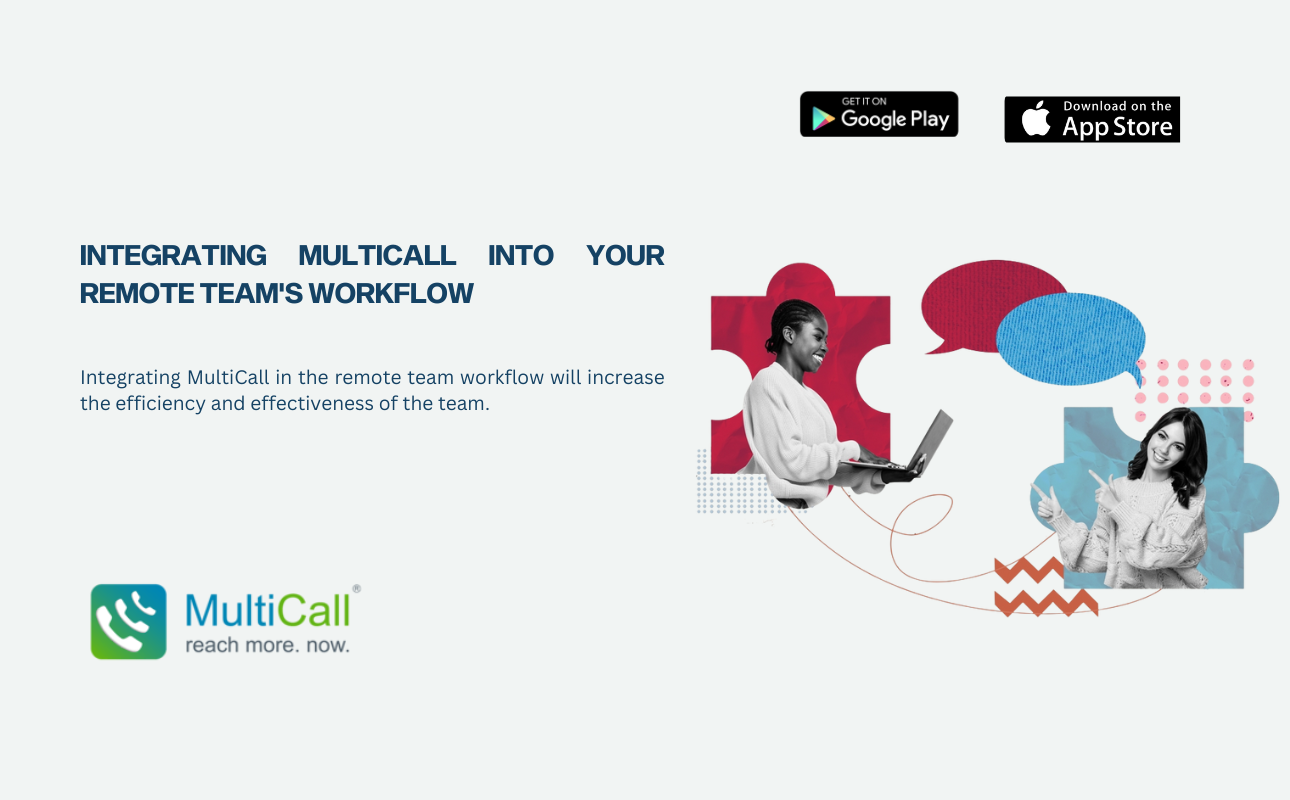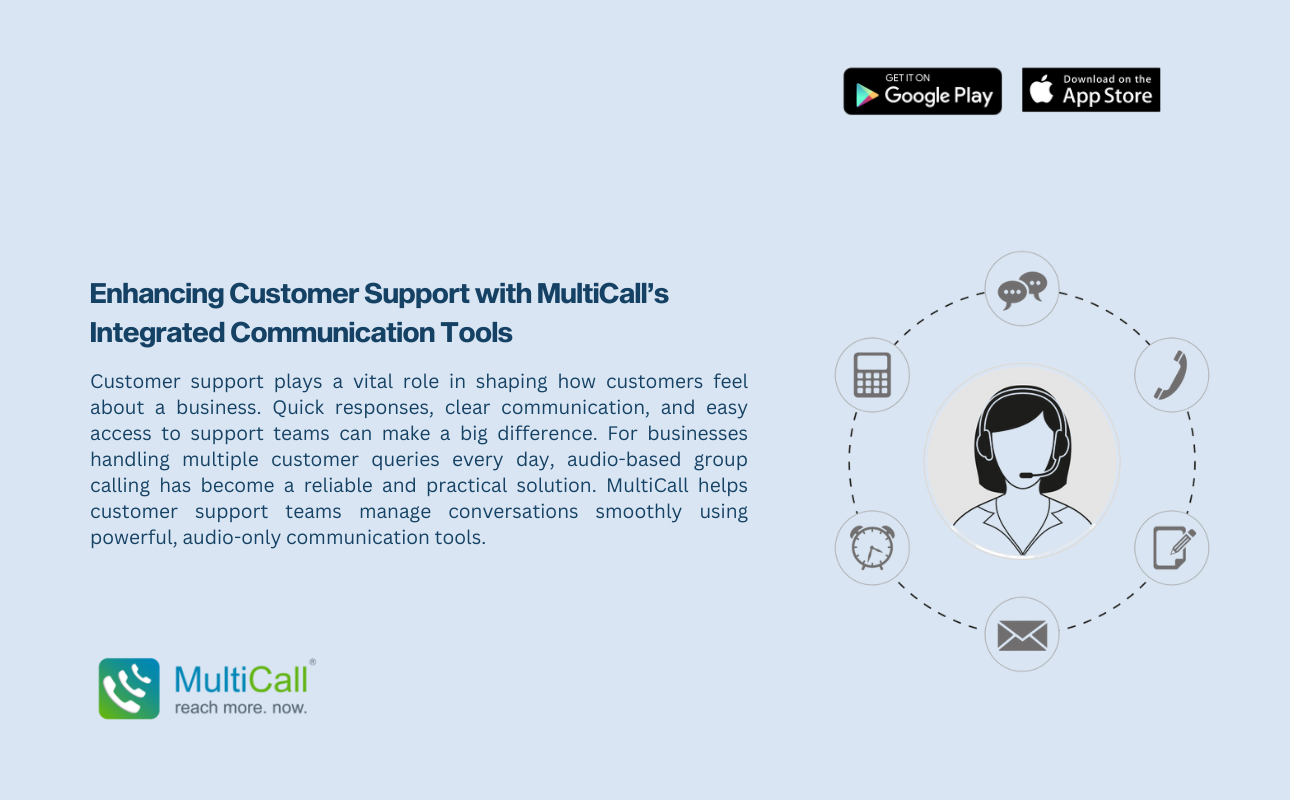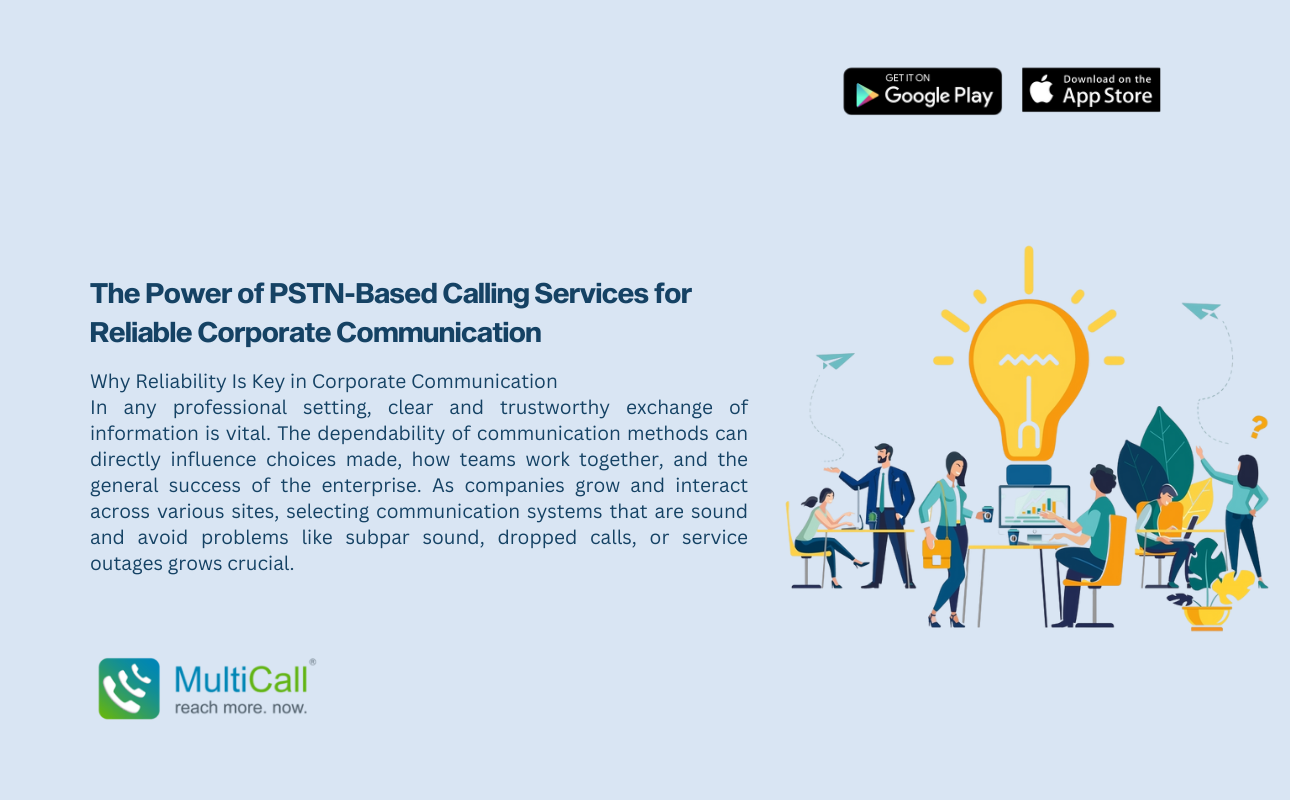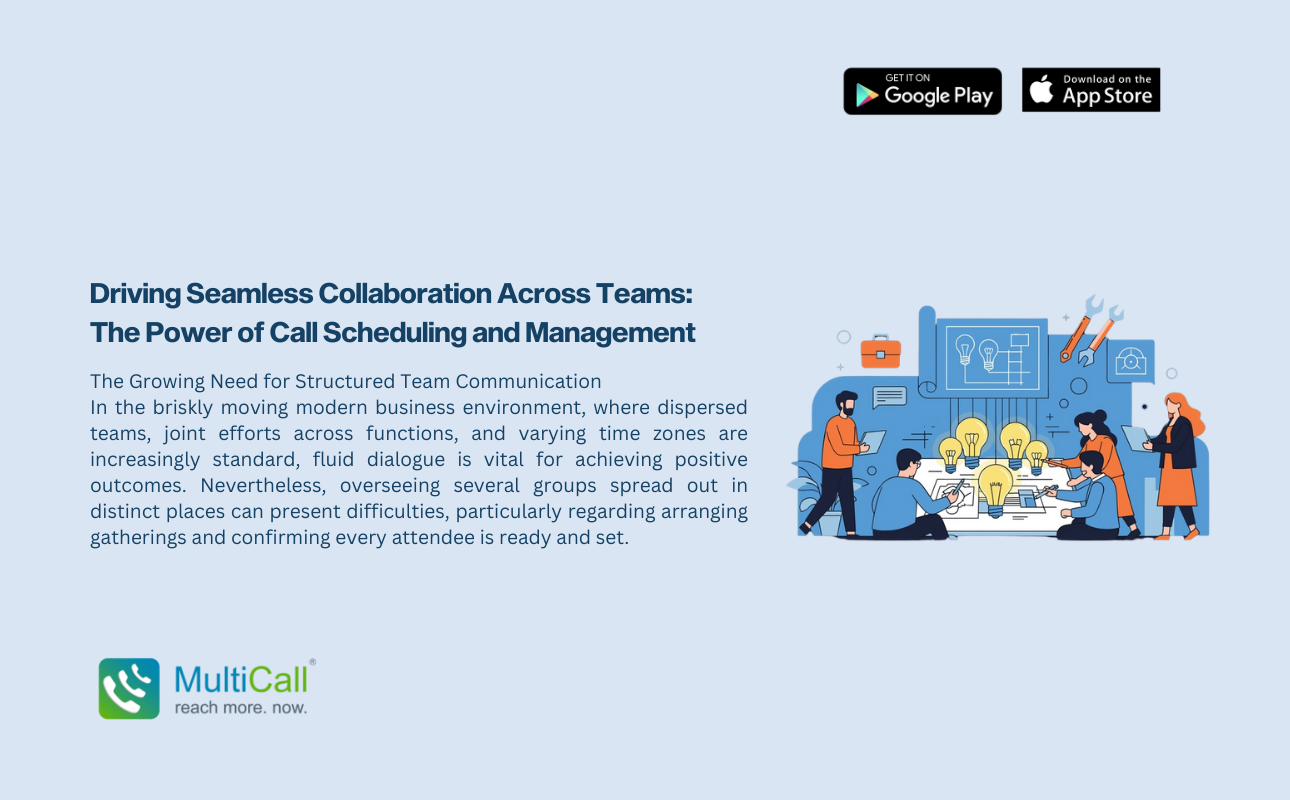MultiCall is an option as it works differently from any other phone app in the market. Most communication platforms use VoIP technology to transfer audio and video data via the internet. With MultiCall, your calls are placed over regular telephone lines for higher quality without apps, links, or internet data.
In this post, you’ll discover different use cases of MultiCall and practical tips on how to use it in your remote team workflow.
- Start and Join a Group Call Without Apps or Links
In most team workflows, a call requires:
- Access to a shared link or number
- Download and launch the app on a phone.
- Following the instructions to join the meeting
Setting this up every time is time-consuming. More so for remote team members who are not tech-savvy or working in low-bandwidth regions.
The MultiCall advantage:
- No app download or login is required to join a call.
- Users do not need to access any links or share their numbers.
- A call is automatically made to each team member at the pre-specified time.
Add your remote team’s contact numbers and save groups in MultiCall’s dashboard or mobile app. Your team lead or project manager can then schedule a daily standup or weekly planning session. Calls will be made to the entire team within seconds, without any extra steps required.
- Connect with Team Members in Low Network Zones
In low-network locations, audio and video call quality with other phone apps is poor. Bandwidth limitations are common problems that hamper VoIP calls. It can lead to the following:
Calls become impossible to manage, especially for group communication. MultiCall calls work over the phone network and not the internet.
The call quality is not affected by slow Wi-Fi or spotty mobile data. HD audio clarity can be maintained on all devices.
Team members working in remote locations, such as field staff, interns, or regional team leads, can use MultiCall for important updates and group brainstorming. They no longer need to worry about network issues.
- Make Remote Onboarding and Training Easier
Remote onboarding often involves a series of calls for introductions, taking a new hire through company tools and policies, as well as training on role responsibilities. This often gets dispersed across multiple platforms.
With MultiCall, you can conduct group calls for multiple new hires. Assign a group to each batch of new hires and use MultiCall to give each a call slot. All new members can get onboarded in a single session without the confusion of links and login delays.
- Use for Crisis Management and Ad-Hoc Collaboration
Remote teams often face critical updates that need immediate collaboration. In such cases, setting up a video call is a hassle and often takes a lot of time.
MultiCall makes it easy connect a pre-defined group of team members with a single tap. It can ring all participants instantly, without any pre-join prep work. Isolate voice conversations for emergencies, ad-hoc task forces, or urgent decisions.
Conclusion
MultiCall addresses these challenges by consolidating team communication and restoring reliable audio quality. From growing startups to distributed teams in large enterprises, MultiCall is ready to be integrated into your workflows to help your teams collaborate better. Get in touch with us today to access the best remote team call service.