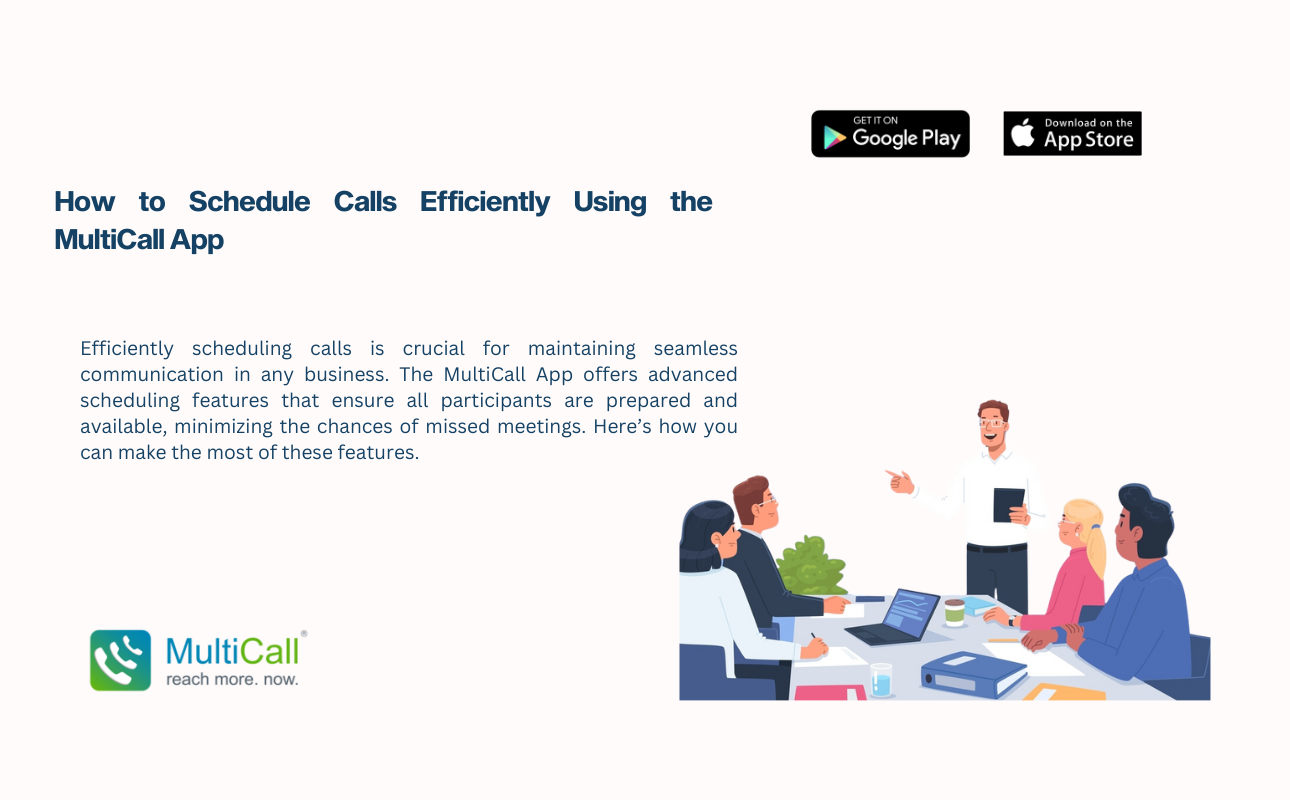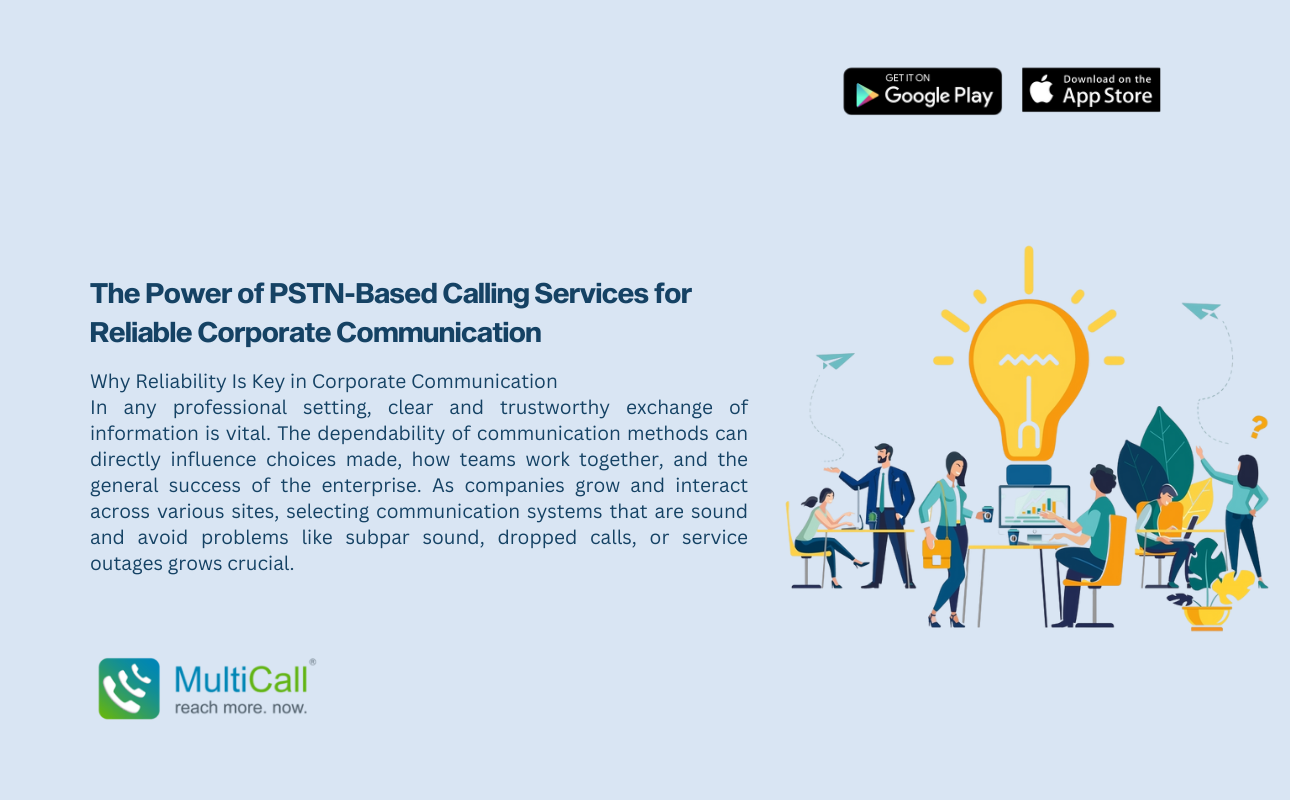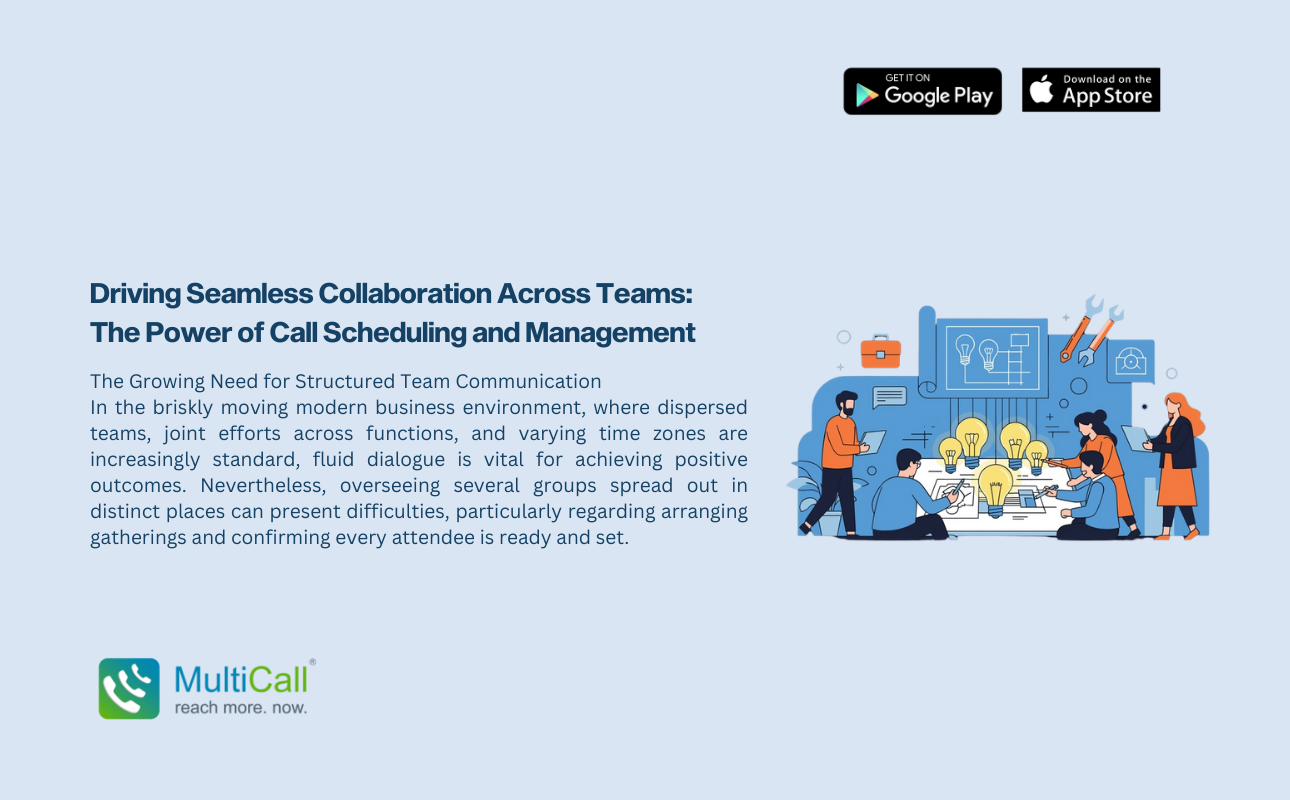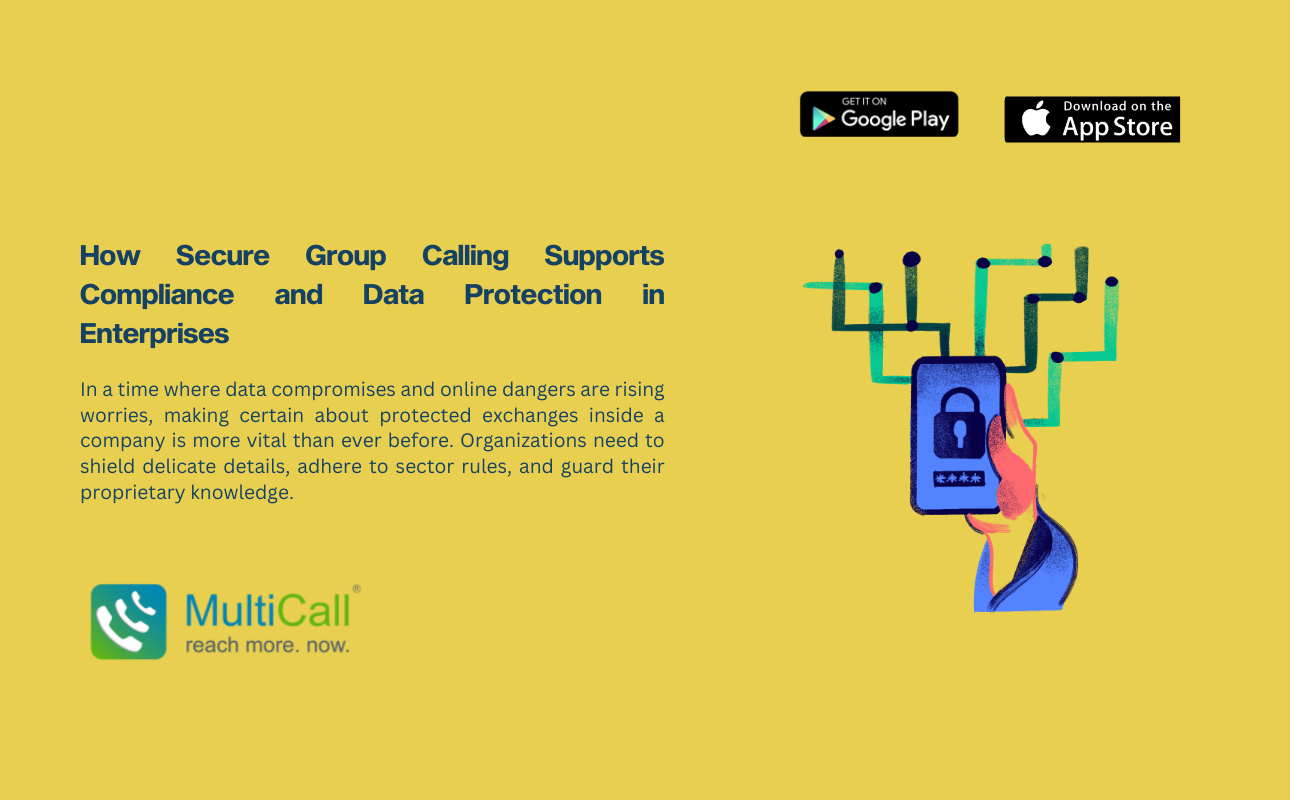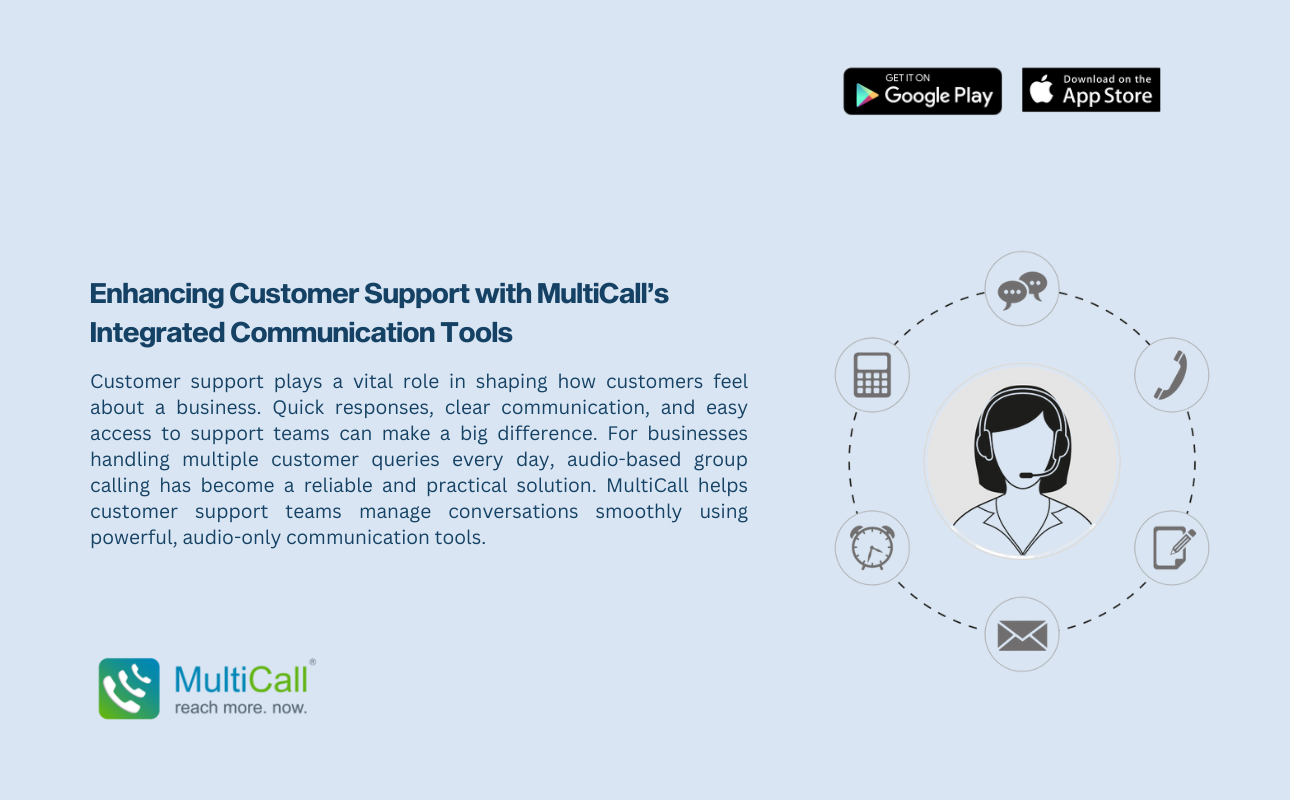
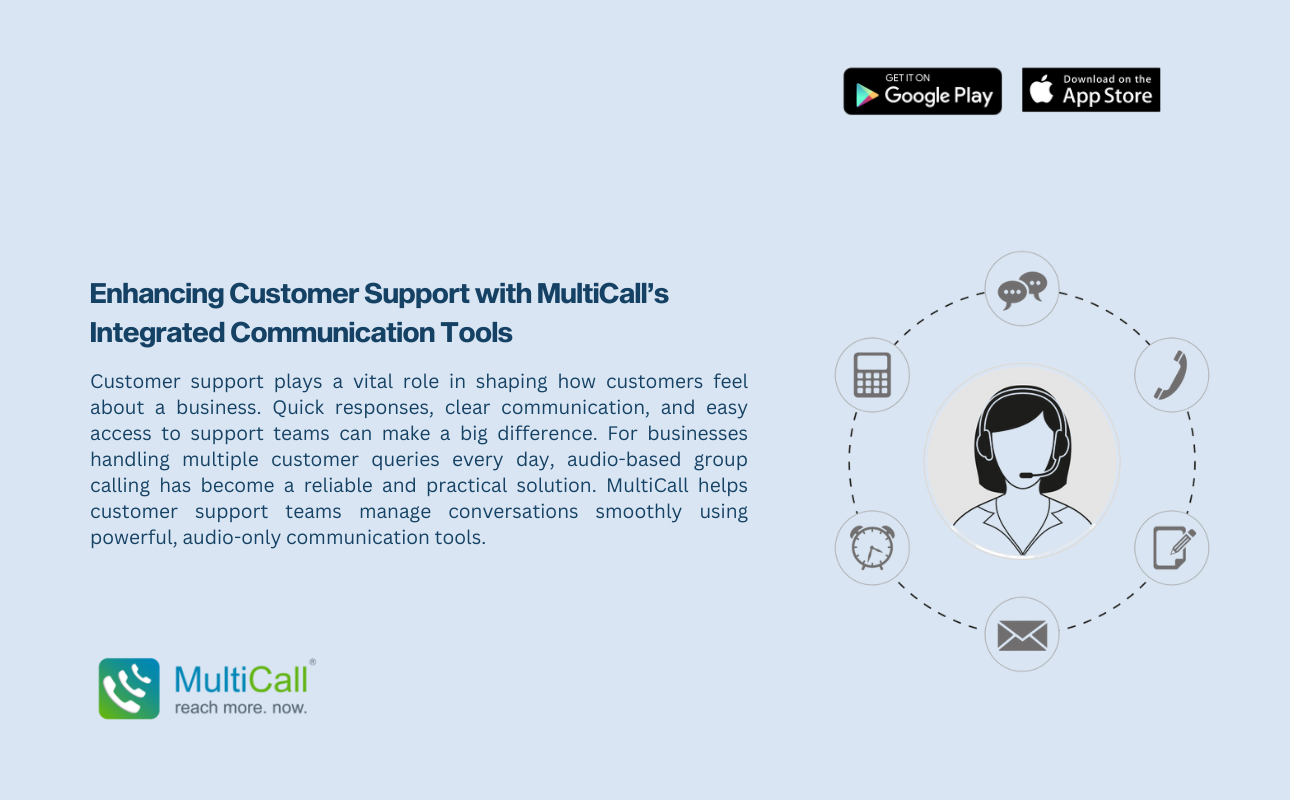
Enhancing Customer Support with MultiCall’s Integrated Communication Tools
Customer support plays a vital role in shaping how customers feel about a business. Quick responses, clear communication, and easy access to support teams can make a big difference. For businesses handling multiple customer queries every day, audio-based group calling has become a reliable and practical solution. MultiCall helps customer support teams manage conversations smoothly using powerful, audio-only communication tools.