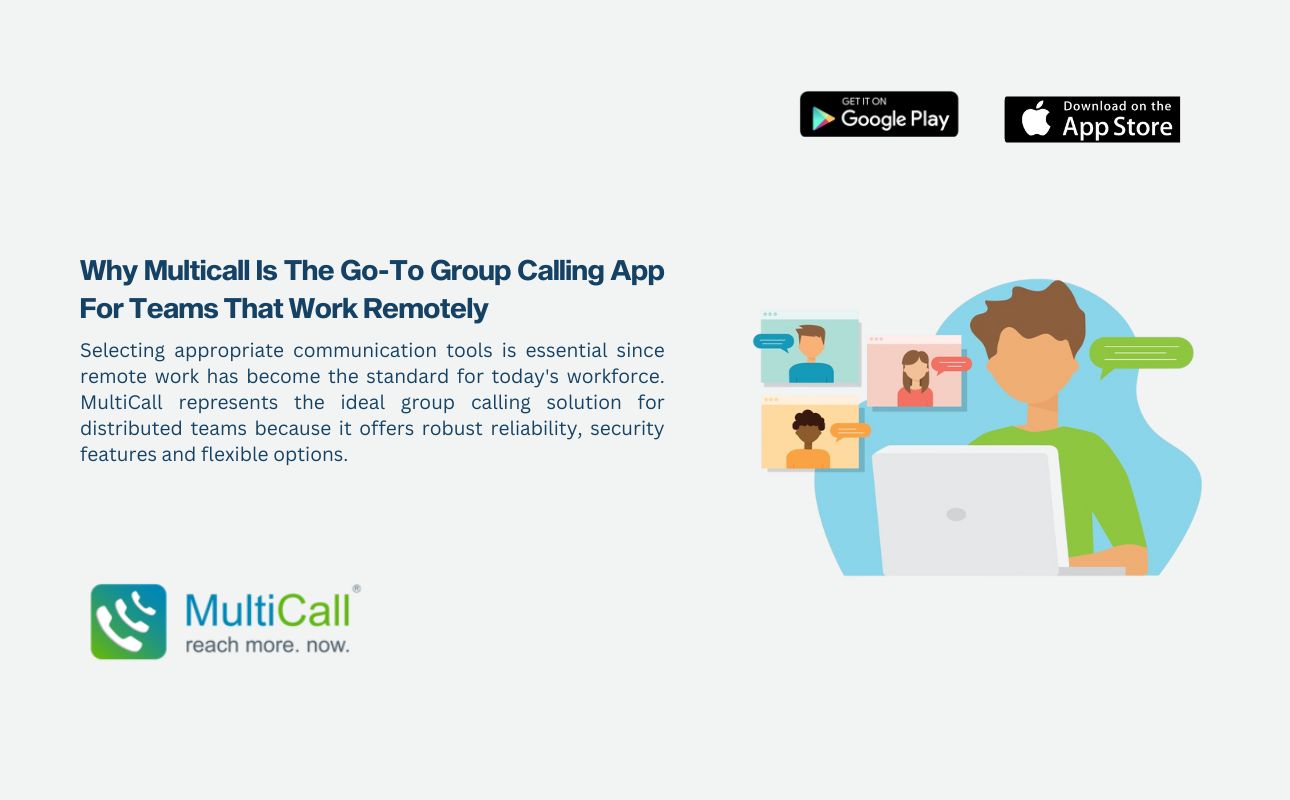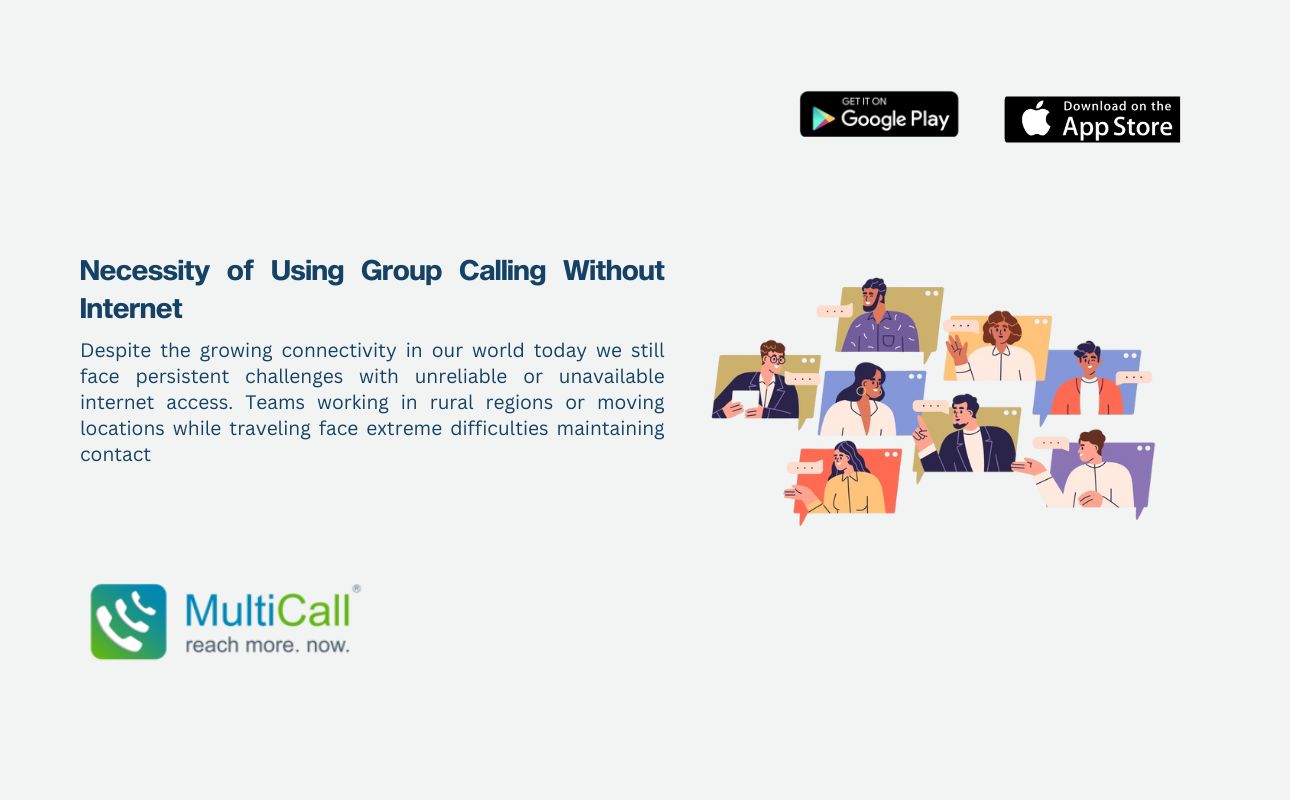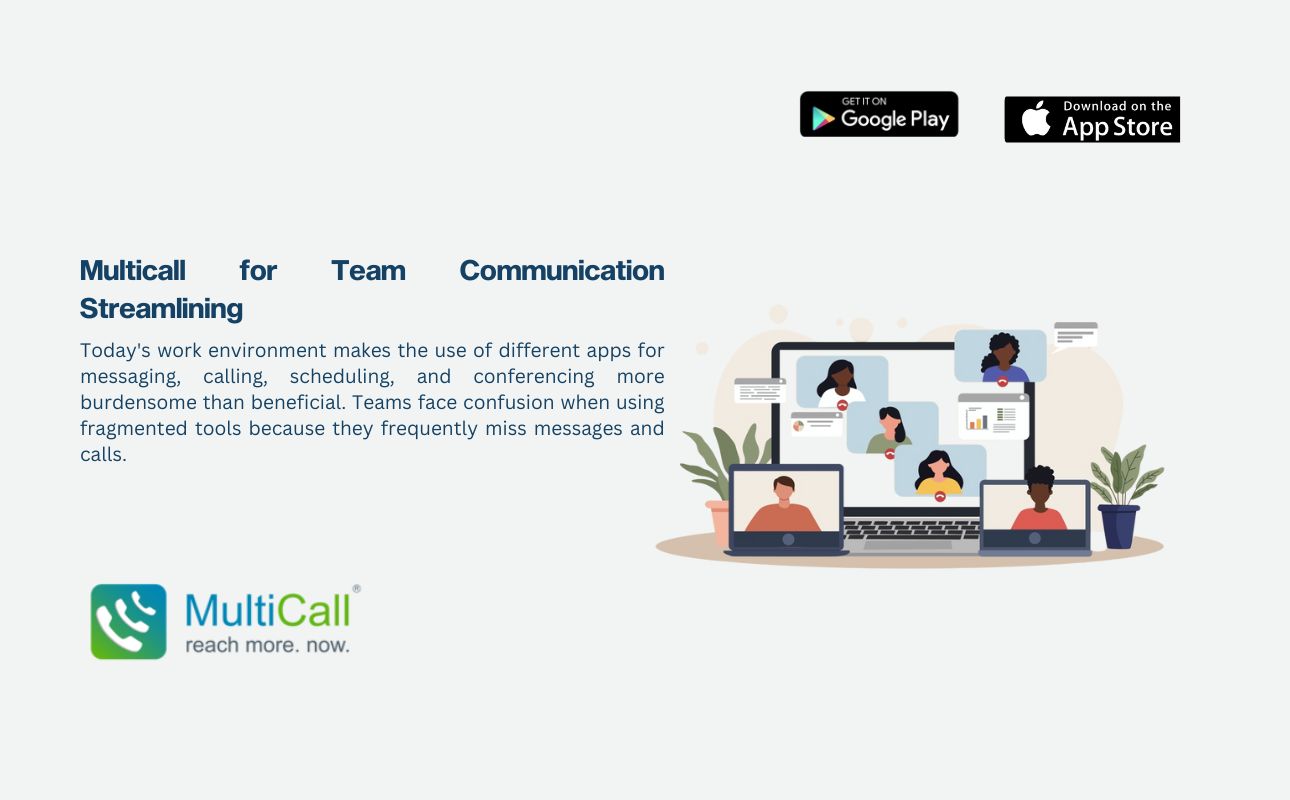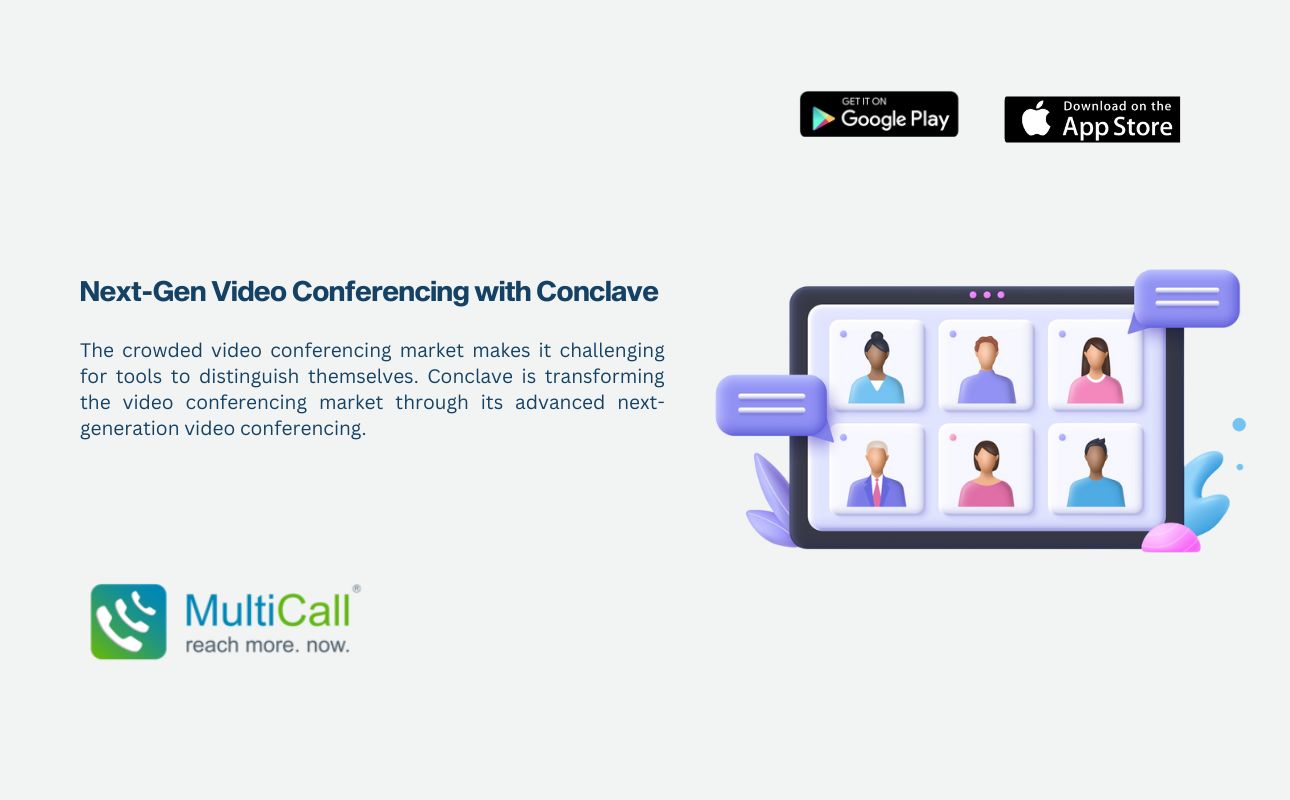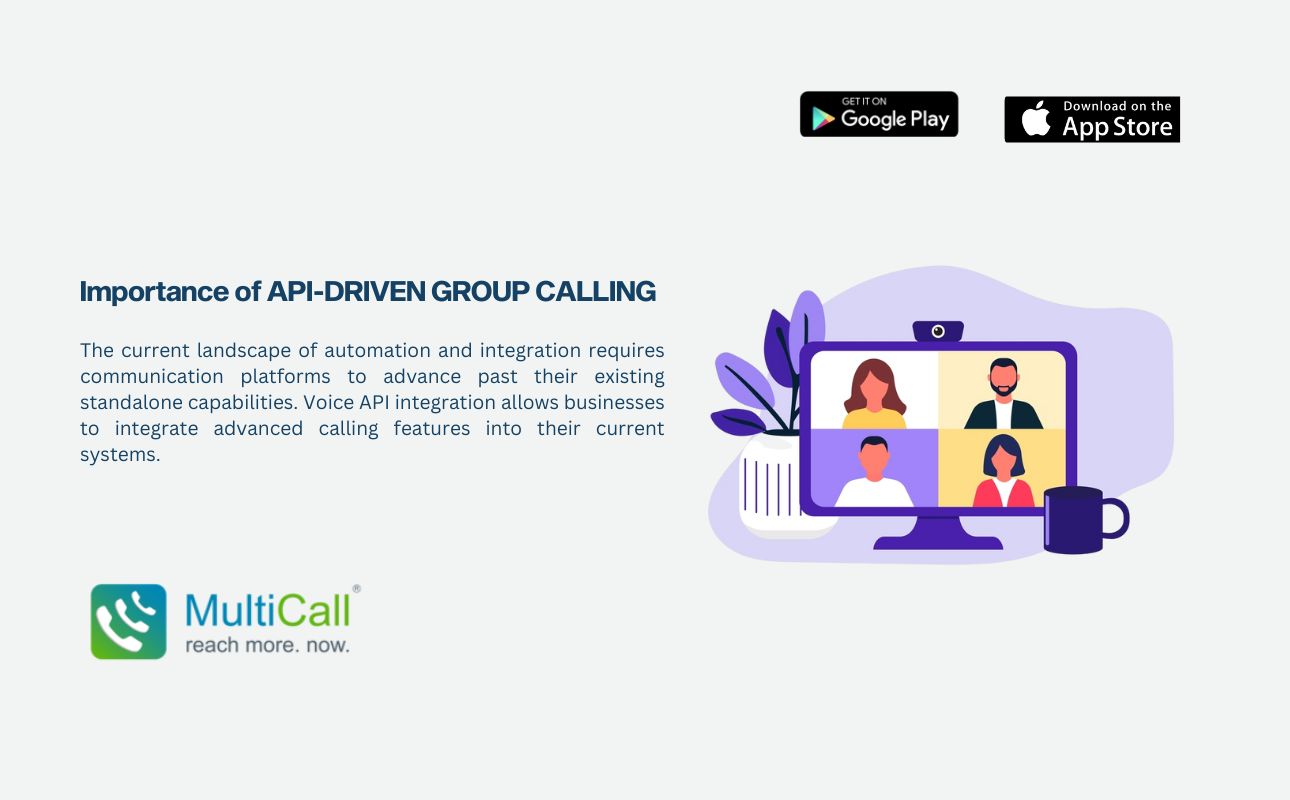In today’s interconnected world, reliable communication is crucial, even in areas with limited or no internet connectivity. MultiCall offers a revolutionary solution with its group calling without internet feature, making it possible to connect with your team, family, or friends anytime, anywhere.
The Concept of Group Calling Without Internet
Group calling without internet relies on traditional phone networks, specifically the Public Switched Telephone Network (PSTN), to facilitate connections. Unlike VoIP services, which depend on internet connectivity, PSTN uses dedicated lines for voice communication, ensuring stable and high-quality calls.