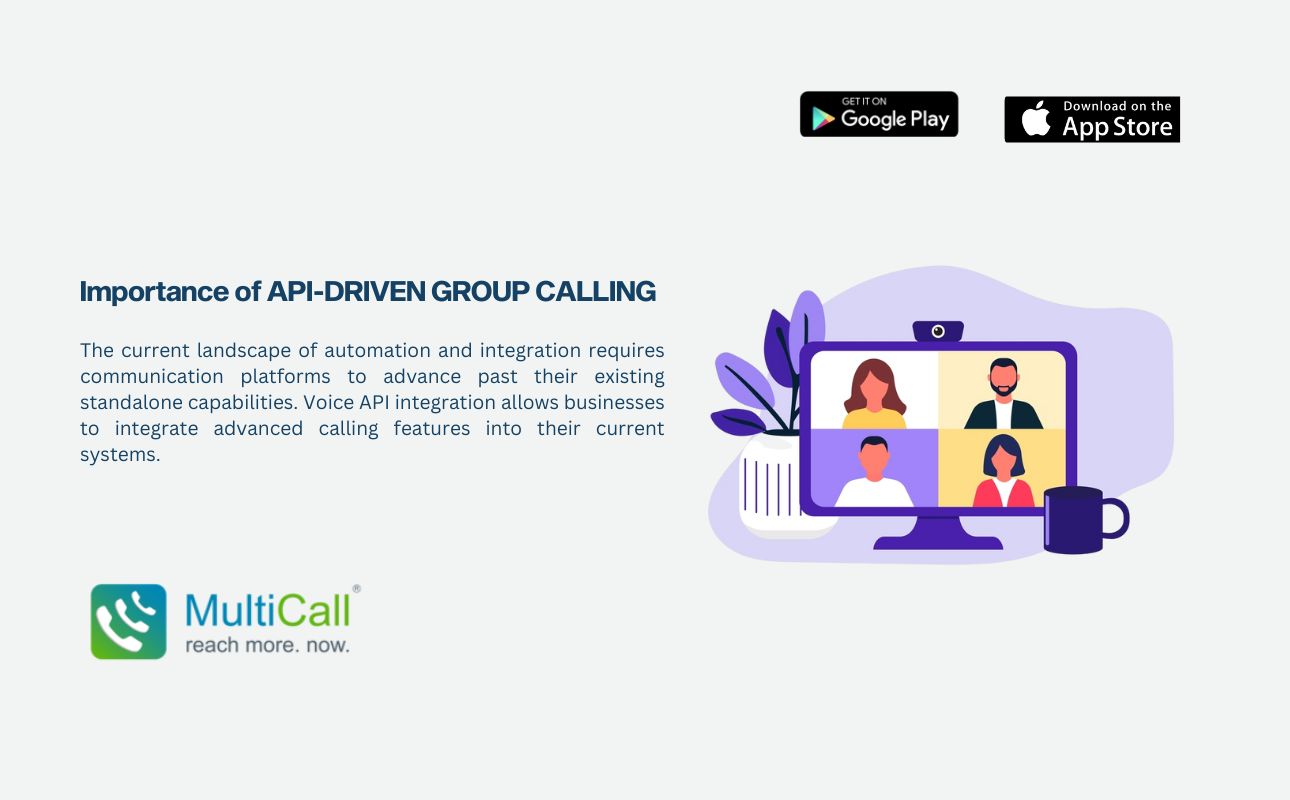
Importance of API-DRIVEN GROUP CALLING
Empower your business with API-driven group calling. MultiCall’s Voice API enables seamless integration, real-time automation, and scalable PSTN-based calls for secure, productive collaboration.
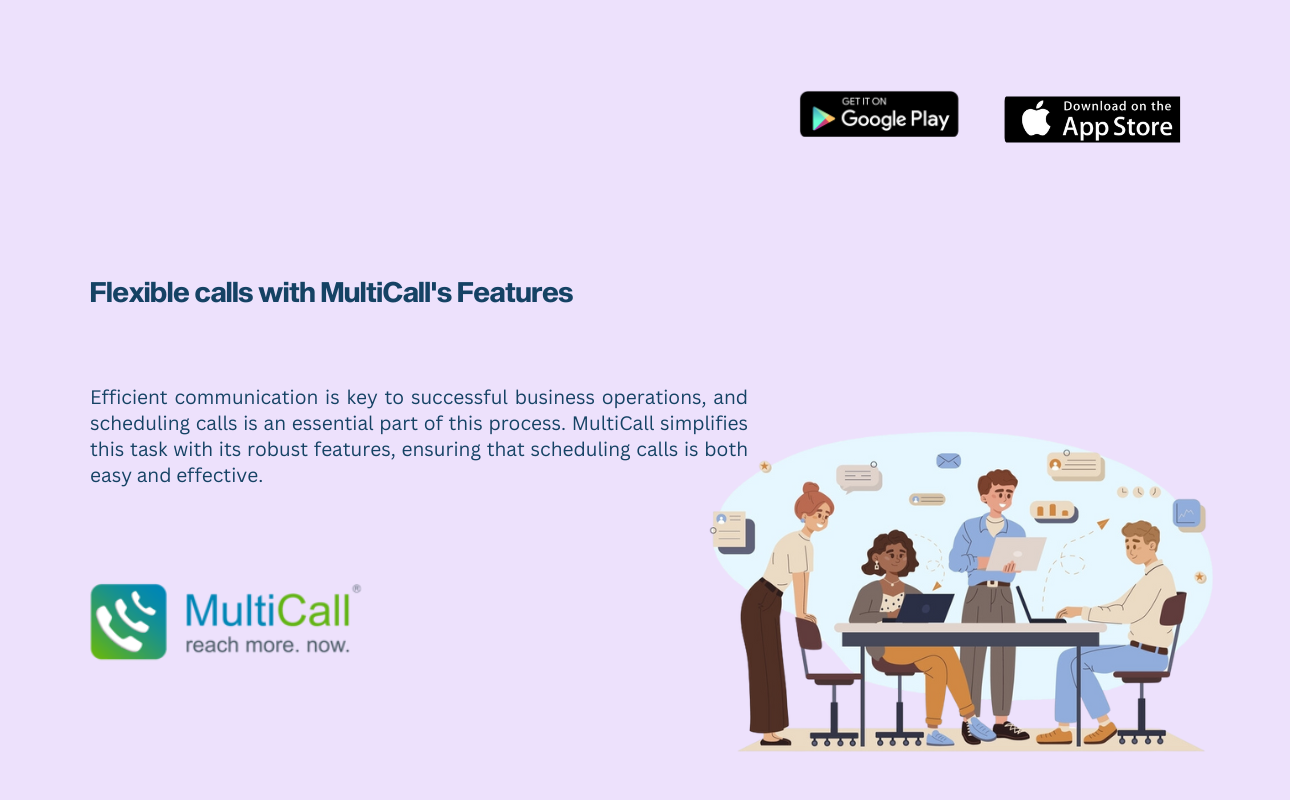
Efficient communication is key to successful business operations, and scheduling calls is an essential part of this process. MultiCall simplifies this task with its robust features, ensuring that scheduling calls is both easy and effective.
Key Features for Easy Call Scheduling
MultiCall’s call scheduling applications offer a range of features designed to make scheduling calls straightforward and efficient:

How to Schedule Calls with MultiCall
Using MultiCall to schedule calls is a hassle-free process:
Benefits of Using MultiCall for Scheduling Calls
MultiCall provides several advantages that make scheduling calls simple and effective:
Why Choose MultiCall?
MultiCall stands out with its easy-to-use features and robust functionality. The combination of instant group calling apps and call scheduling applications makes it an ideal choice for businesses looking to streamline their communication processes. Whether you need to schedule a one-time meeting or set up recurring calls, MultiCall offers the tools you need to stay organized and efficient.
Conclusion
Scheduling calls made easy is more than a slogan with MultiCall it’s a reality. With features designed to simplify the scheduling process, MultiCall ensures that your communication is efficient, reliable, and effective. Embrace MultiCall’s features for scheduling calls and experience the difference in your business communication.


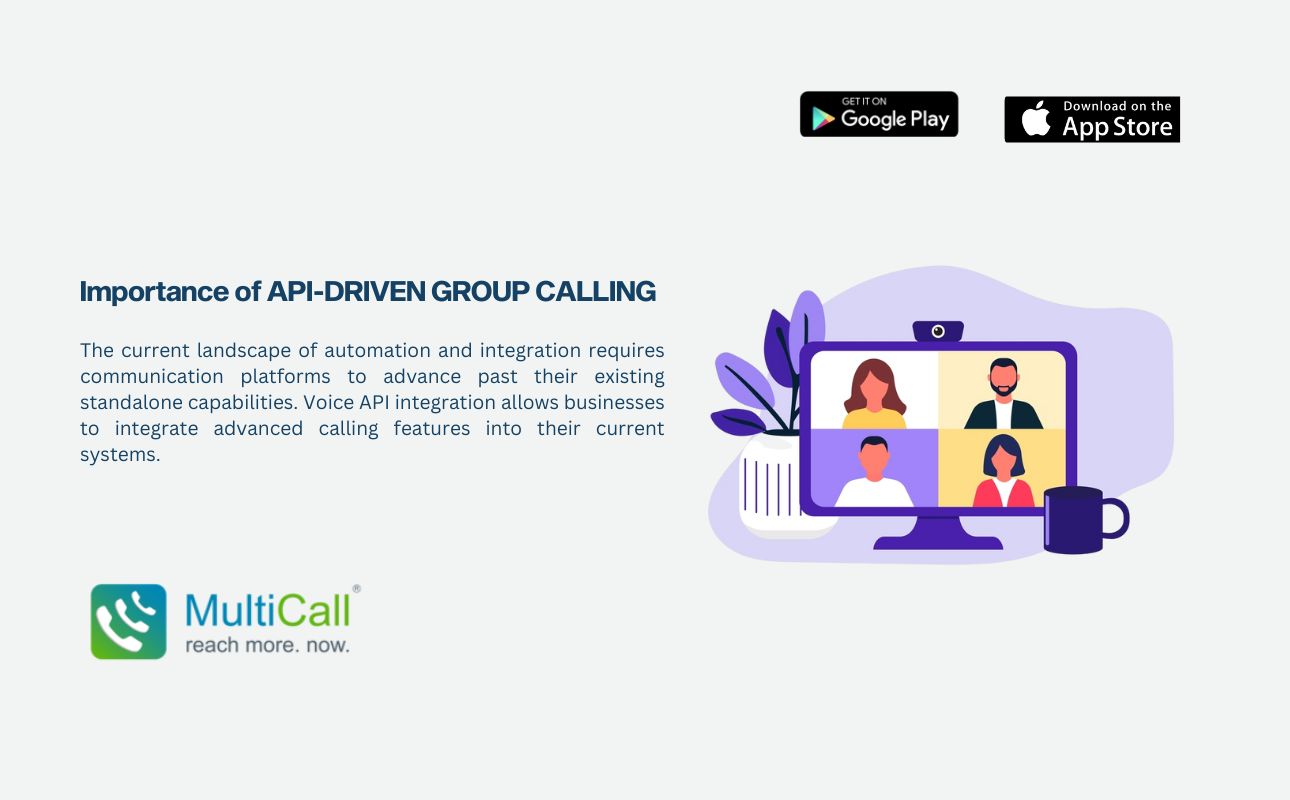
Empower your business with API-driven group calling. MultiCall’s Voice API enables seamless integration, real-time automation, and scalable PSTN-based calls for secure, productive collaboration.
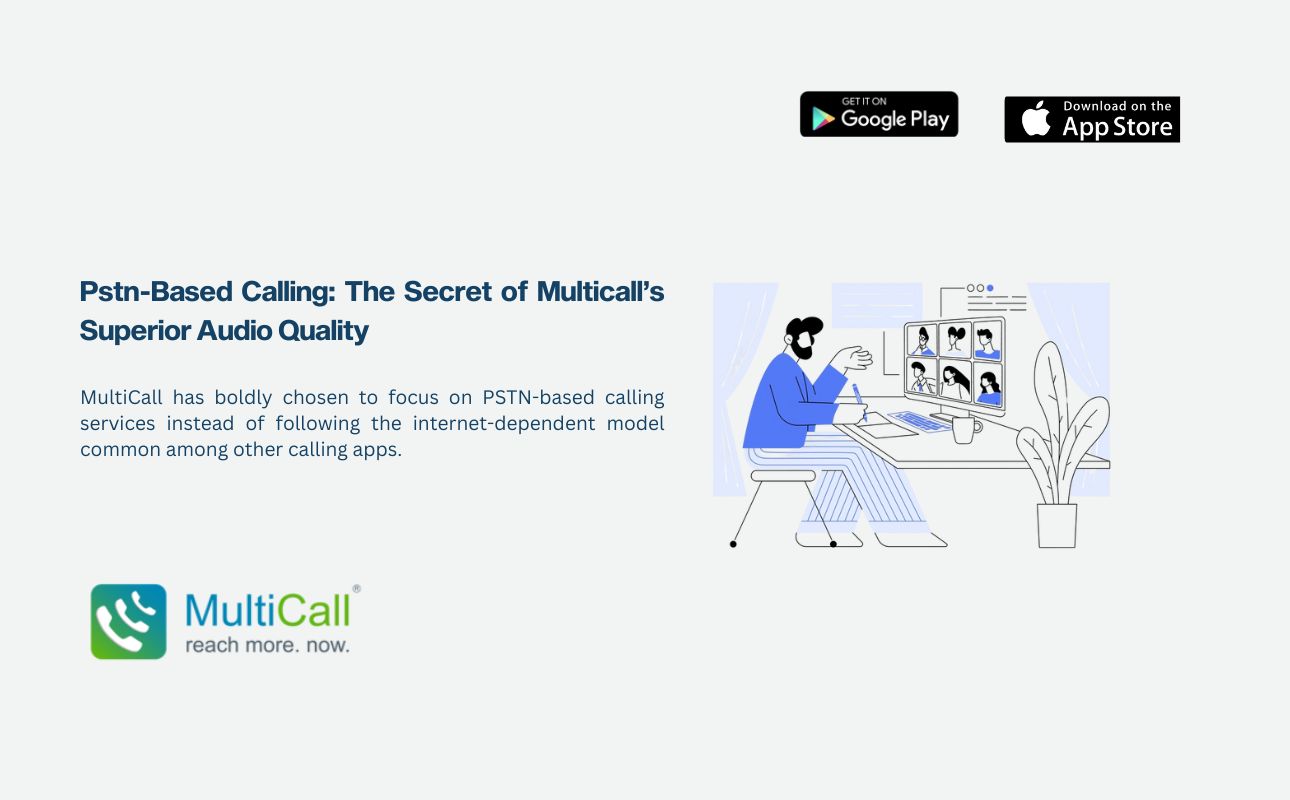
Discover why MultiCall’s PSTN-based calling outperforms VoIP apps—offering crystal-clear audio, reliable group calls without internet, and secure communication for remote teams and professionals.
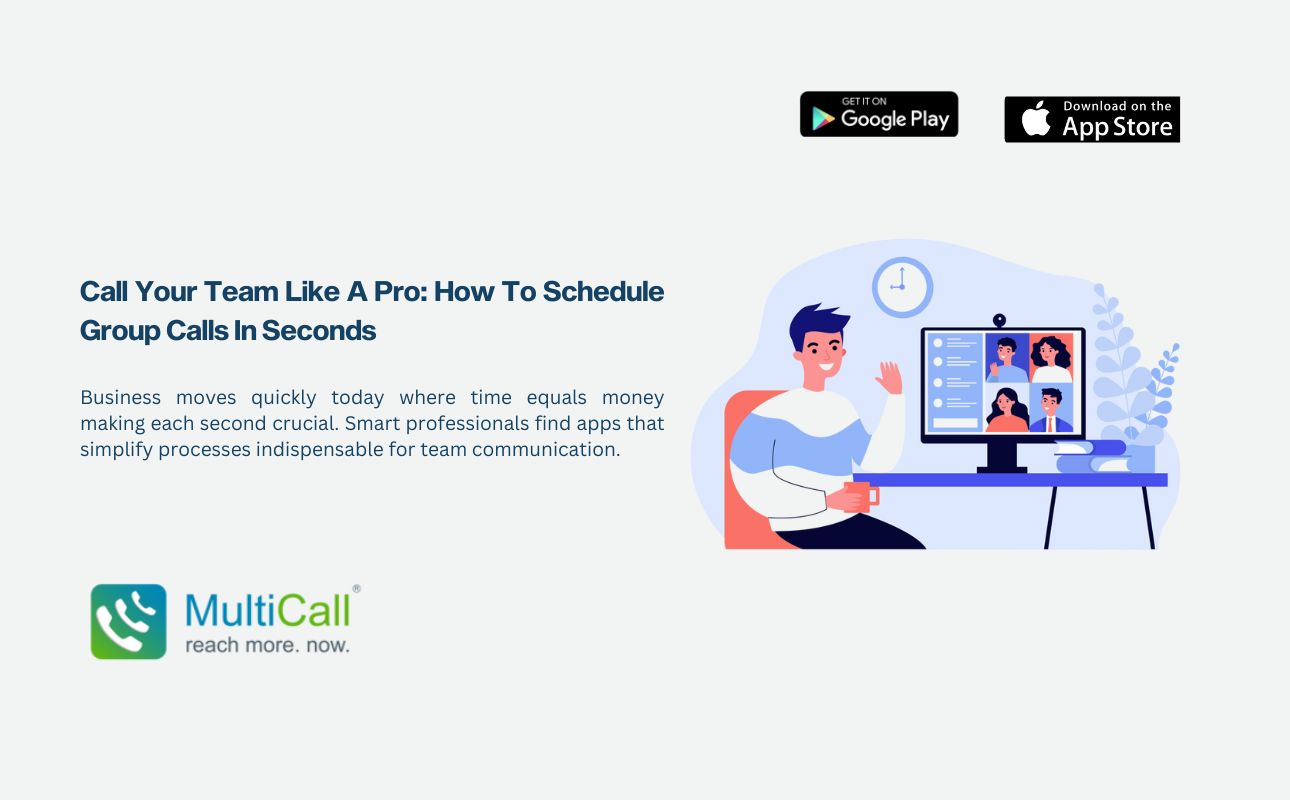
Streamline team calls with MultiCall—schedule group calls in one tap, set recurring meetings, get offline access, and ensure privacy with number masking. Fast, reliable, and built for professionals.
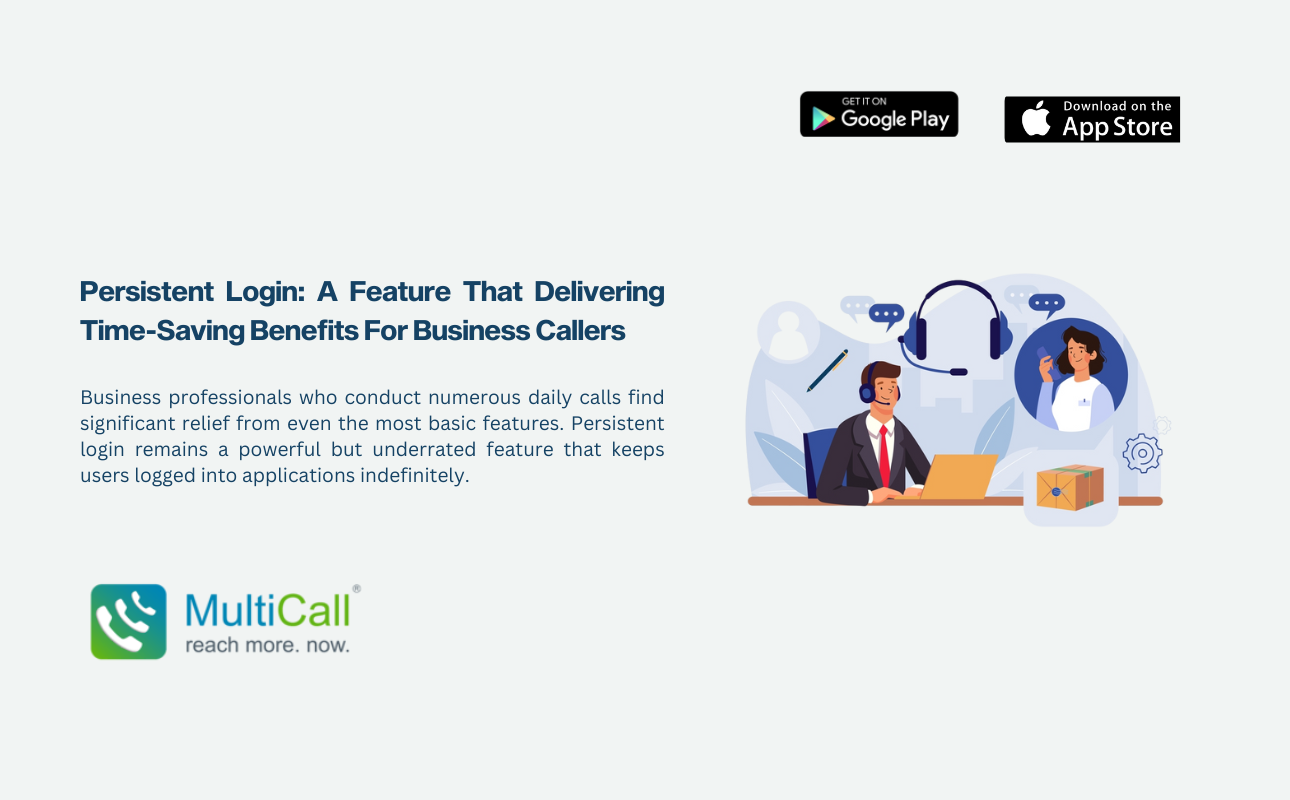
Learn how persistent login boosts productivity by keeping users connected without repeated logins. Discover why MultiCall is the top choice for seamless, secure business communication.
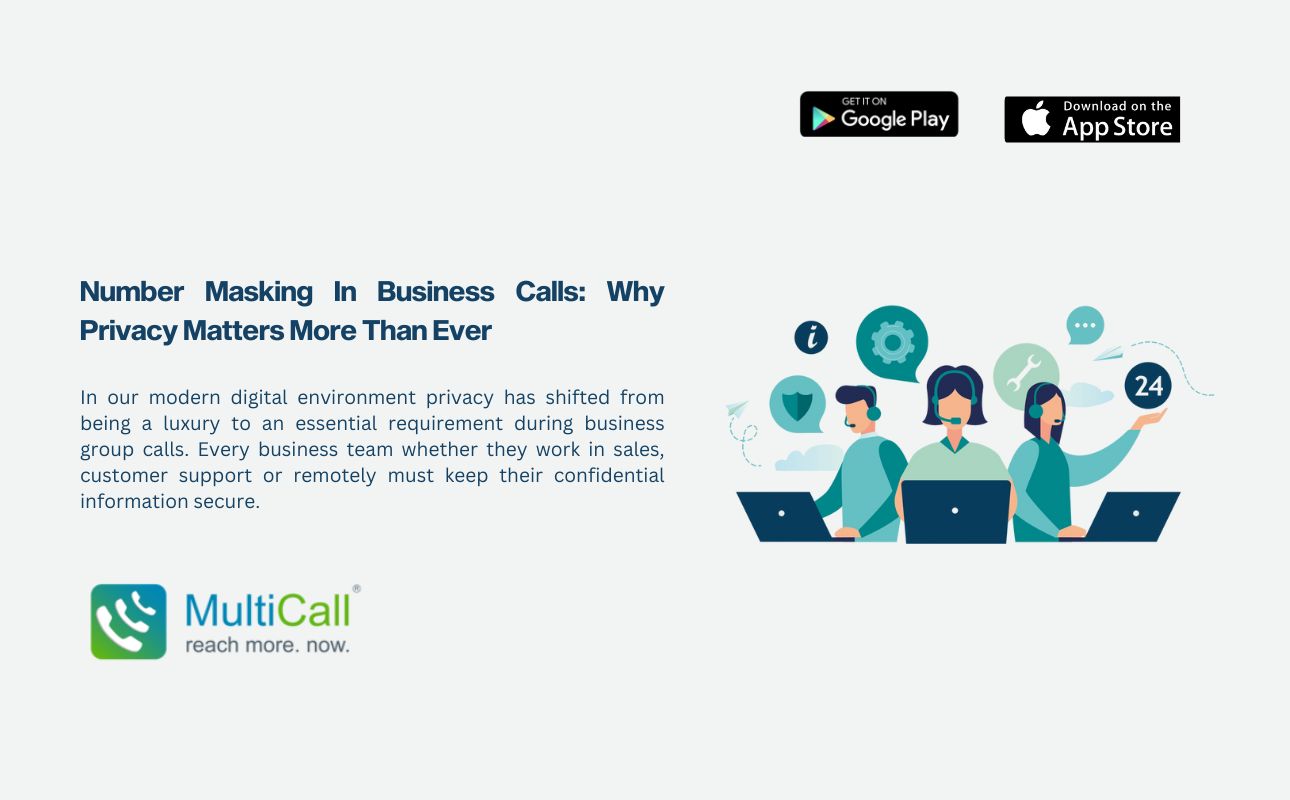
Discover how number masking protects your business calls in 2025. Learn why MultiCall is the top secure group calling app, offering privacy, trust, and seamless communication.
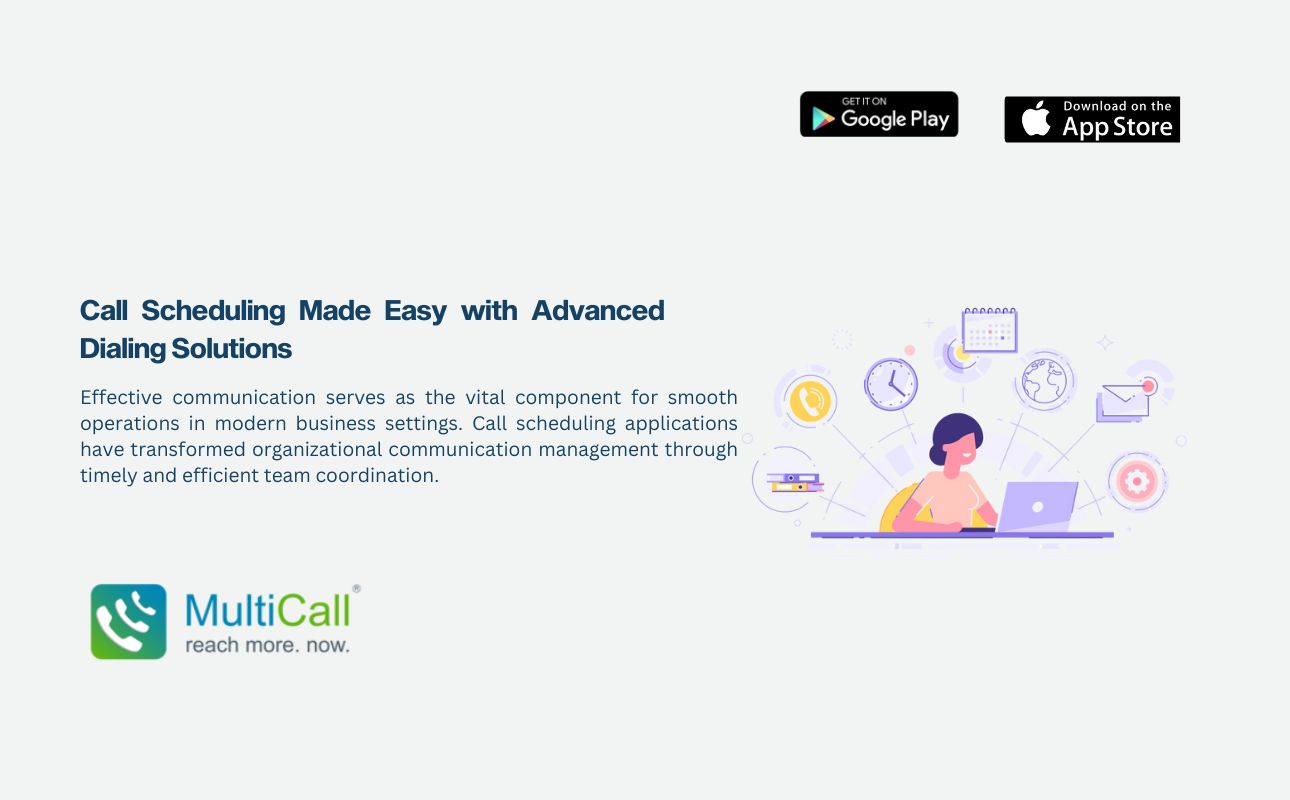
Effective communication serves as the vital component for smooth operations in modern business settings.