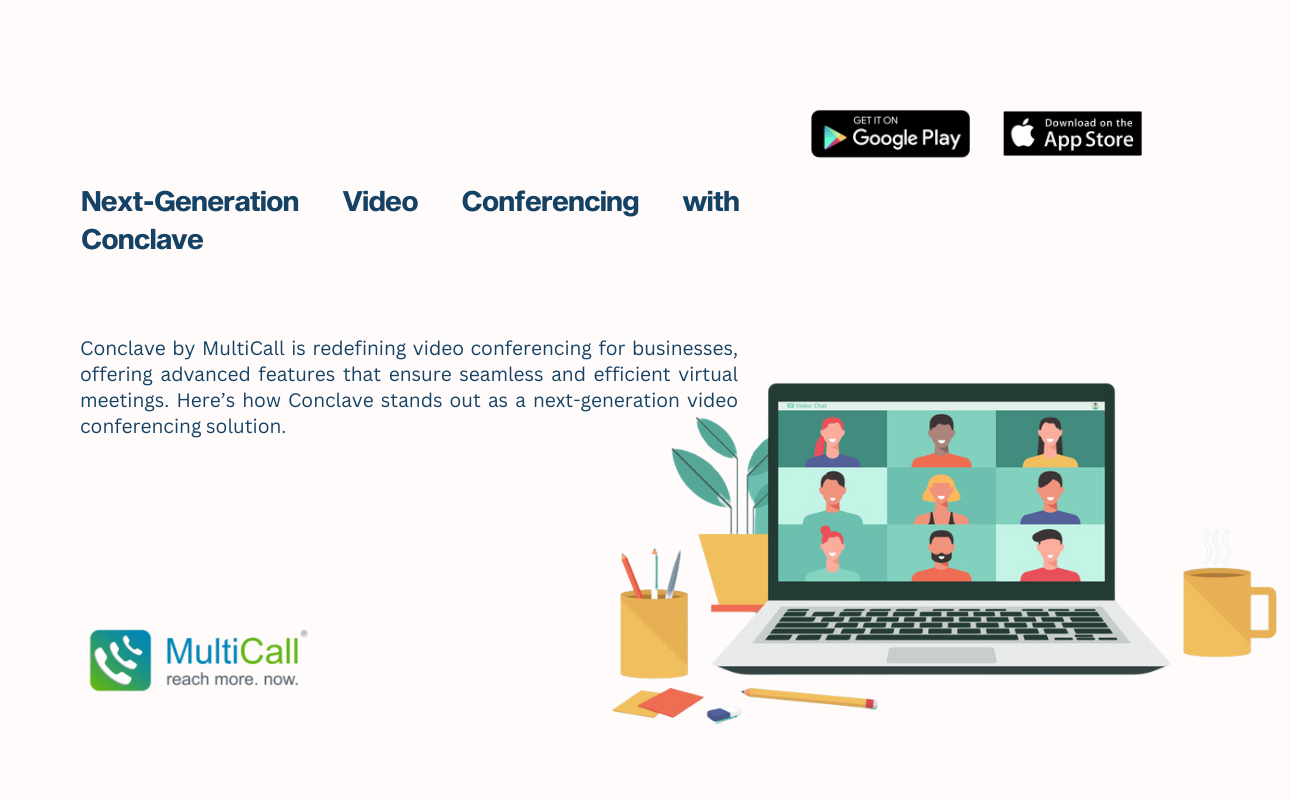
Next-Generation Video Conferencing with Conclave
Next-Generation Video Conferencing with Conclave Introduction Conclave by MultiCall is redefining
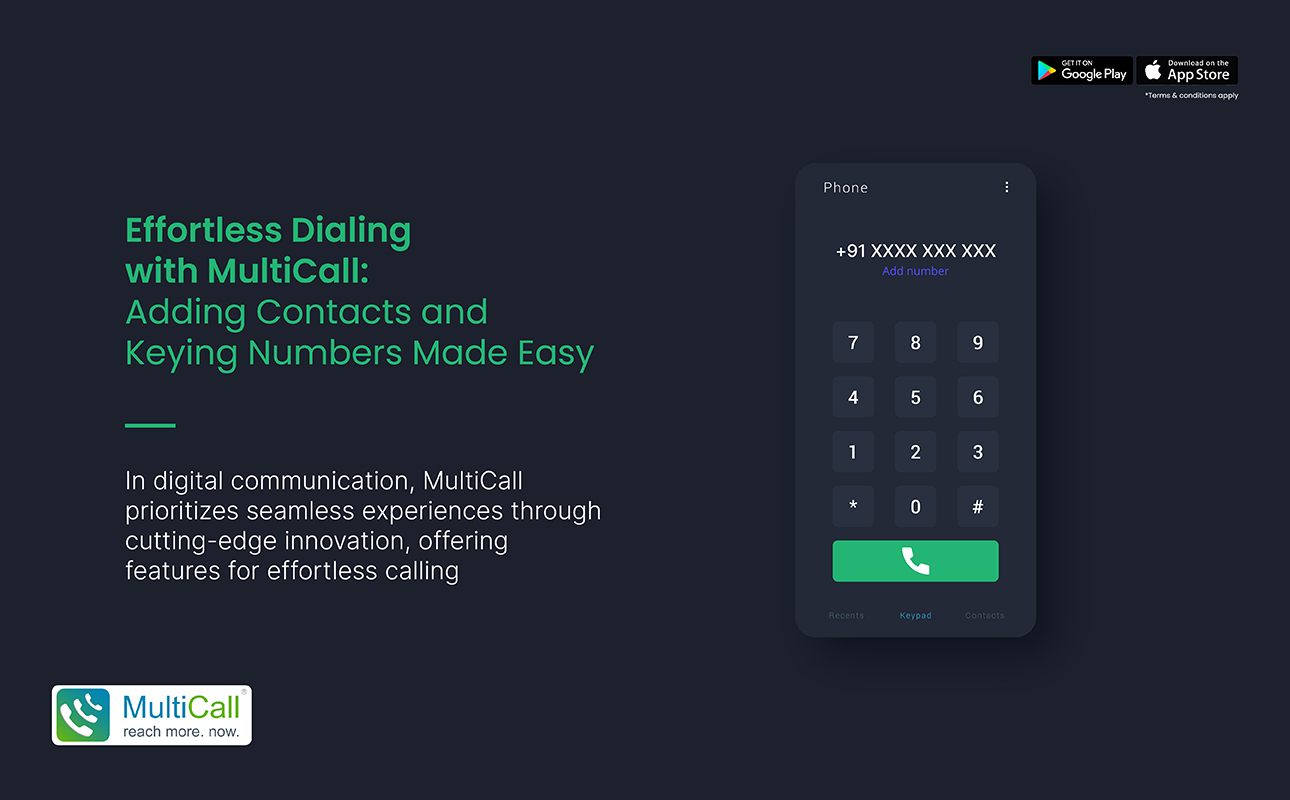
In the sphere of digital communication, convenience and user-friendliness are key to a seamless experience. MultiCall, always at the cutting edge of innovation, takes this to heart with features designed to make your calling experience as effortless as possible. Our platform not only revolutionizes the way you connect with multiple people but also simplifies every step, from adding contacts to keying numbers. Here’s how MultiCall is making dialing a worry-free experience.
Simplified Contact Integration:
One of the most tedious aspects of using new communication platforms is the process of transferring and adding contacts. MultiCall eliminates this hassle with a streamlined approach to contact integration. With permission, MultiCall syncs with your device’s contact list, automatically populating your app’s phonebook. This one-time sync feature means you don’t waste precious moments manually entering each contact. Just open the app, and your contacts are ready for use, organized efficiently for quick access.
Ease of Keying Numbers:
Keying in phone numbers, especially for conference calls, can be a fumbling block, but not with MultiCall. The app’s user-friendly interface is designed with precision touch in mind, ensuring that even on the go, you can enter numbers without error. For repeat calls or meetings, the app smartly remembers your group call lists. With a few taps, you reconnect with groups without the hassle of re-entering each participant’s information, making routine conference calls a breeze.

Smart Contact Management:
Managing your contacts is also hassle-free with MultiCall. The app allows users to create customized contact groups based on various criteria like project teams, client groups, or family circles. This feature means you don’t have to search for individual numbers each time you want to make a group call. Simply select the pre-arranged group, hit dial, and you’re connected. It’s that easy.
Accessibility and Compatibility:
MultiCall is committed to ensuring that these features are not constrained by device limitations. The app is designed for optimal compatibility with different devices and operating systems, ensuring that a diverse range of users can experience effortless dialing, regardless of their device preferences.
In conclusion, MultiCall removes the traditional barriers to efficient digital communication with its user-oriented features. By making the process of adding contacts and dialing numbers straightforward and intuitive, it allows users to focus on what truly matters – their conversations. Dive into a world of convenience with MultiCall, where technology meets simplicity, and every call becomes an enjoyable experience.


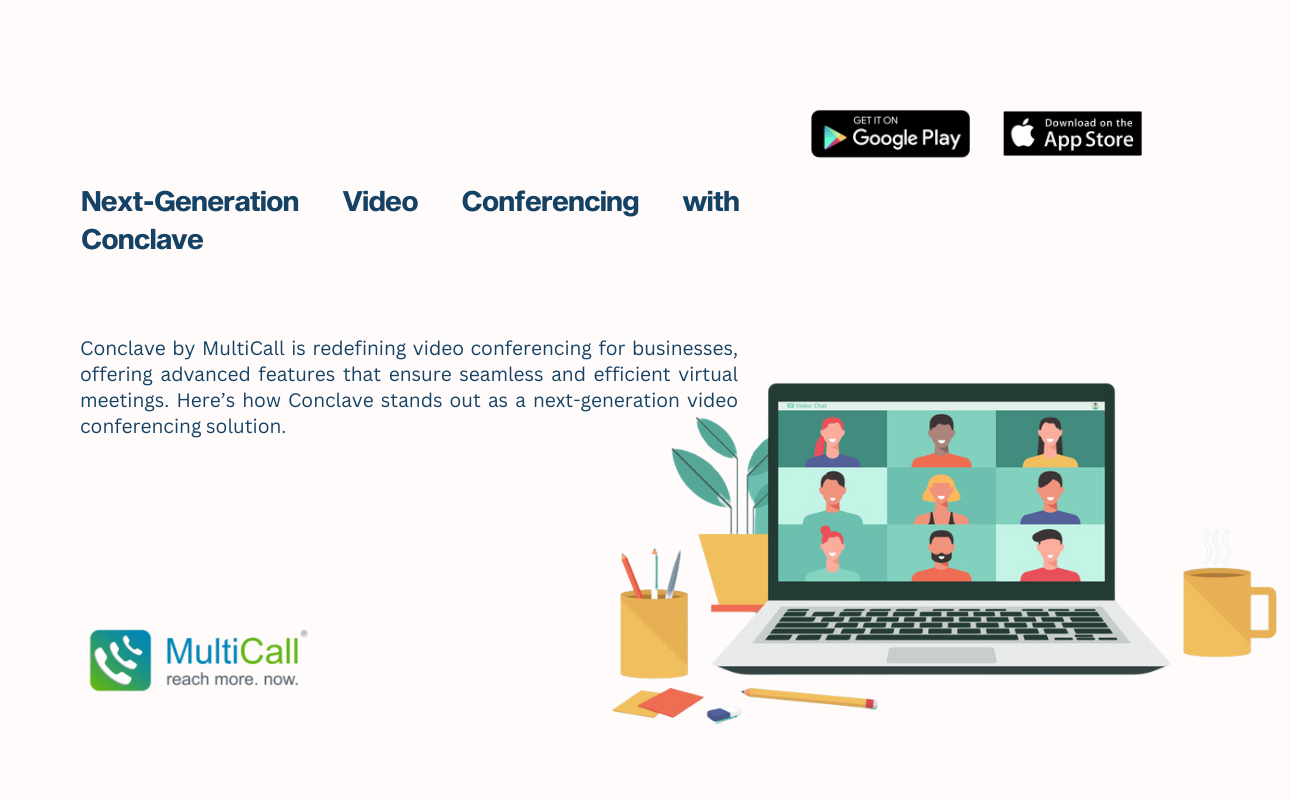
Next-Generation Video Conferencing with Conclave Introduction Conclave by MultiCall is redefining
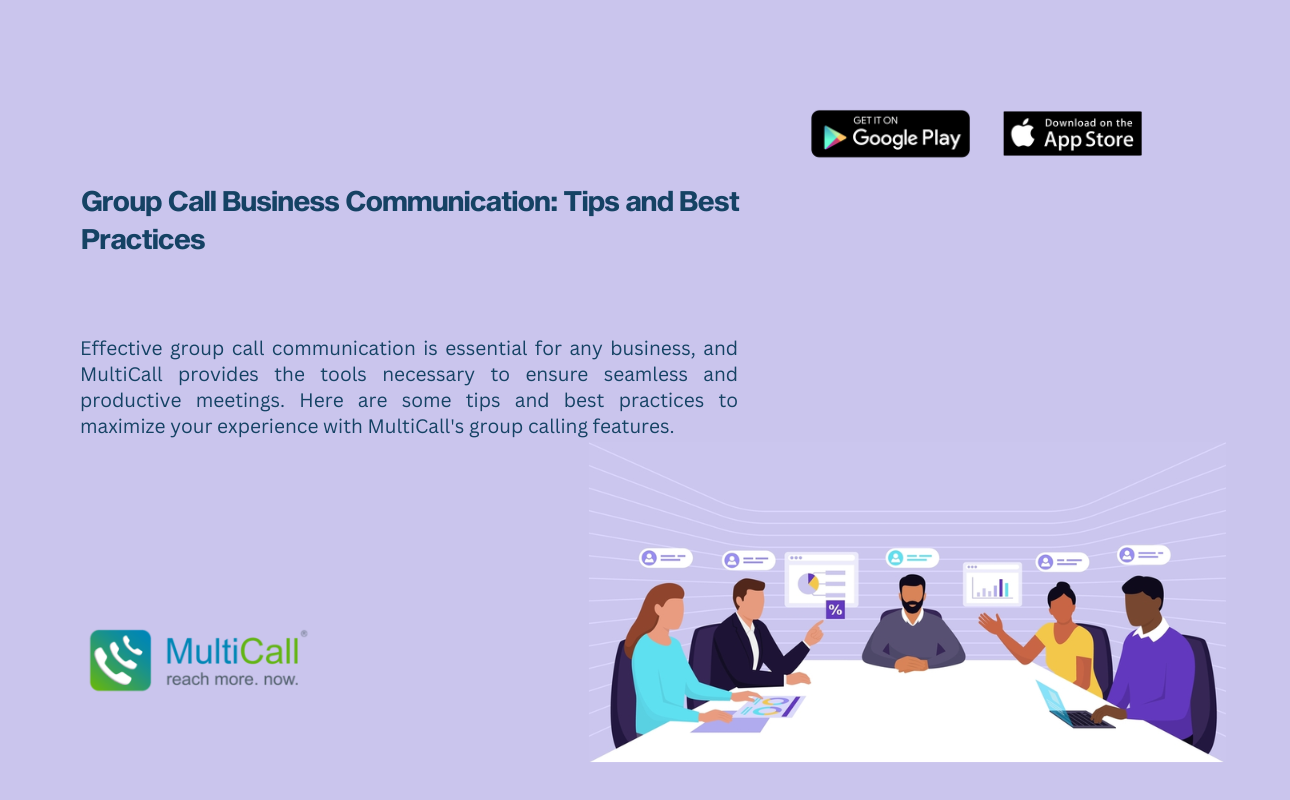
Group Call Business Communication: Tips and Best Practices Introduction Effective
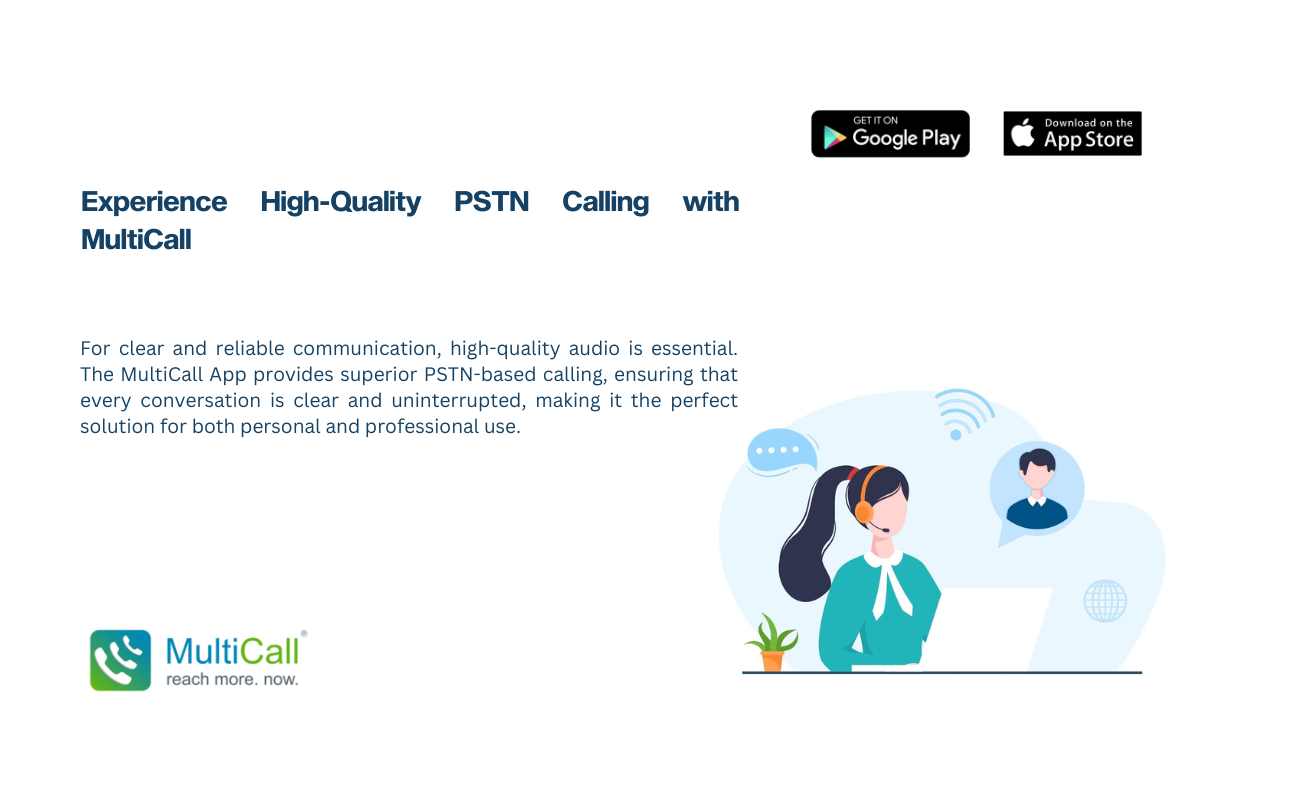
Experience High-Quality PSTN Calling with MultiCall Introduction For clear and
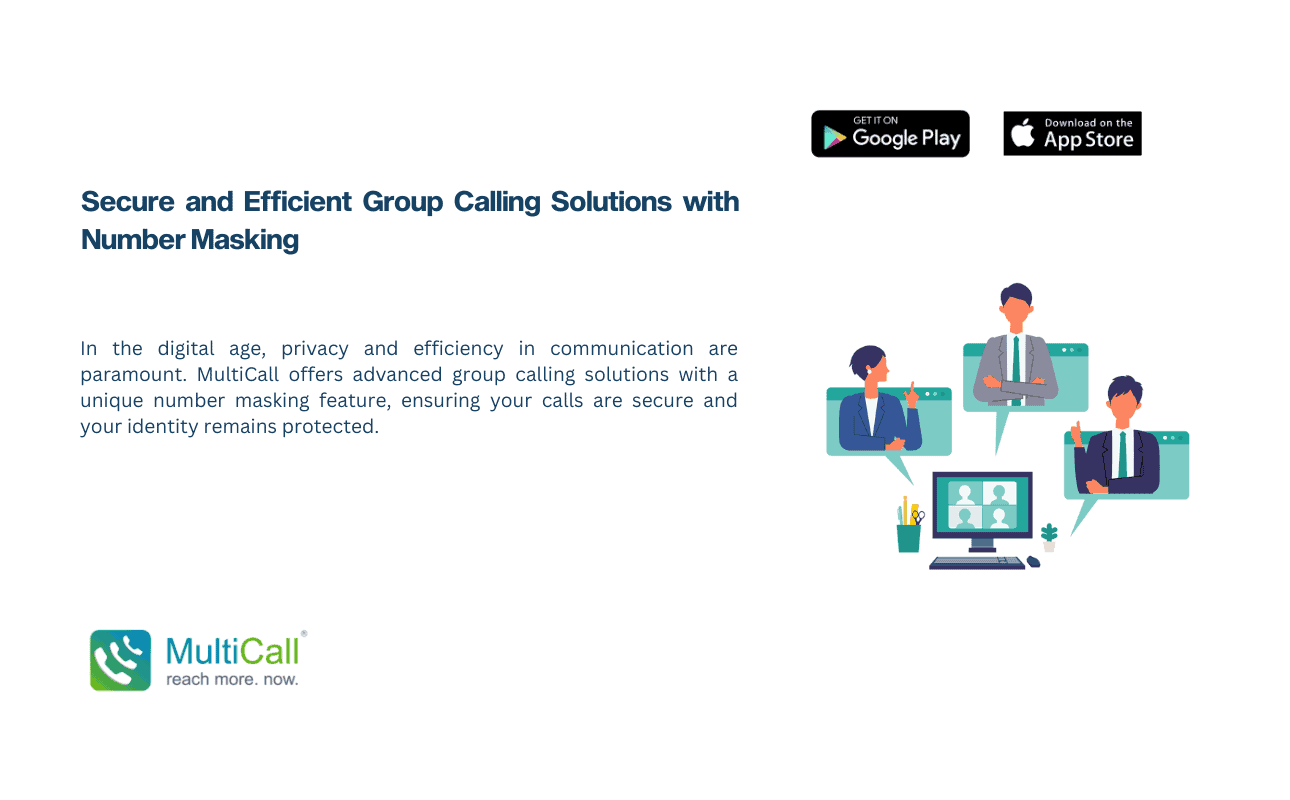
Key Features of MultiCall’s Group Calling Solutions Number Masking: Protect
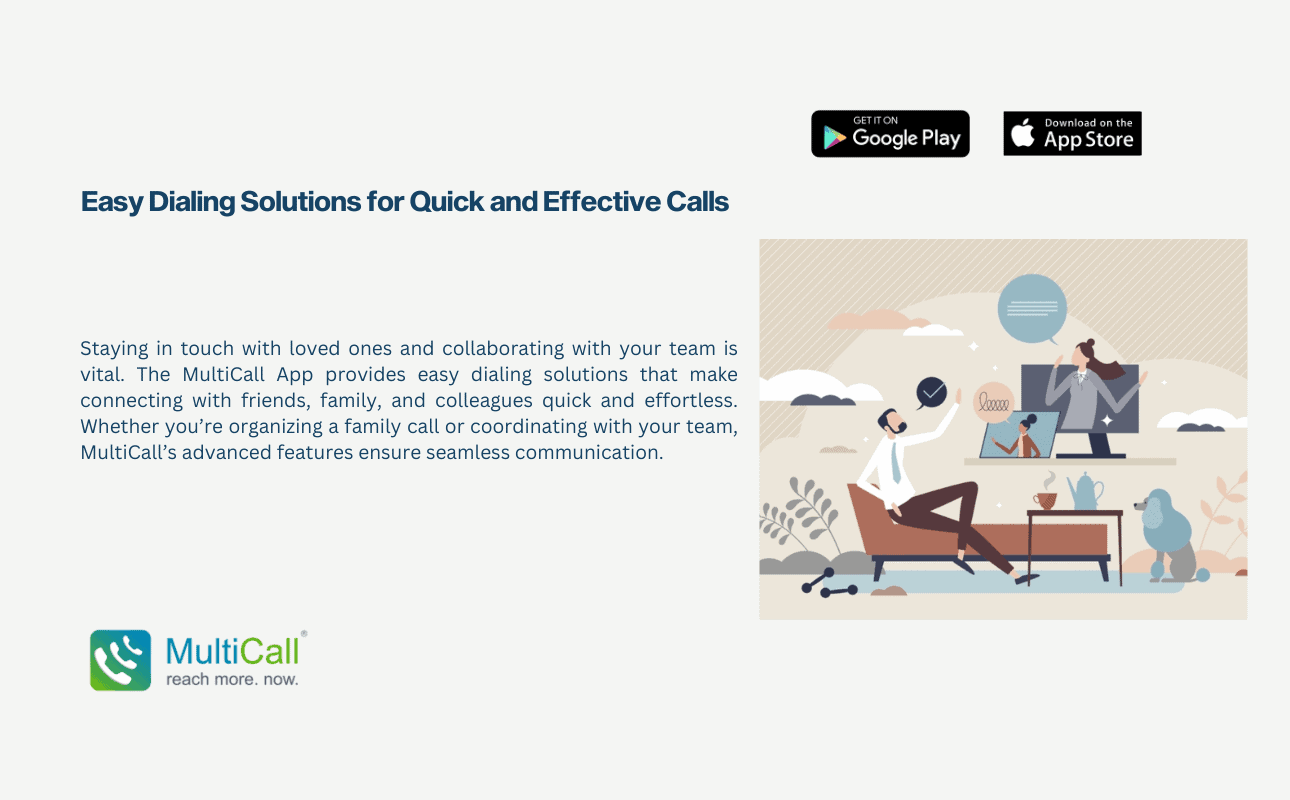
Key Features of MultiCall’s Easy Dialing Solutions Instant Group Calling
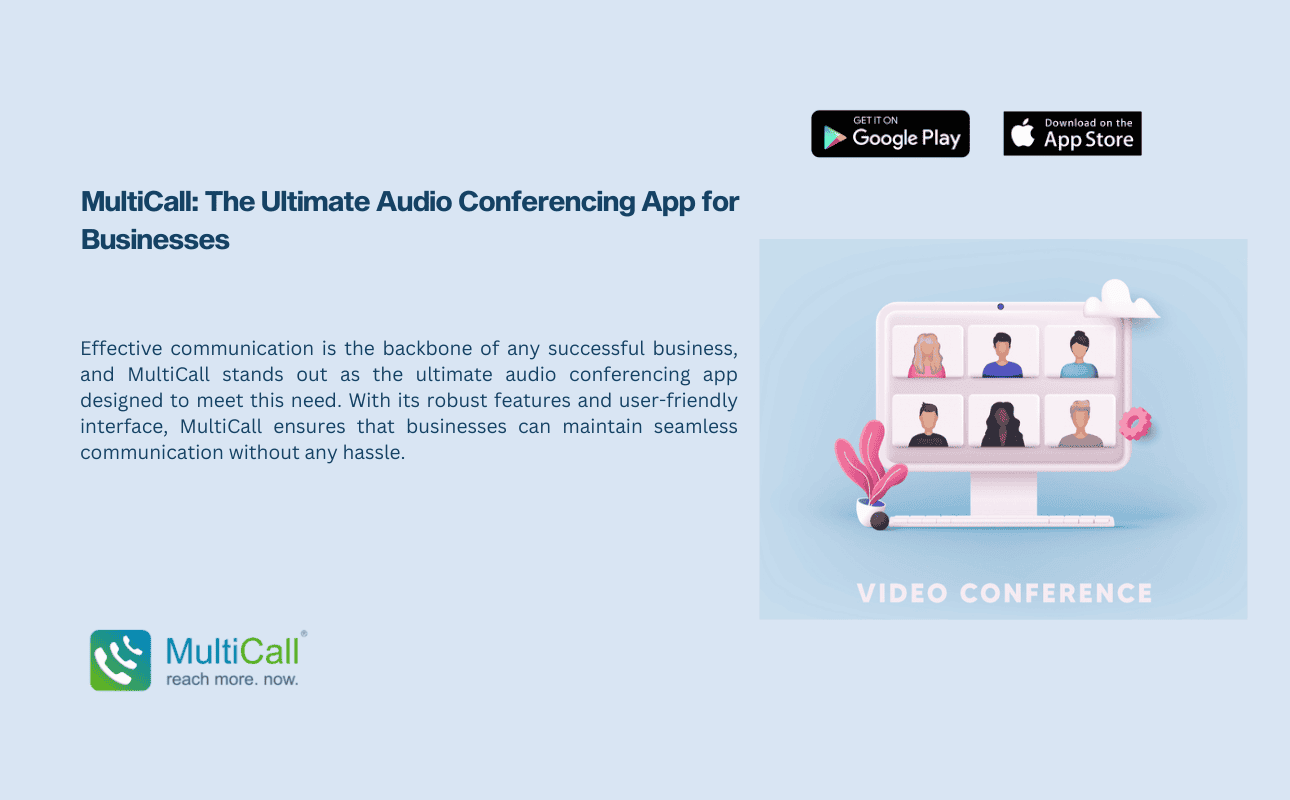
Key Features Instant Group Calling Apps: MultiCall allows you to