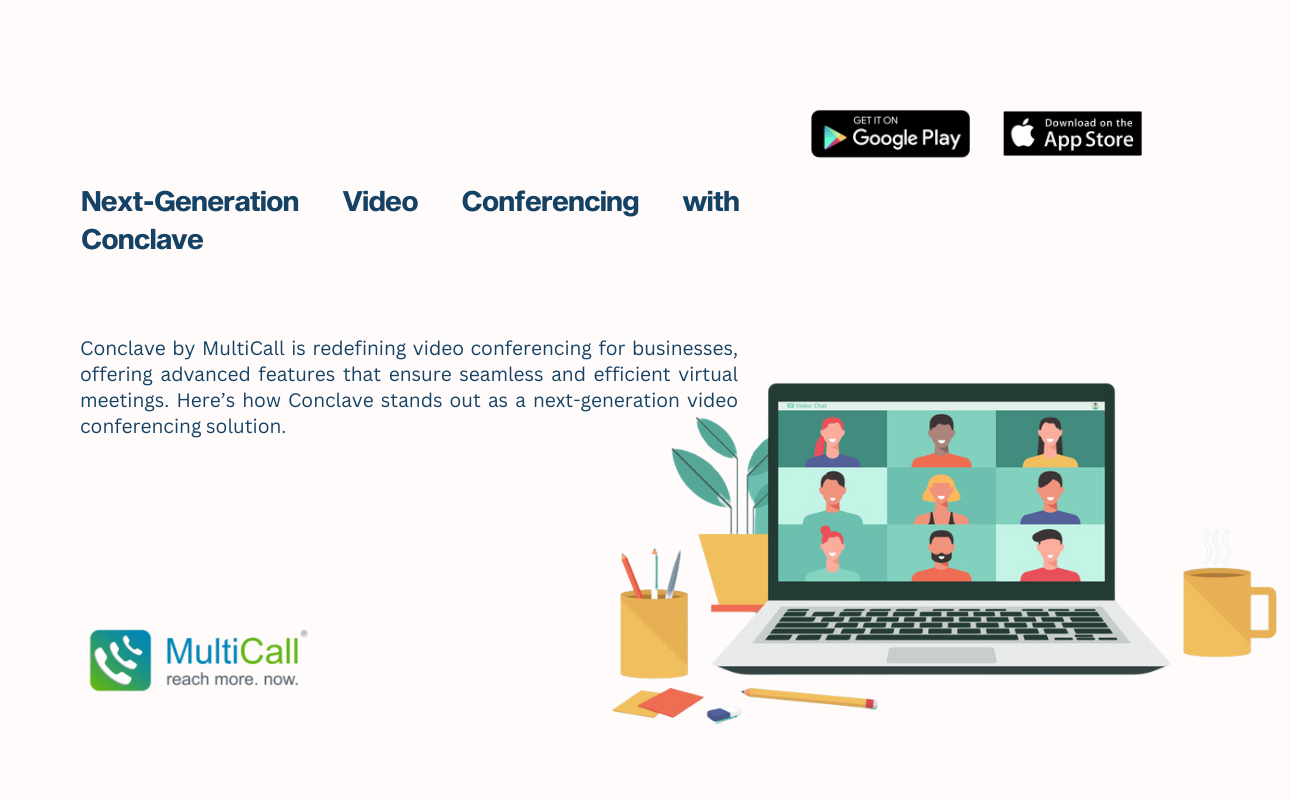
Next-Generation Video Conferencing with Conclave
Next-Generation Video Conferencing with Conclave Introduction Conclave by MultiCall is redefining
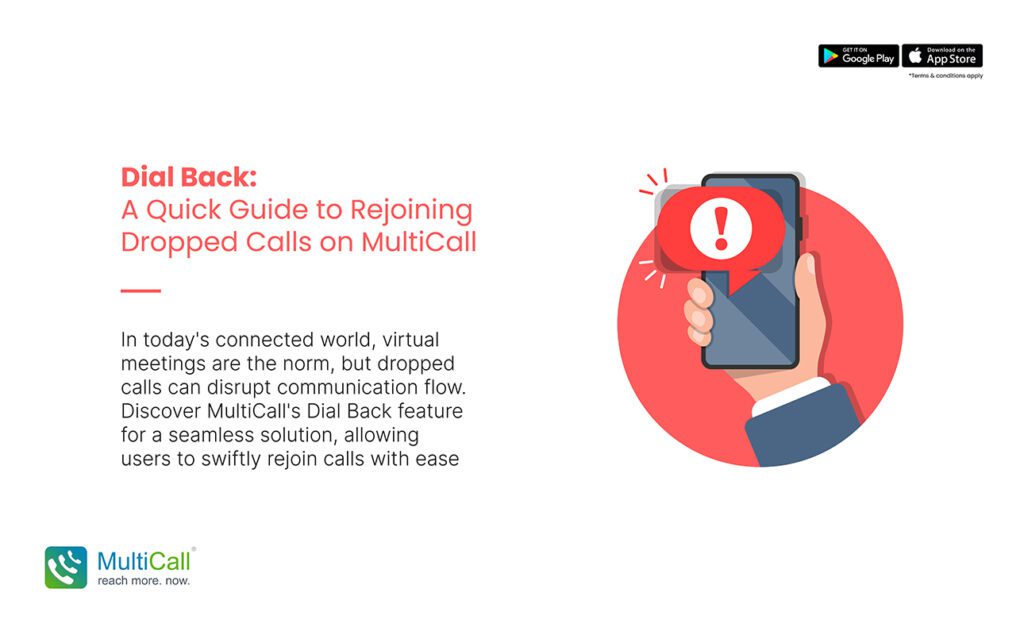
In our increasingly connected world, where virtual meetings and calls have become the norm, the frustration of dropped calls can disrupt the flow of communication. MultiCall’s Dial Back feature presents a solution, enabling users to quickly and effortlessly rejoin calls. This guide explores how the Dial Back feature works and how it can be a lifesaver in various communication scenarios.
Understanding MultiCall’s Dial Back Feature
Dial Back is a user-centric feature in MultiCall designed to tackle the inconvenience of dropped calls. If a user gets disconnected from a call due to network issues or other interruptions, this feature allows them to rejoin the ongoing call with minimal effort and delay.
How to Use the Dial Back Feature

Benefits of Using Dial Back
When Dial Back Comes Handy
– In business meetings where every moment counts, and missing out on discussions isn’t an option.
– During webinars or training sessions, where losing connection can mean missing vital information.
– In collaborative team calls, where continuous participation is key to productive outcomes.
Conclusion
The Dial Back feature on MultiCall stands out as a testament to the platform’s commitment to uninterrupted communication. By offering a swift and efficient solution to rejoin dropped calls, it ensures that communication remains fluid, and vital interactions are not lost. This feature is a boon for anyone who values seamless connectivity in their professional or personal communication.


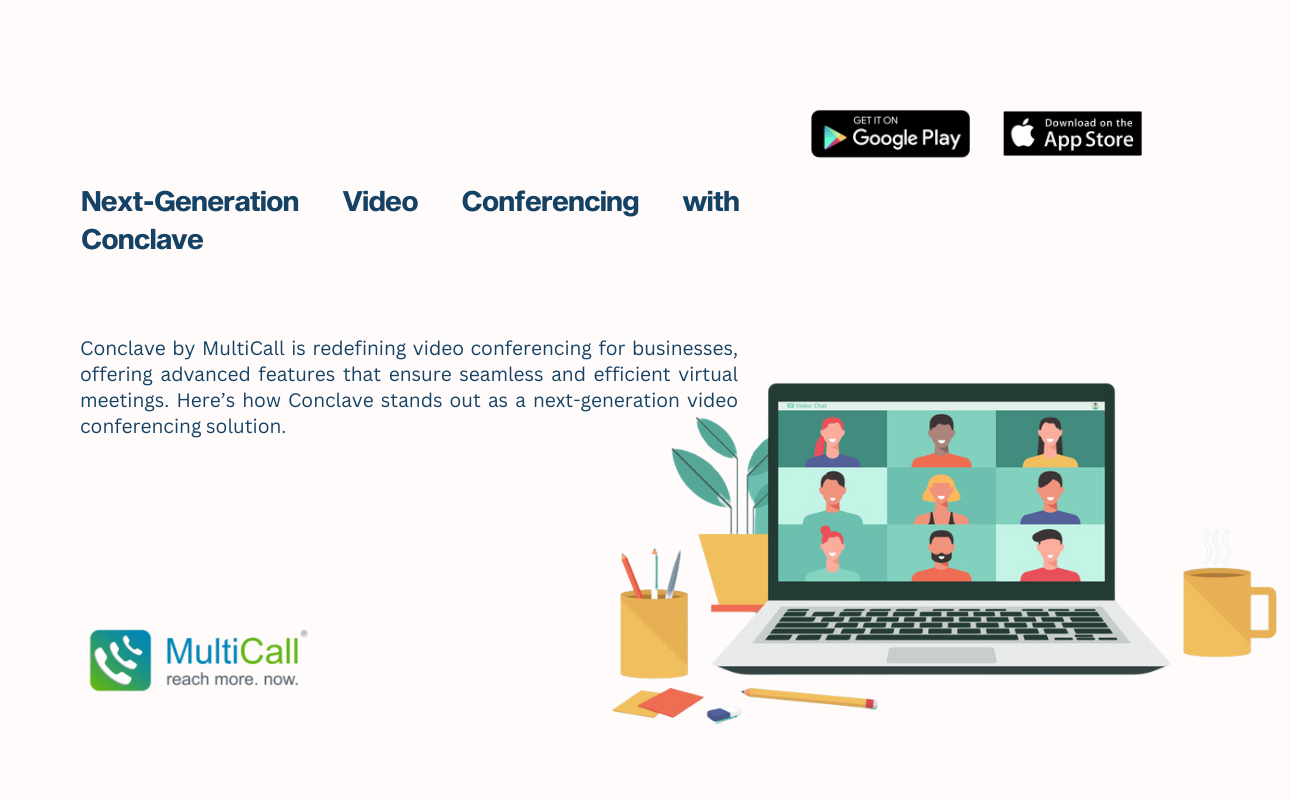
Next-Generation Video Conferencing with Conclave Introduction Conclave by MultiCall is redefining
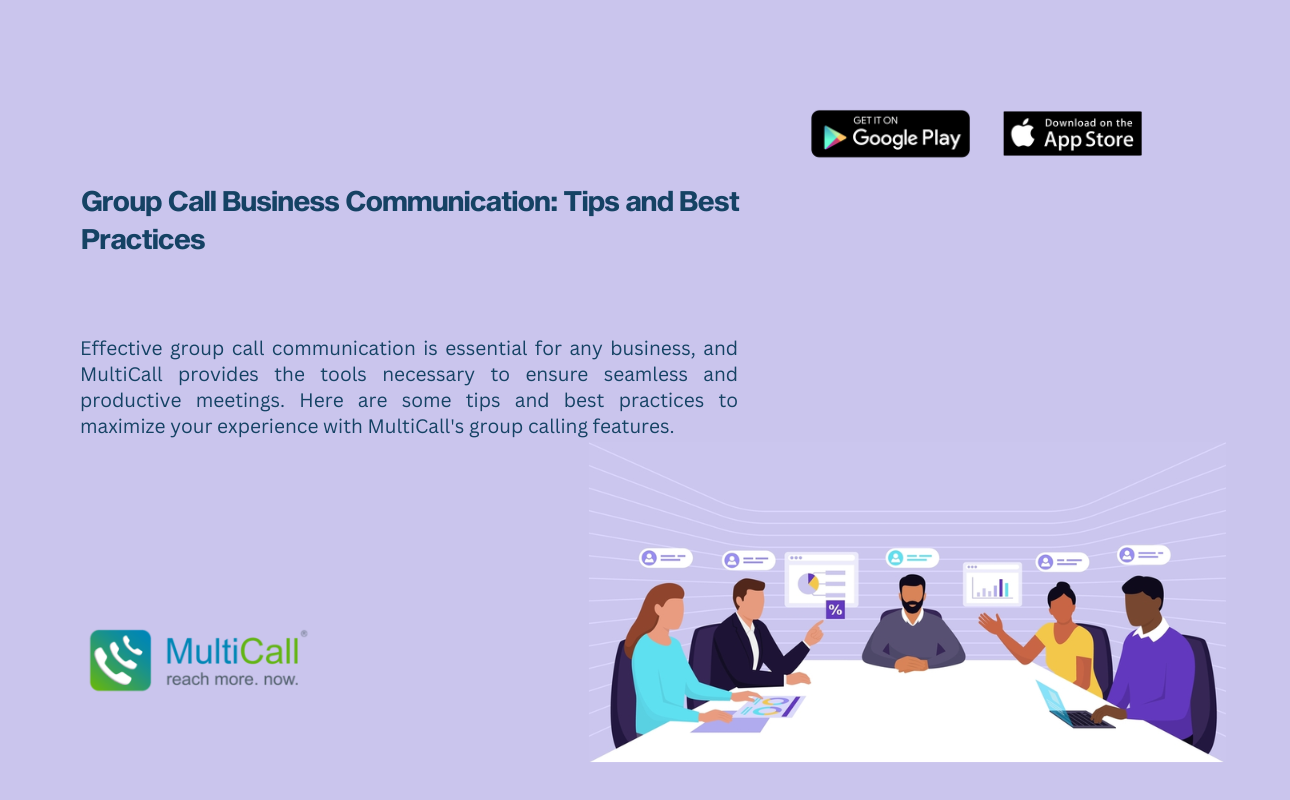
Group Call Business Communication: Tips and Best Practices Introduction Effective
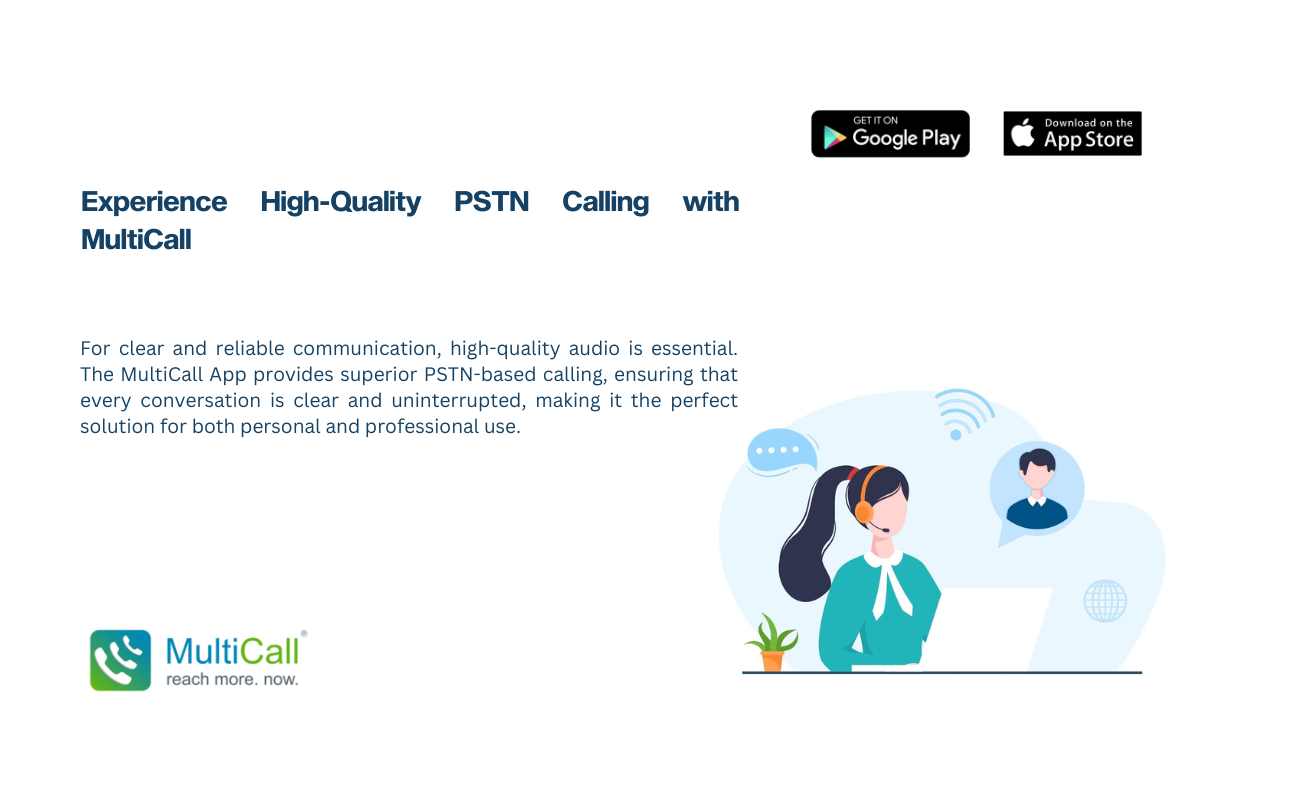
Experience High-Quality PSTN Calling with MultiCall Introduction For clear and
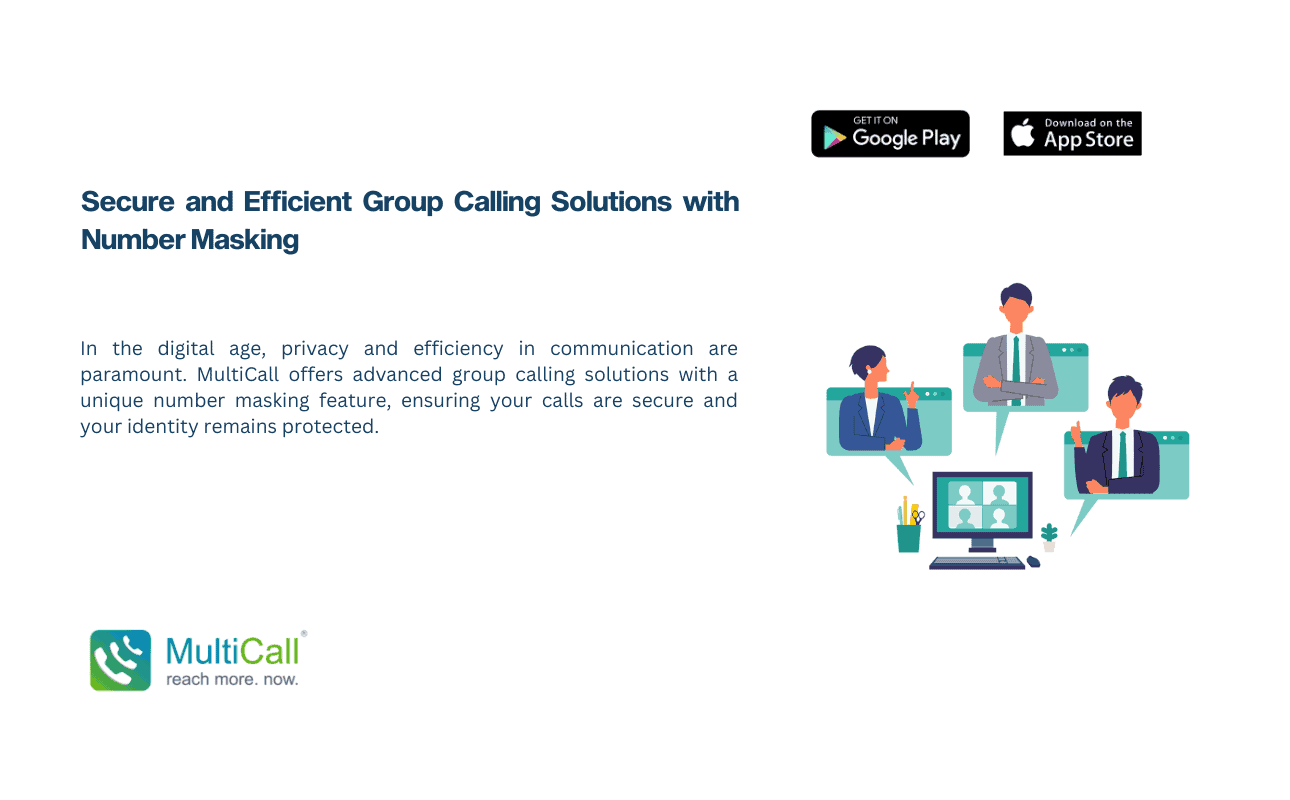
Key Features of MultiCall’s Group Calling Solutions Number Masking: Protect
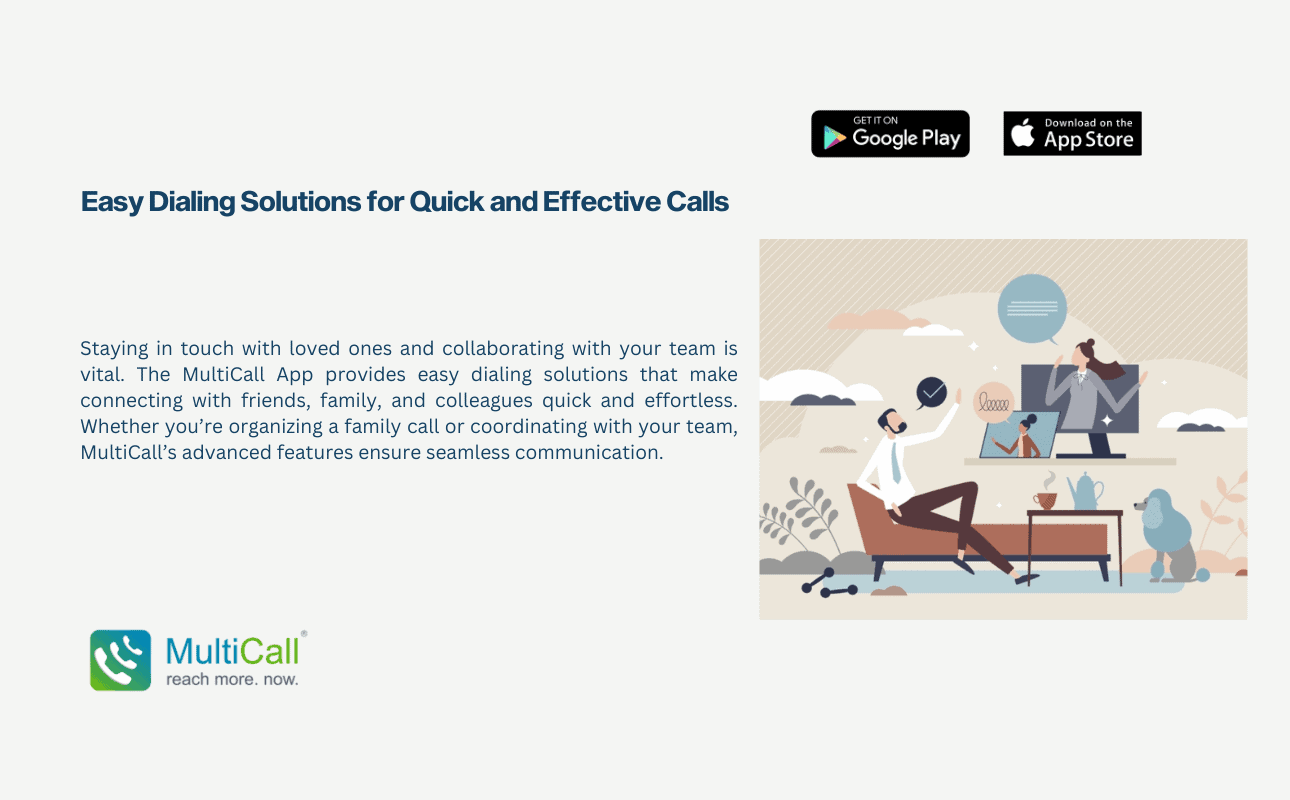
Key Features of MultiCall’s Easy Dialing Solutions Instant Group Calling
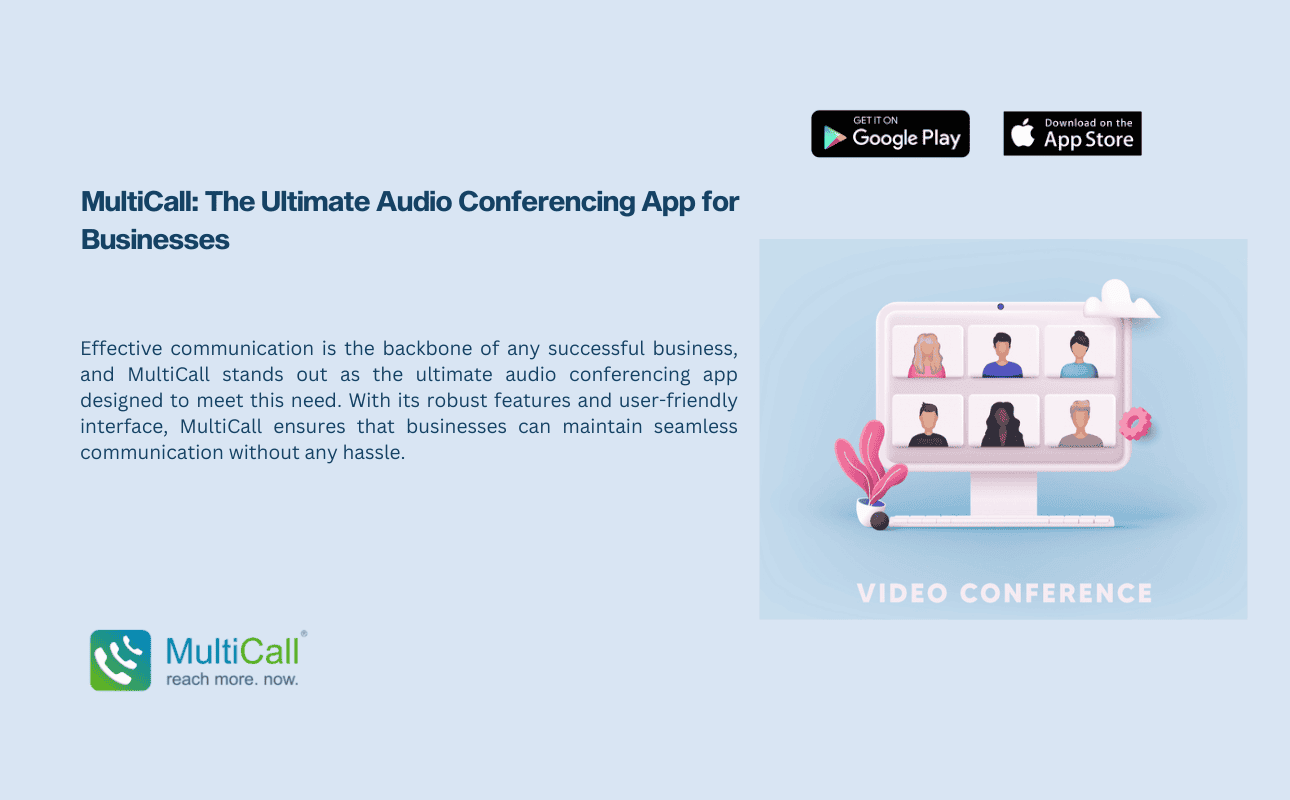
Key Features Instant Group Calling Apps: MultiCall allows you to