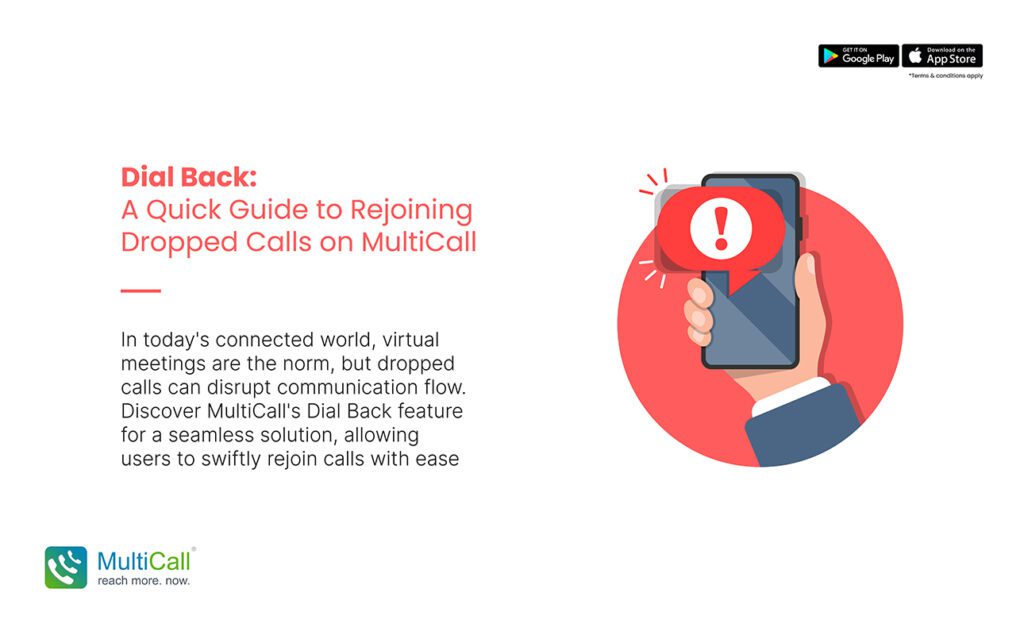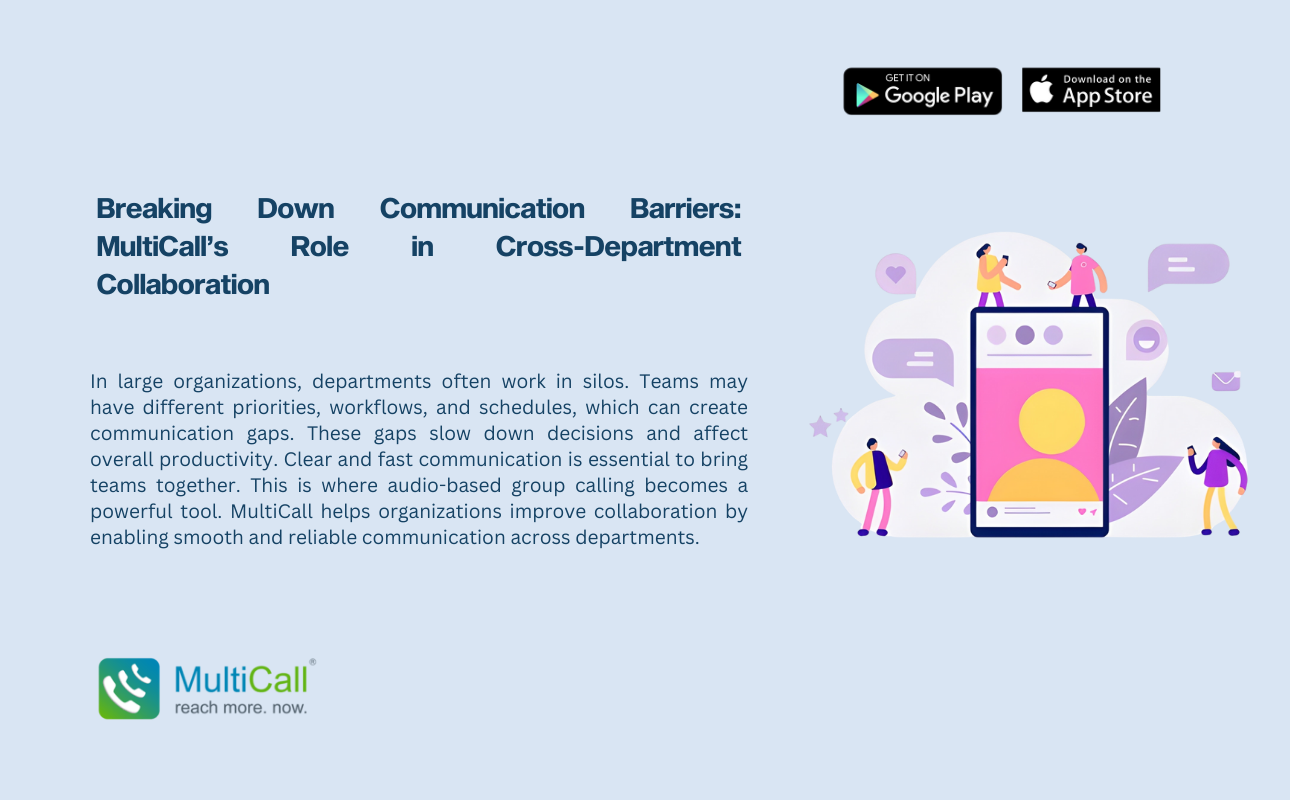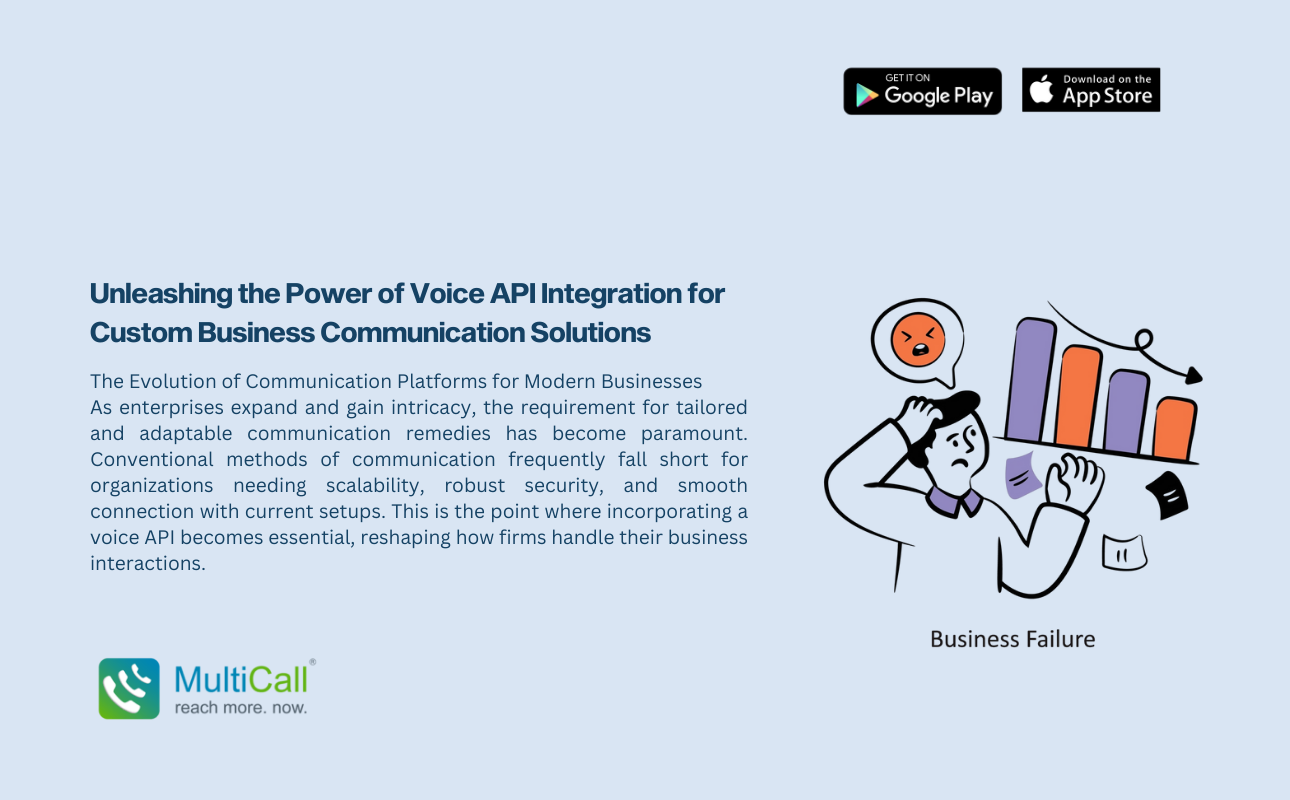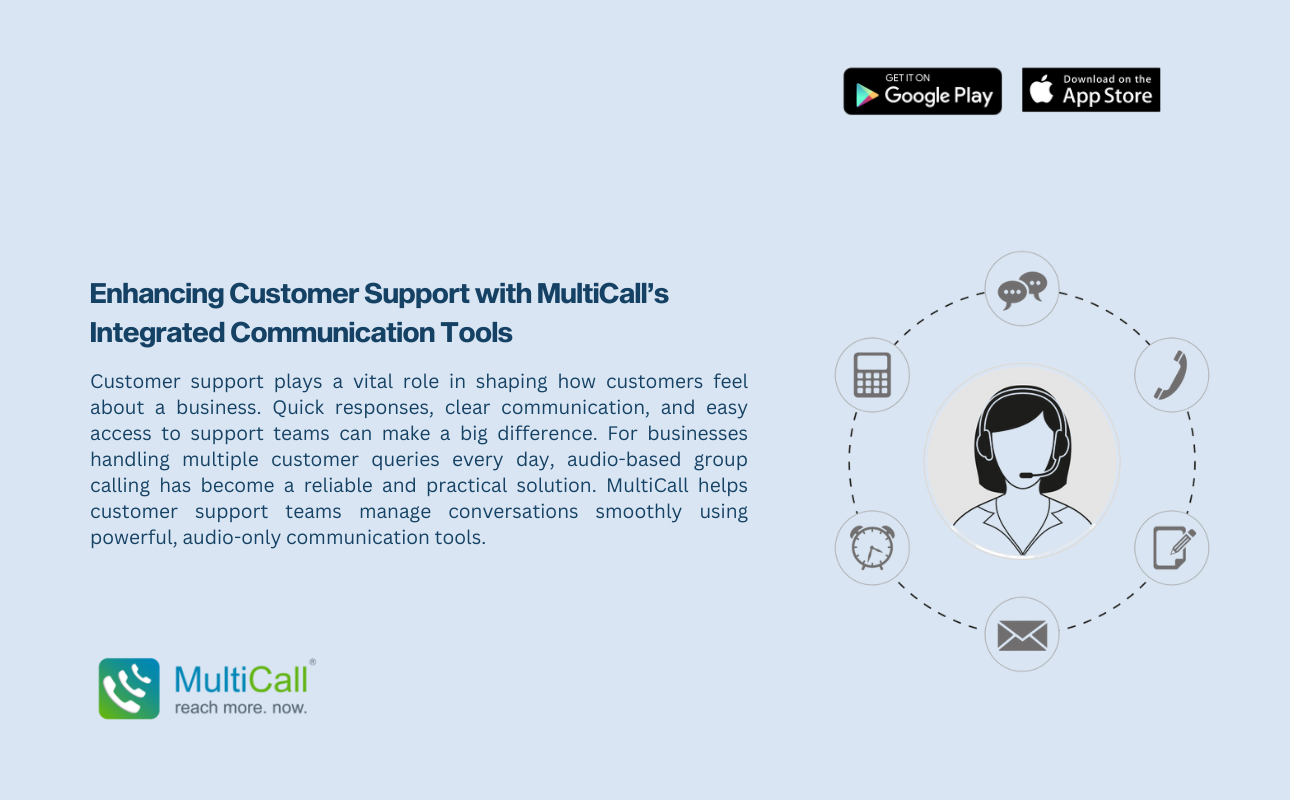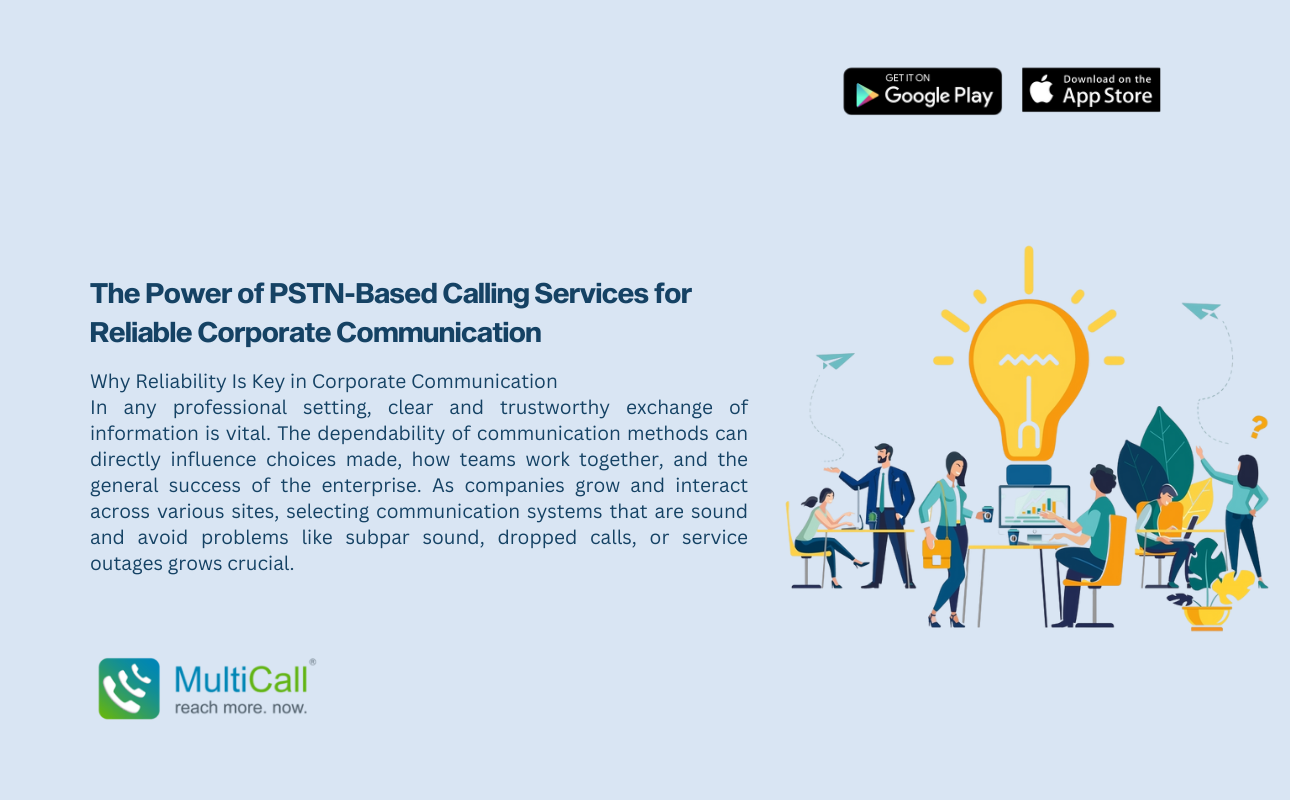How MultiCall Facilitates Efficient Remote Team Communication Across Time Zones
The Evolution of Communication Platforms for Modern Businesses
As enterprises expand and gain intricacy, the requirement for tailored and adaptable communication remedies has become paramount. Conventional methods of communication frequently fall short for organizations needing scalability, robust security, and smooth connection with current setups. This is the point where incorporating a voice API becomes essential, reshaping how firms handle their business interactions.