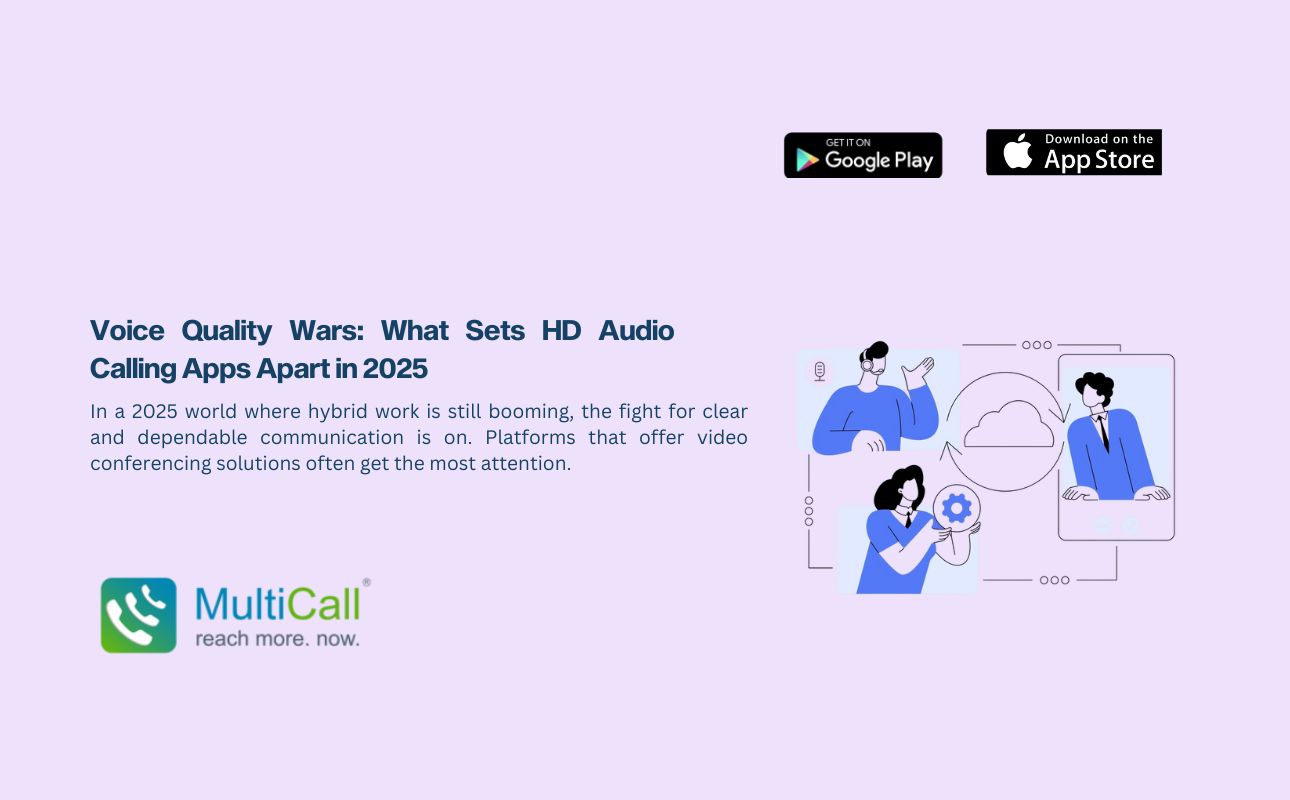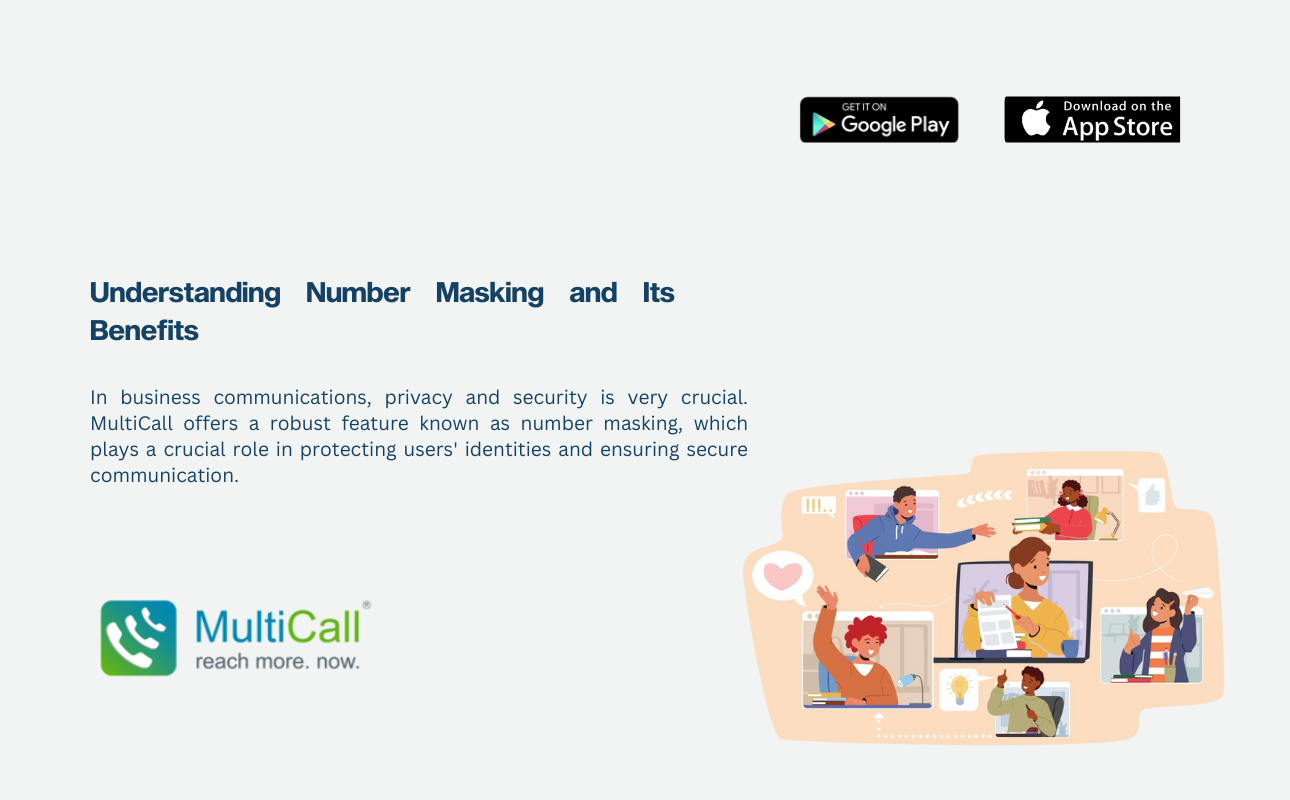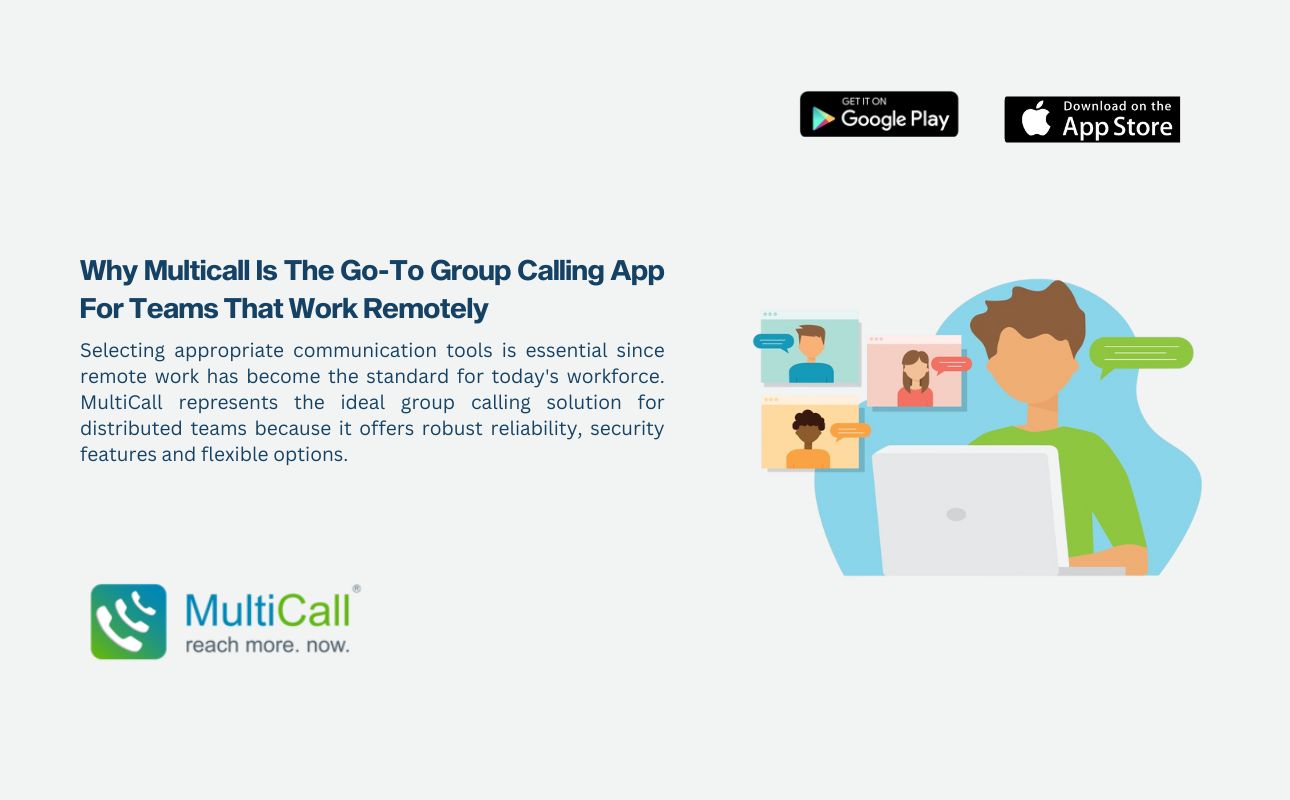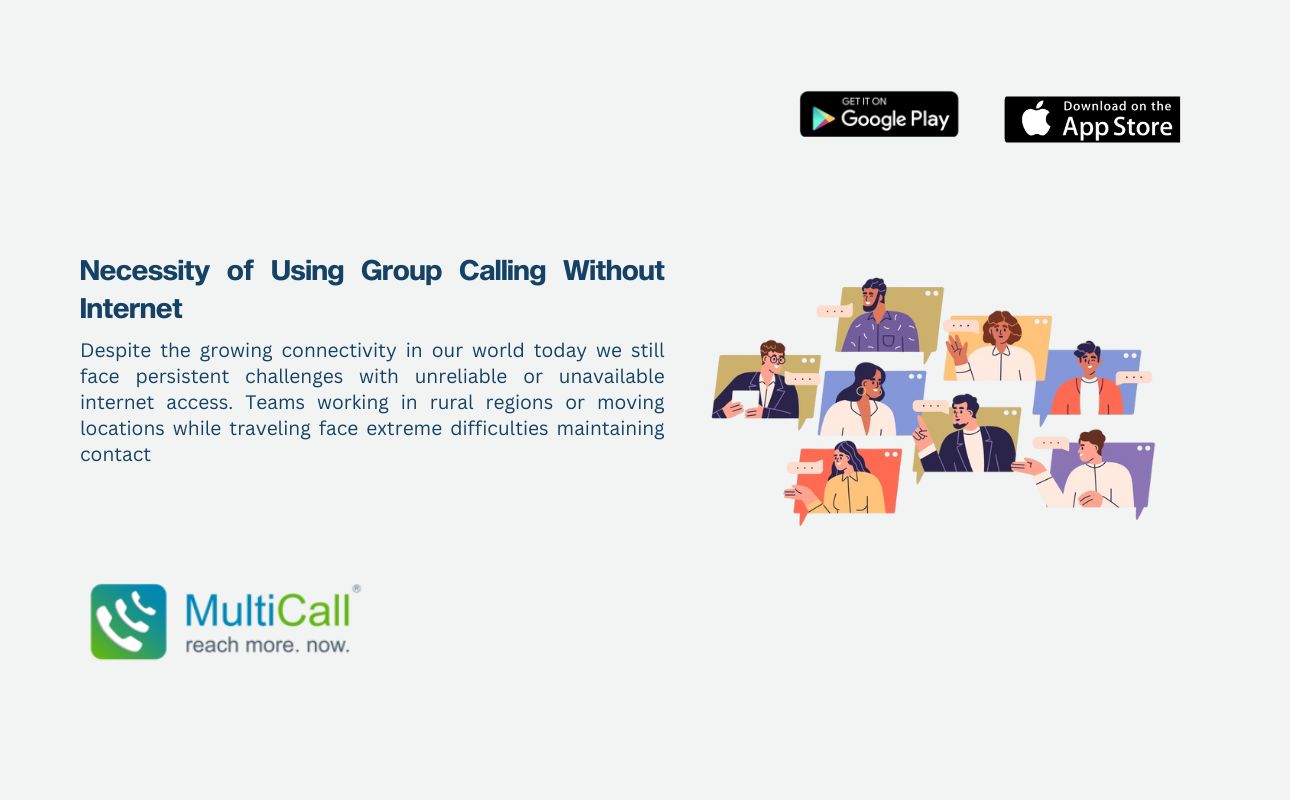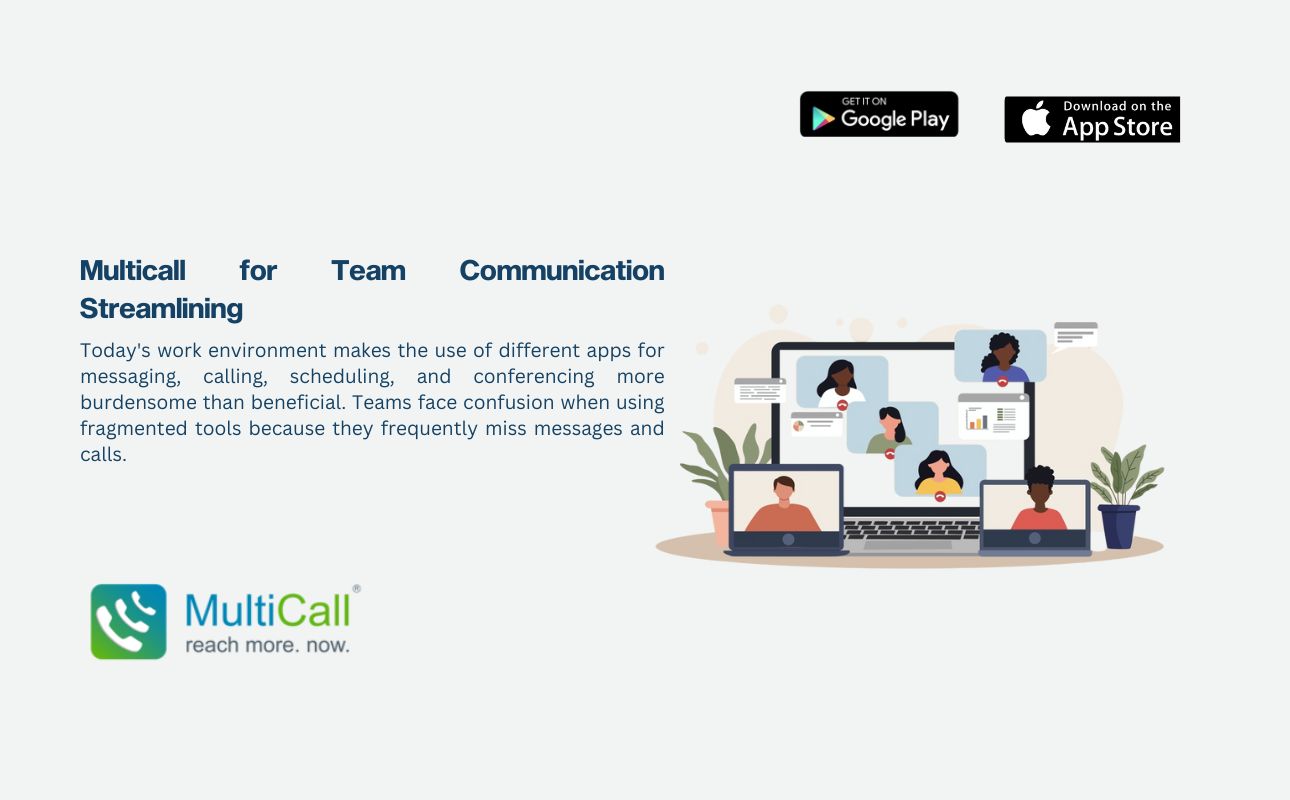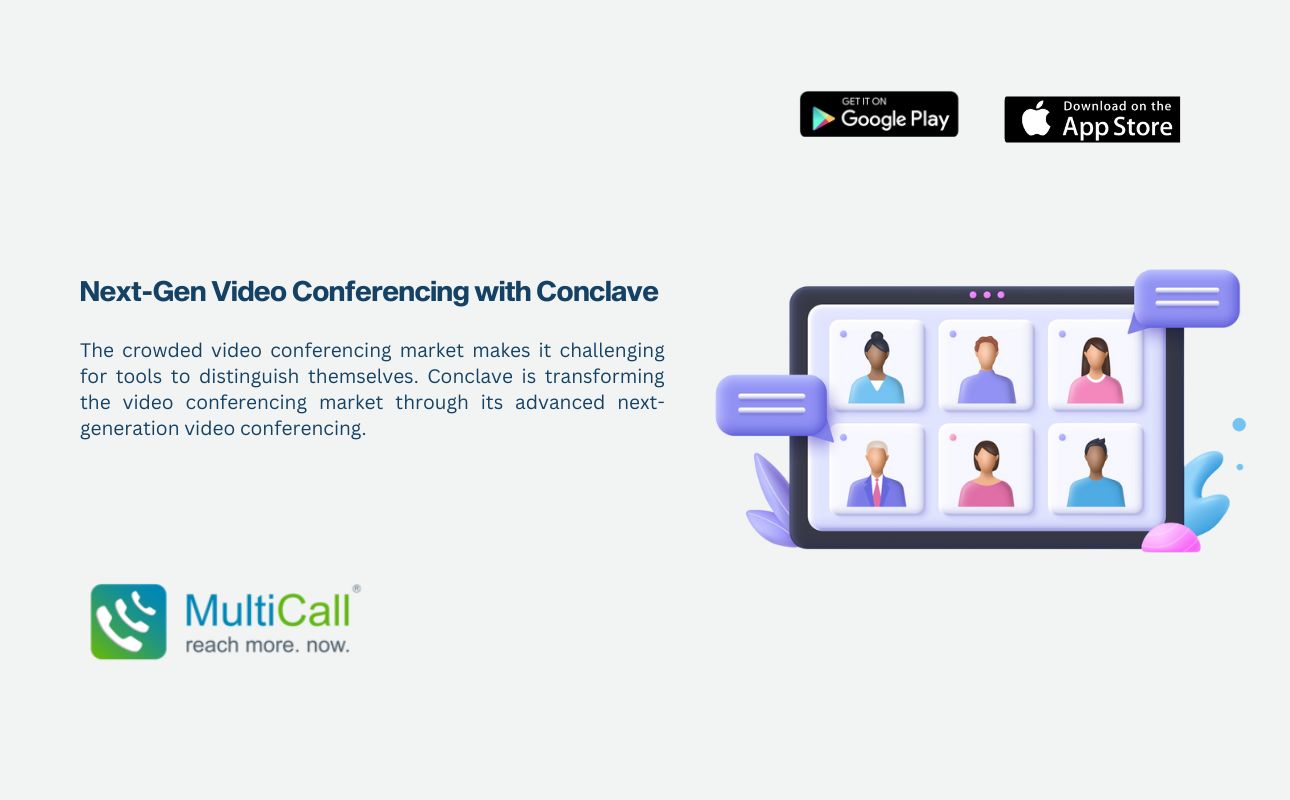Benefits of Number Masking
- Enhanced Privacy: Number maskingprotects the caller’s identity, ensuring that personal numbers are not exposed. This is vital for professionals who need to maintain confidentiality.
- Security: By hiding the actual phone number, number maskingreduces the risk of unwanted callbacks or misuse of the number. It adds an extra layer of security to business communications.
- Professionalism: Businesses can present a unified, professional contact number to clients and customers, improving their brand image and customer relations.
- Fraud Prevention: Number maskinghelps in preventing fraud and unauthorized access, as the actual number is never disclosed.
MultiCall’s Implementation of Number Masking
MultiCall integrates number masking seamlessly into its platform, providing users with a secure and efficient communication tool. Here’s how it enhances the user experience:
- PSTN-based Calling Services: MultiCall’s PSTN-based callingservices ensure high-quality and reliable connections while maintaining the privacy of the caller.
- Instant Group Calling Apps: With instant group calling apps, users can connect with multiple participants without compromising their privacy.
- Call Scheduling Applications: Schedule calls with confidence, knowing that your number is protected.
How to Use Number Masking with MultiCall
- Sign Up: Create an account on the MultiCall app.
- Enable Number Masking: Activate the number maskingfeature in the app settings.
- Make Calls: Dial your contacts, and MultiCall will mask your number, ensuring privacy and security.
Conclusion
In an era where privacy and security are critical, number masking emerges as a vital feature for business communication. MultiCall’s implementation of number masking ensures that users can communicate securely and efficiently. Embrace MultiCall for your business and experience the benefits of secure, private, and professional communication.