
How Group Calling Without Internet is Changing the Game
Seamless communication has become essential for success in today’s fast-paced business environment.

In the world of business, staying organized is essential for maintaining productivity and efficiency. One key aspect of this is effective communication, particularly through scheduled calls. MultiCall excels in this area with its call scheduling applications, designed to streamline and simplify the process of organizing group calls.
The Importance of Call Scheduling
Scheduling calls ahead of time can significantly enhance team coordination and productivity. Here are some reasons why using call scheduling applications is beneficial:

Features of MultiCall’s Call Scheduling Applications
MultiCall offers a robust set of features that make scheduling calls a breeze:
How to Use MultiCall for Scheduling
Using MultiCall to schedule calls is straightforward and user-friendly. Here’s how you can get started:
Advantages of Using MultiCall
MultiCall stands out as a top choice for call scheduling applications due to its unique features and benefits:
Conclusion
Incorporating call scheduling applications into your communication strategy is crucial for staying organized and productive. MultiCall provides a comprehensive solution with its easy-to-use scheduling features, ensuring that your team can connect and collaborate effectively. Embrace the power of scheduled calls with MultiCall and experience the difference in your business communication.



Seamless communication has become essential for success in today’s fast-paced business environment.

The ability to communicate effectively through business channels determines success in today’s rapidly moving world.
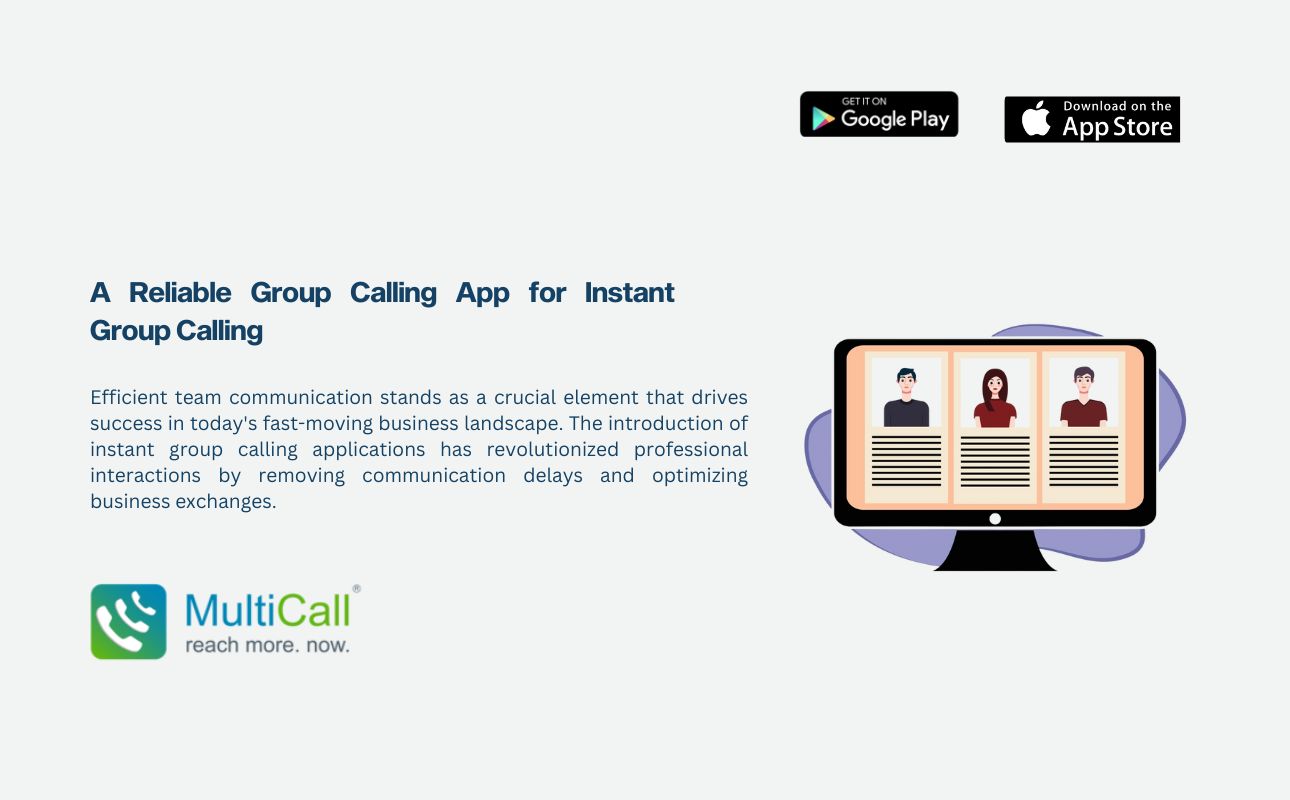
Efficient team communication stands as a crucial element that drives success in today’s fast-moving business landscape.

A successful business depends on effective team communication. The fast pace of modern life demands seamless collaboration to enhance productivity and decision-making.

Businesses together with remote teams and organizations depending on collaborative efforts must maintain efficient communication.

Successful teams depend on effective communication as their fundamental support structure. Successful coordination of remote employees, management of customer interactions and execution of strategic meetings all require instant connectivity.