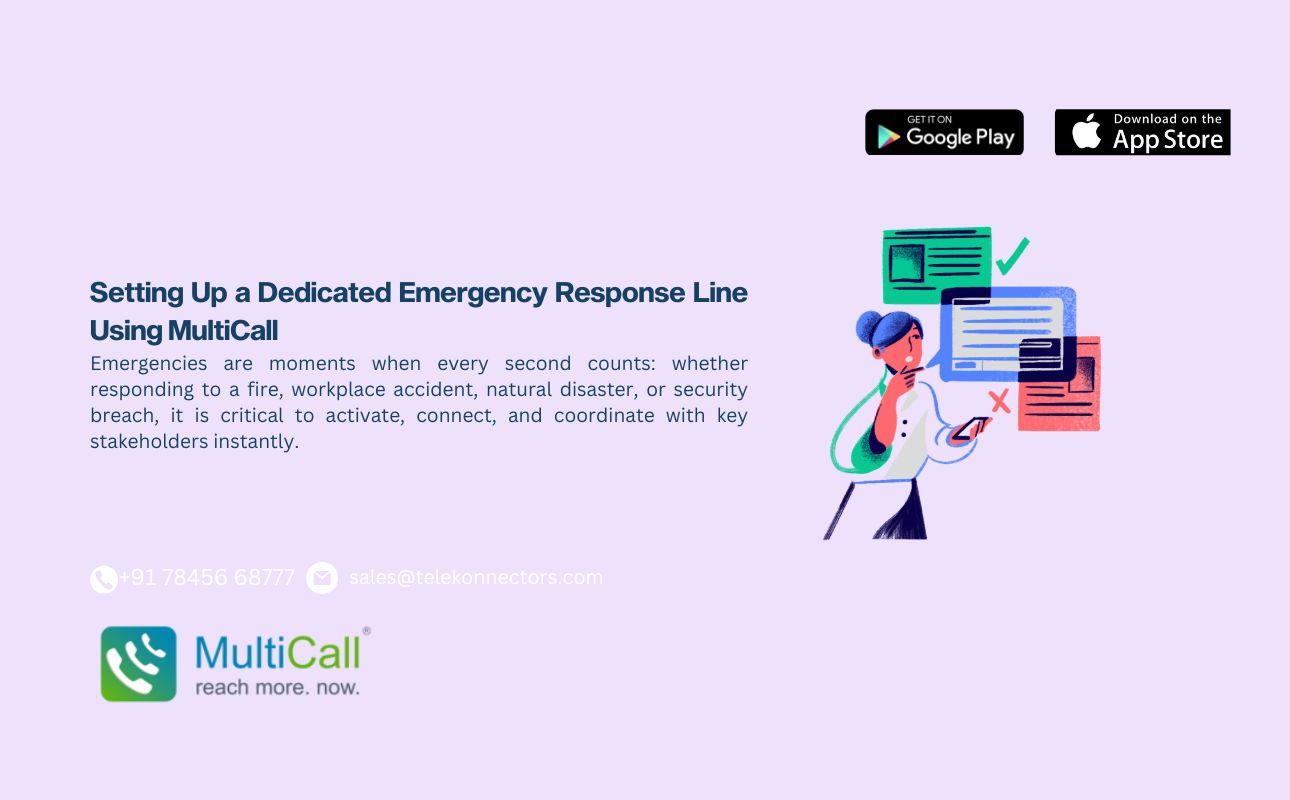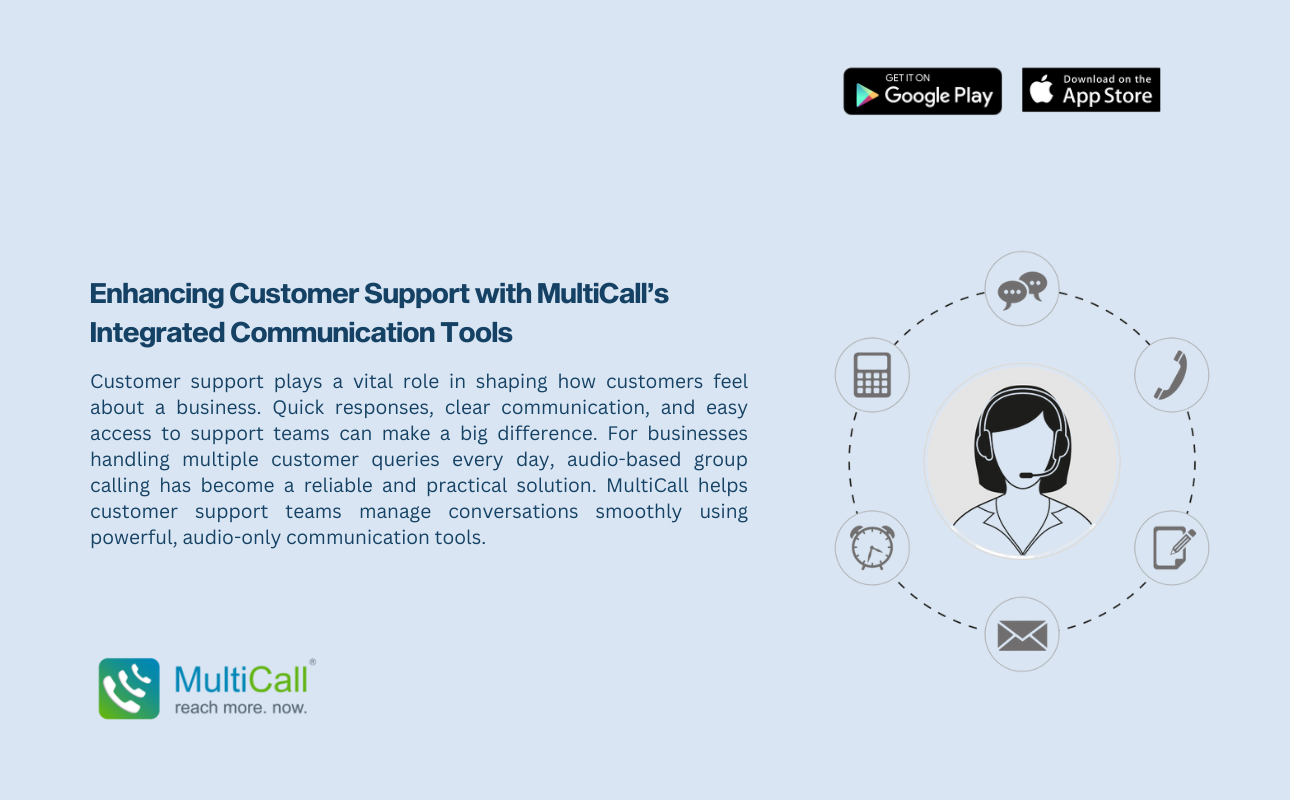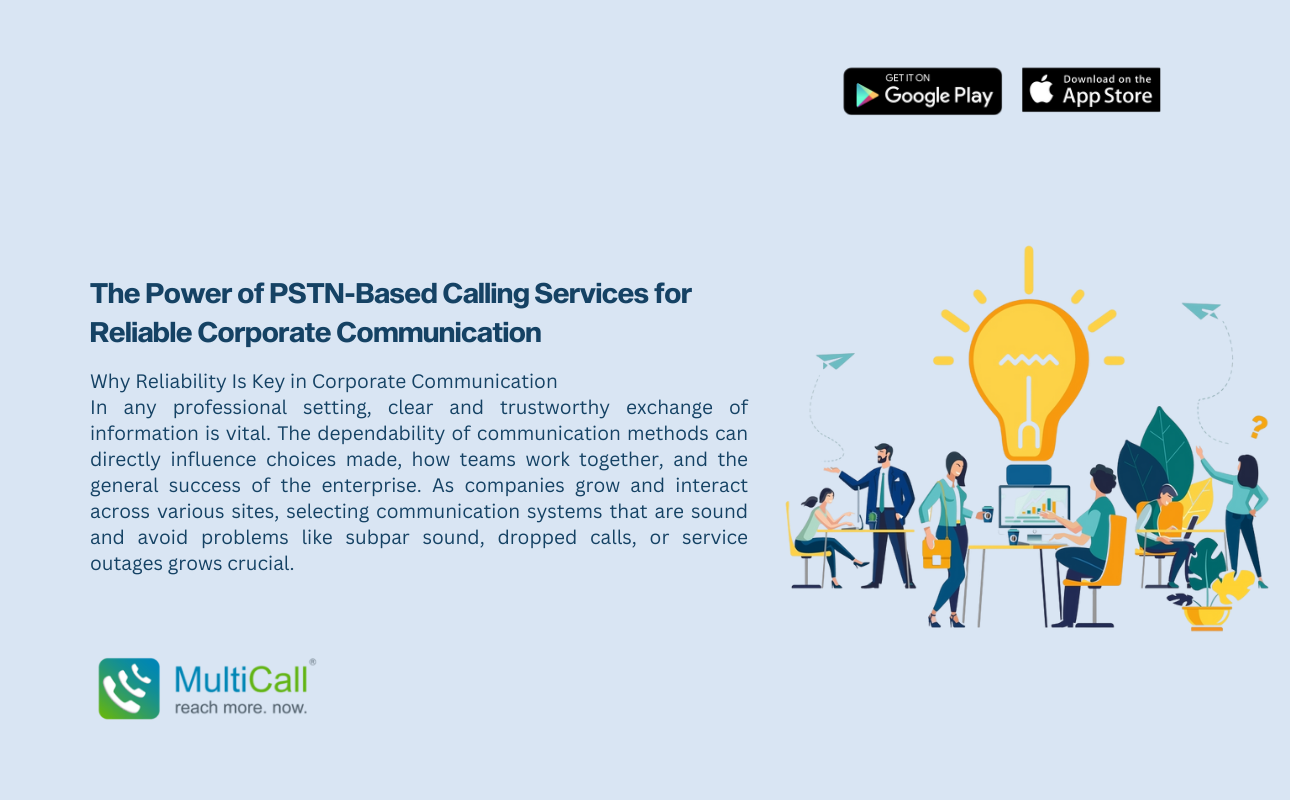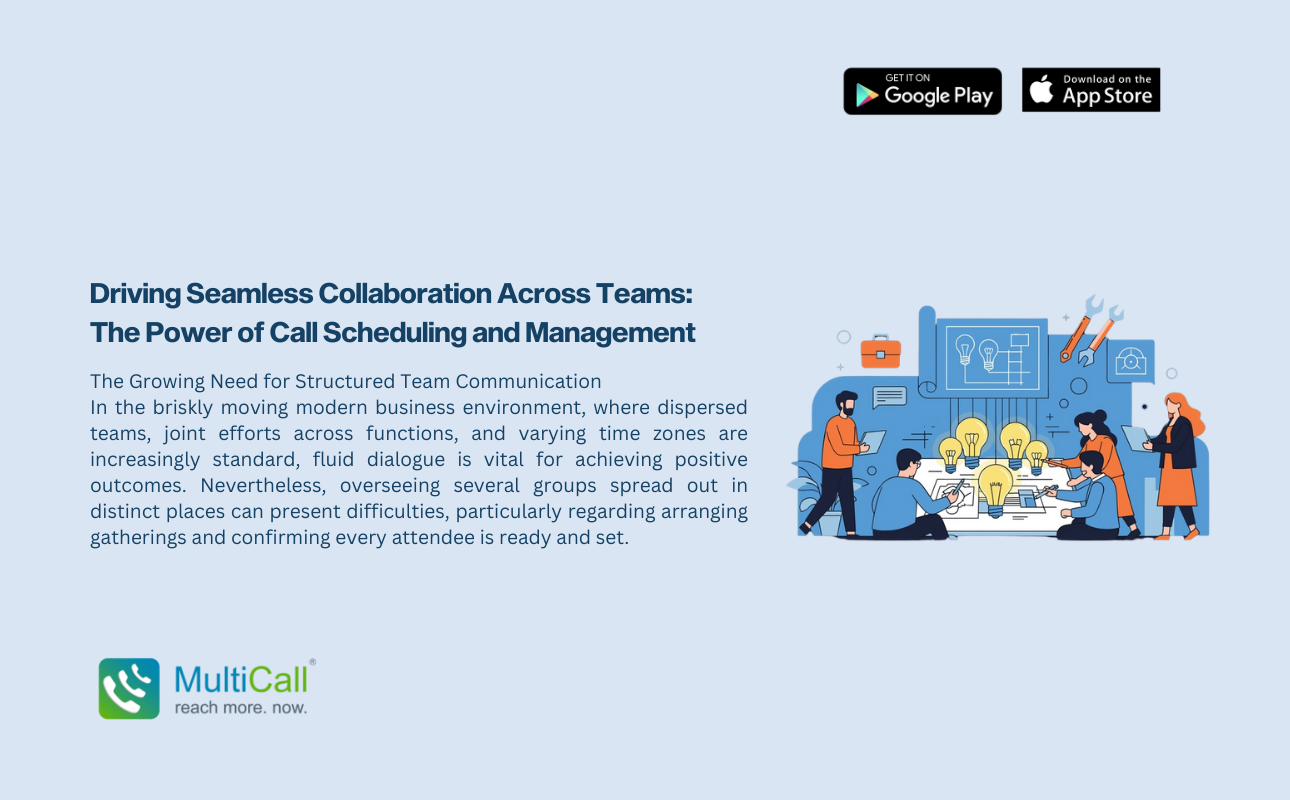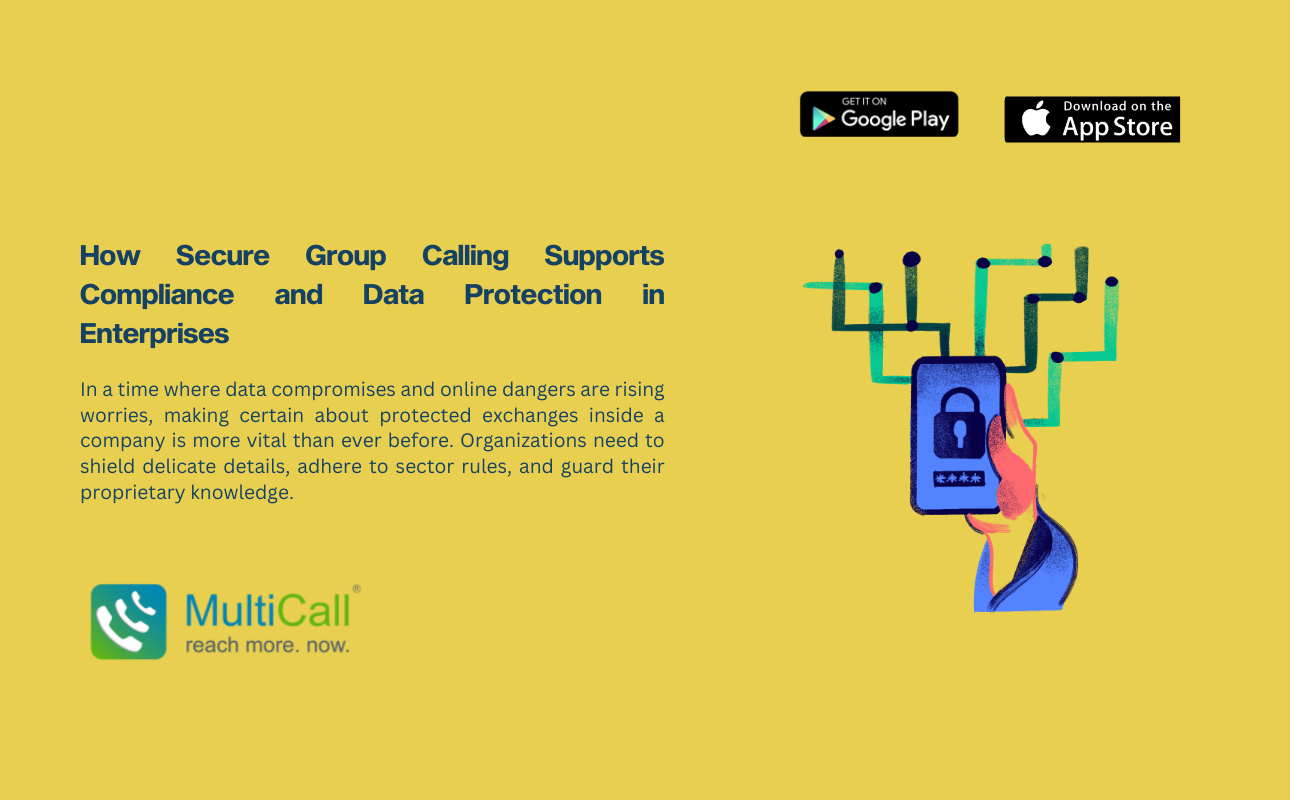Emergencies are moments when every second counts: whether responding to a fire, workplace accident, natural disaster, or security breach, it is critical to activate, connect, and coordinate with key stakeholders instantly.
MultiCall’s phone number masking, instant group calling, and internet-independent calling technology provide the solution to help set up a phone line that does just that: a dedicated, always-on Emergency Response Line to which all parties can be added, activated, and connected in seconds. Here is a step-by-step guide to creating a fully-functional Emergency Response Line on MultiCall, as well as its key features and benefits.
Re-Thinking Emergency Response Hotlines
Conventional emergency hotlines are a single phone number that forwards calls to a security operations center, public safety office, or control room. These are effective, but they have some key disadvantages that can be limiting in the workplace or even your local community.
Enabling Emergency Response Communication with MultiCall
MultiCall’s calling feature is specifically designed for group voice calling without the internet. By activating MultiCall instantly, organizations are able to speedily connect with all necessary personnel with just one number.
Here is how it works:
Step 1: Instant Multi-Member Activation: With MultiCall, you don’t need to dial each member one by one in the order in which they will respond: you simply dial the one MultiCall number, and with a tap, add all relevant contacts into a live call, instantaneously.
Step 2: Create Dedicated Groups: MultiCall allows pre-defining dedicated groups (codes such as “Fire Response”, “Medical Emergency”, “Disaster Relief”) that can be instantly activated at the push of a button. This removes the burden of trying to decide whom to call at a crucial time.
Step 3: Phone Network Independent: Since MultiCall works by using conventional mobile or landline phone networks, it is available in all low internet zones. This makes MultiCall especially suited for emergency response in disaster-prone zones where the internet may be disrupted.
Step 4: Audit Trails: Logs and dashboards provide a full record of call timelines, participants, and actions taken. Admins can playback calls for reference, and review logs and activity after the fact for compliance and safety audits.
Step 5: Mask Phone Numbers: MultiCall’s number masking feature allows administrators to mask member phone numbers while still adding any volunteers, contractors, or external service providers for seamless and immediate coordination.
Setting Up A Dedicated Emergency Response Line: Step-by-Step
- Create Response Groups: On the MultiCall app, create a preset group for each emergency type. Add all the personnel who would need to be involved. This could include: Internal Response Teams (Safety, Security, Management) External Partners/Contractors (Medical Services, Fire Departments) Local Authorities/Community Volunteers
- Assign Admin Roles: Assign the roles of adding/removing members, as well as activating calls to specific people. Admins can monitor calls in progress, without external members being able to add themselves (avoiding accidental or prank calls).
- Set Up Call Triggers: Configure an emergency response call to be initiated with one tap from the MultiCall app. At the time of an actual emergency, an admin can trigger an emergency MultiCall to connect with the right people instantly.
- Enable Audit Logs & Recordkeeping: Enable recordkeeping and viewing of call logs for all emergency calls. Audit logs can be accessed and reviewed after the fact for safety audits, compliance, and training.
- Conduct Regular Drills:Periodically test the line and the pre-set groups to ensure everything works. MultiCall makes it easy to schedule emergency drills without disrupting routine work with scheduling features.
Conclusion
The right response requires fast activation, connectivity, and coordination with all concerned. MultiCall makes this possible: providing a true emergency response line that is activated instantly, connects all relevant members, and allows two-way discussion for coordinated response. Use cases span offices, healthcare institutions, educational institutions, community volunteering, NGOs, and non-profits. MultiCall is more than just a phone line. It is a lifeline so call us today to know more.