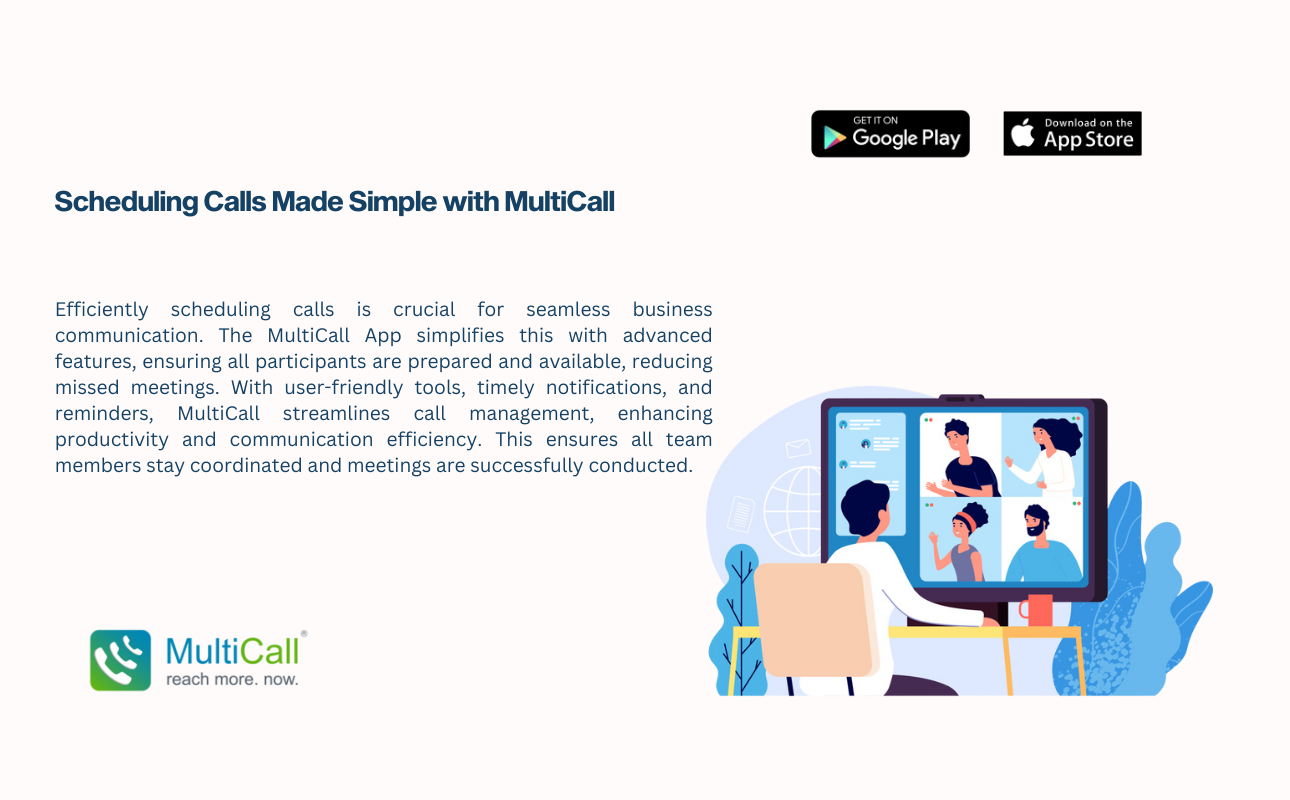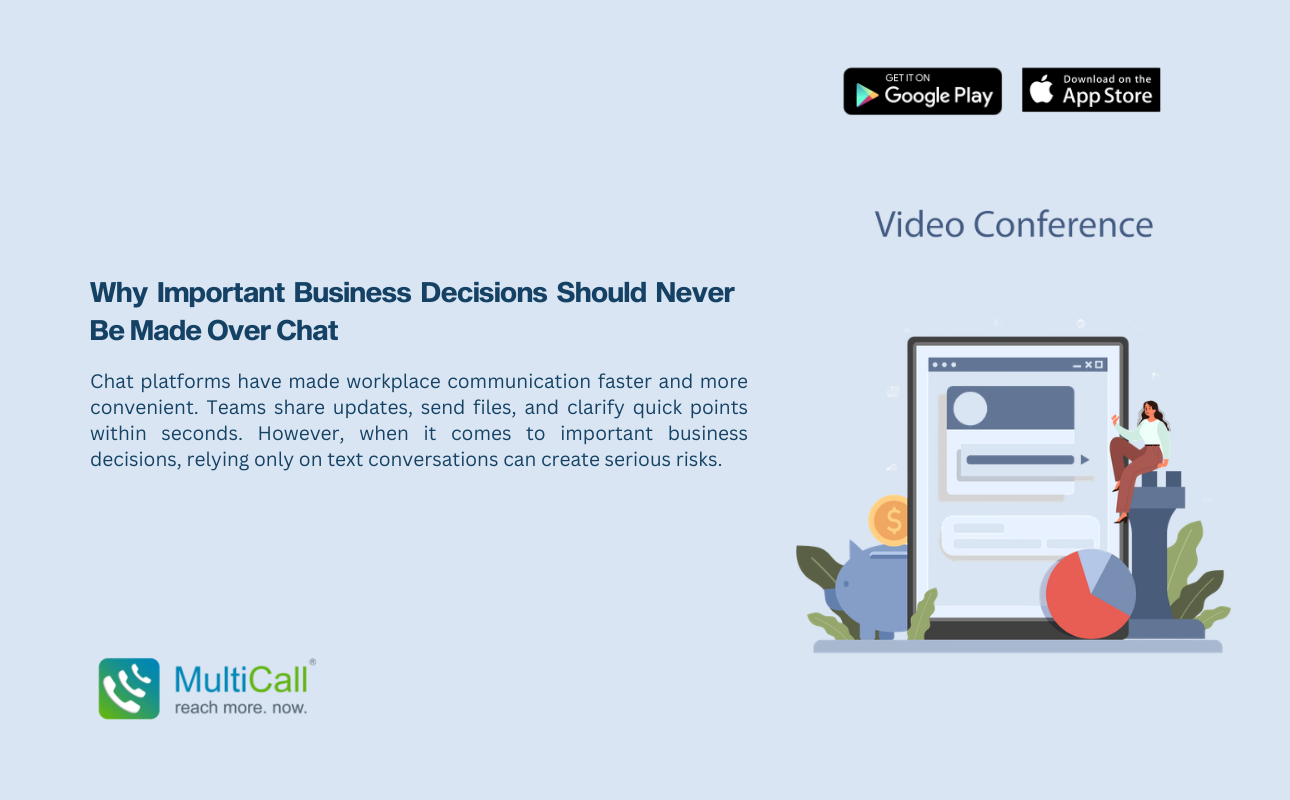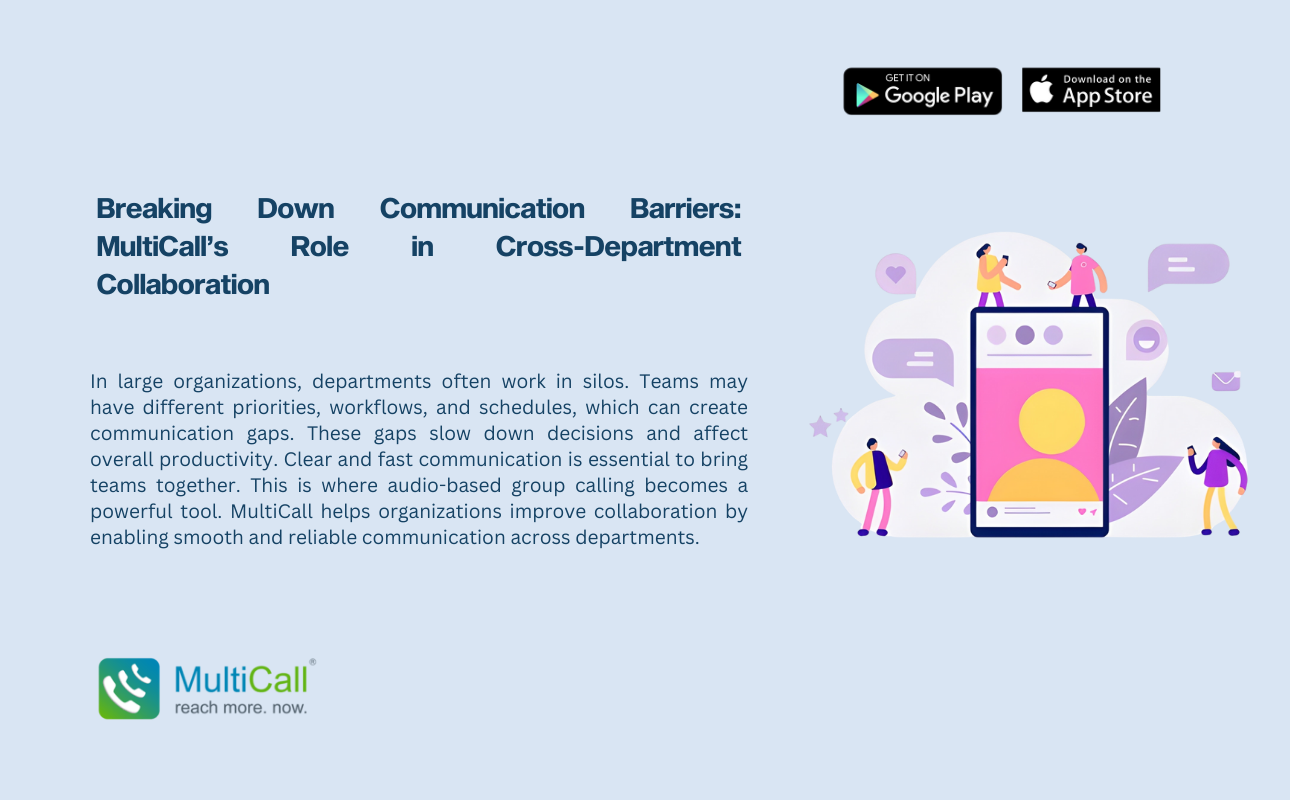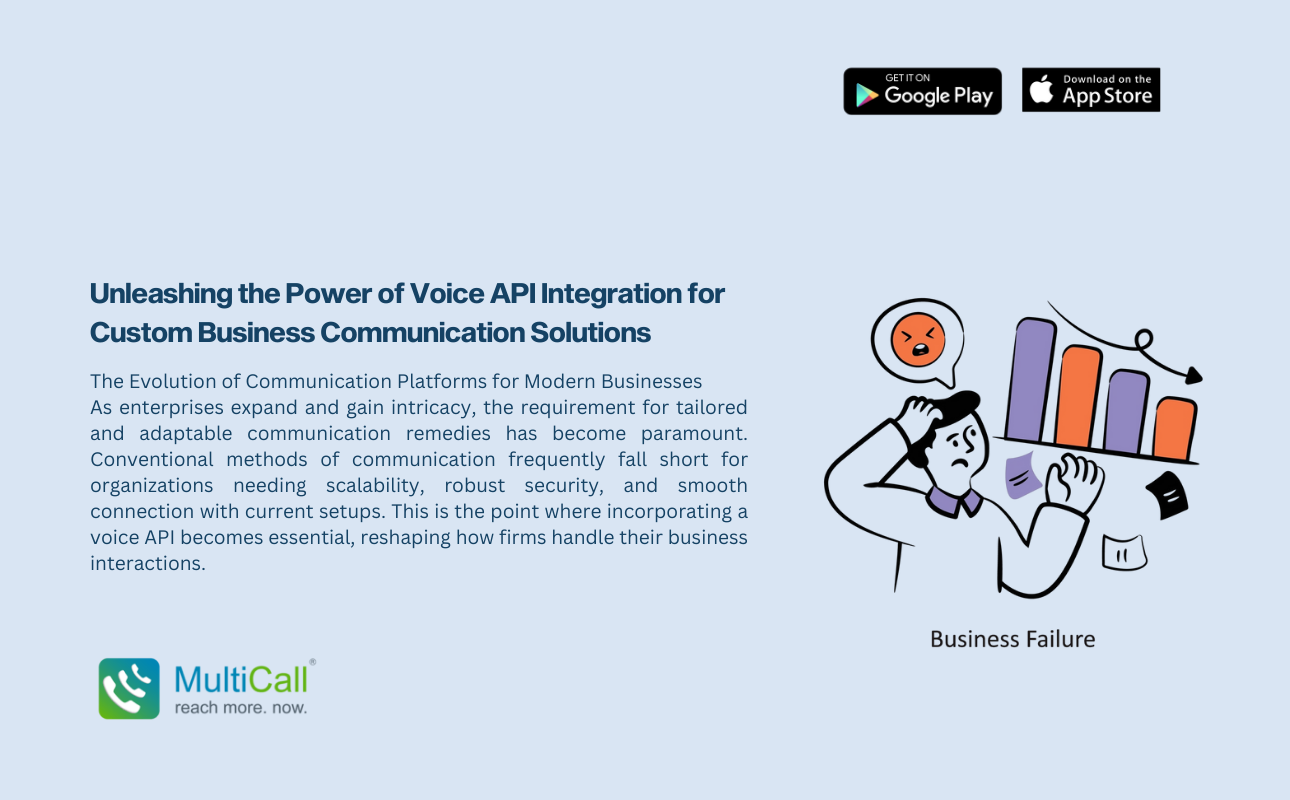Why MultiCall’s PSTN-Based Calling Services Are the Backbone of Reliable Business Communication
Reliable communication is critical for businesses that operate across teams, customers, and partners. While internet-based tools are popular, they are not always dependable, especially in areas with unstable connectivity. This is why PSTN-based calling continues to play a major role in business communication. MultiCall’s PSTN-based audio calling services provide a stable and trusted foundation that businesses can depend on every day.