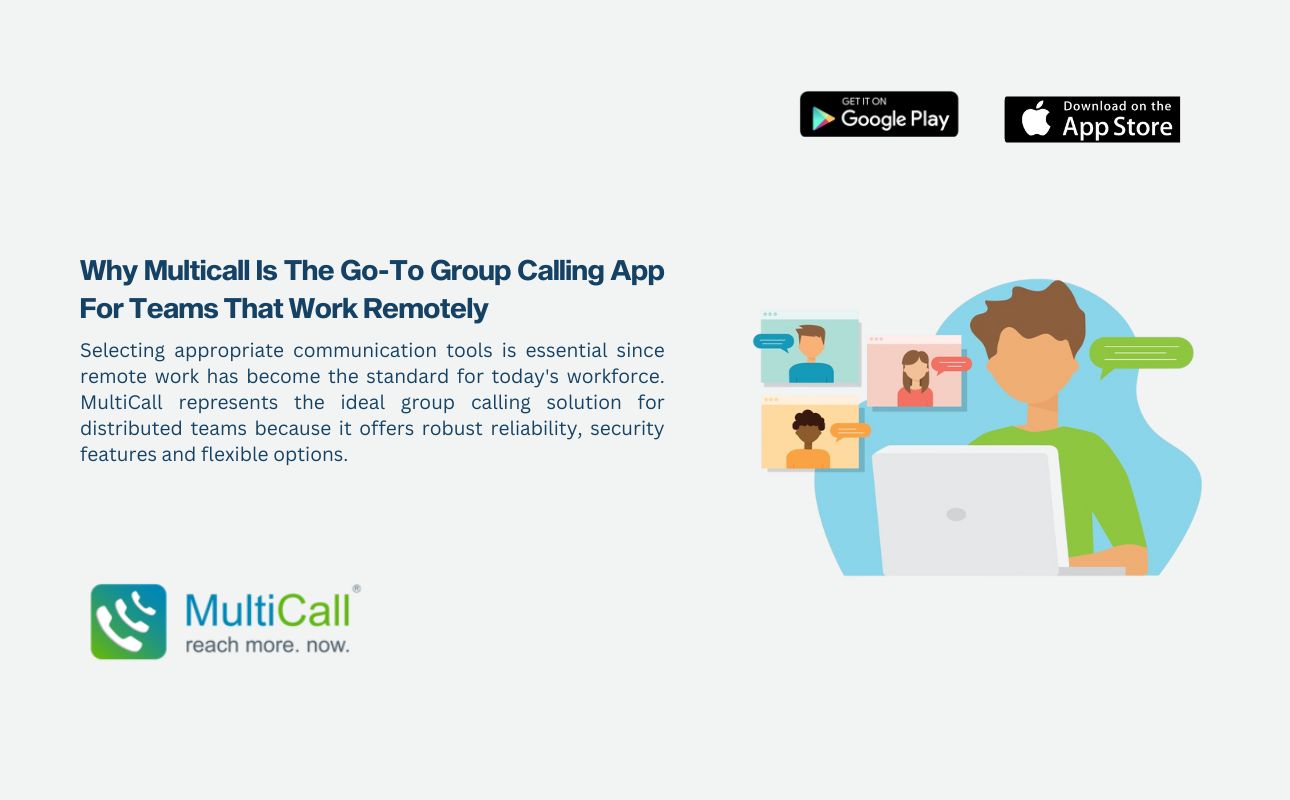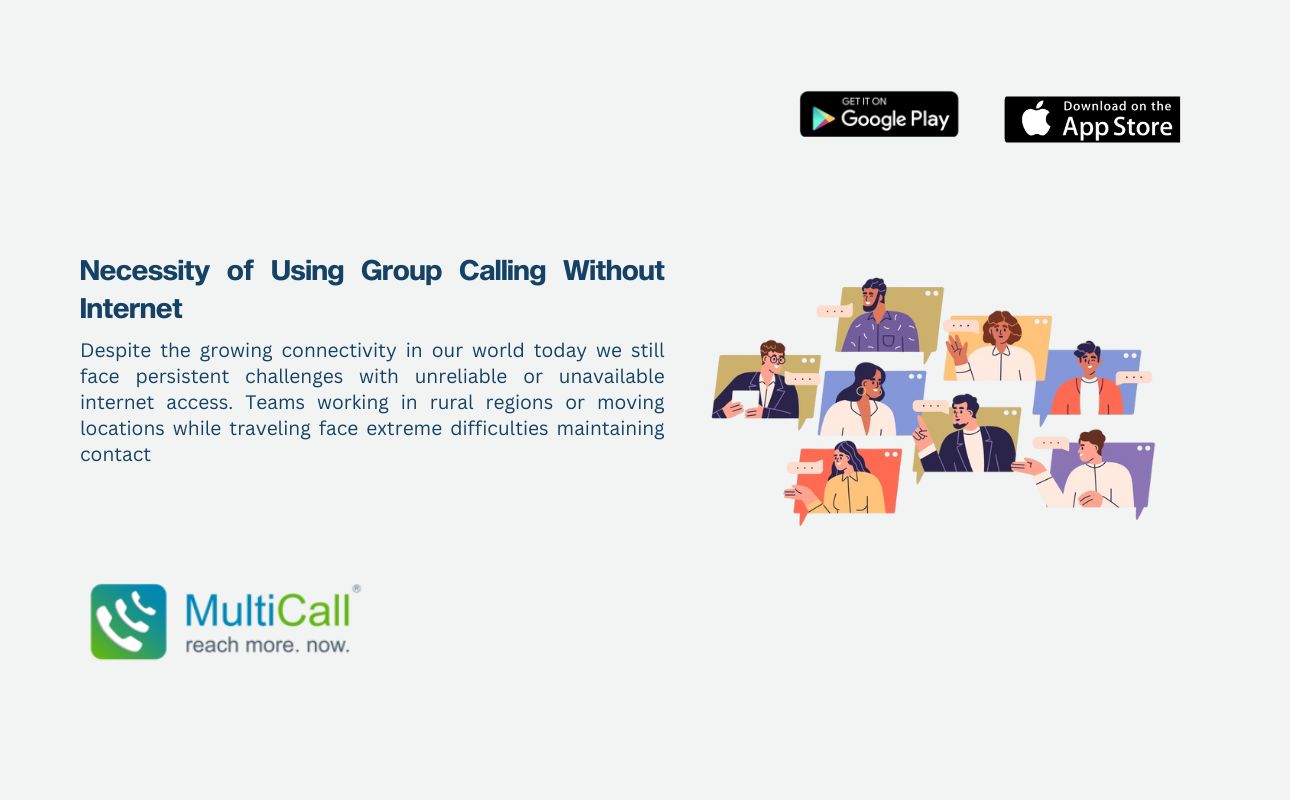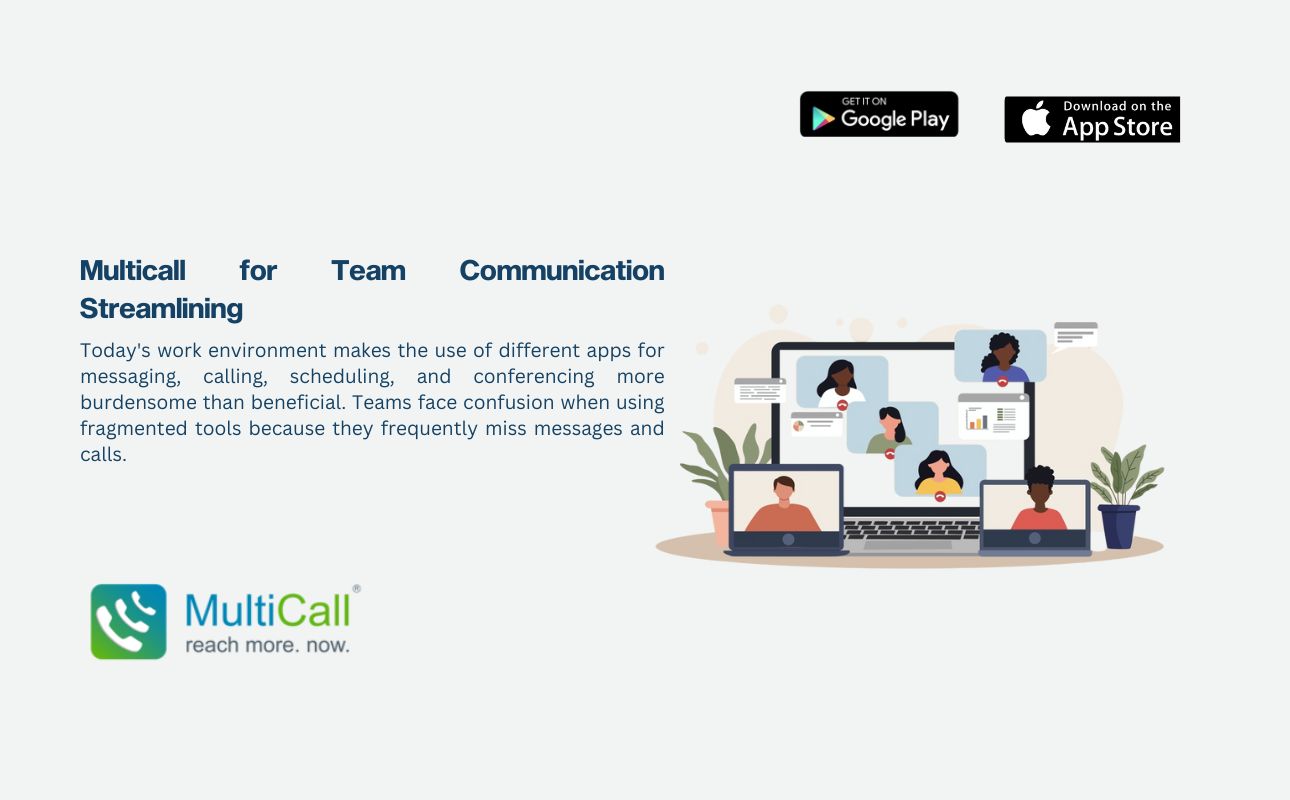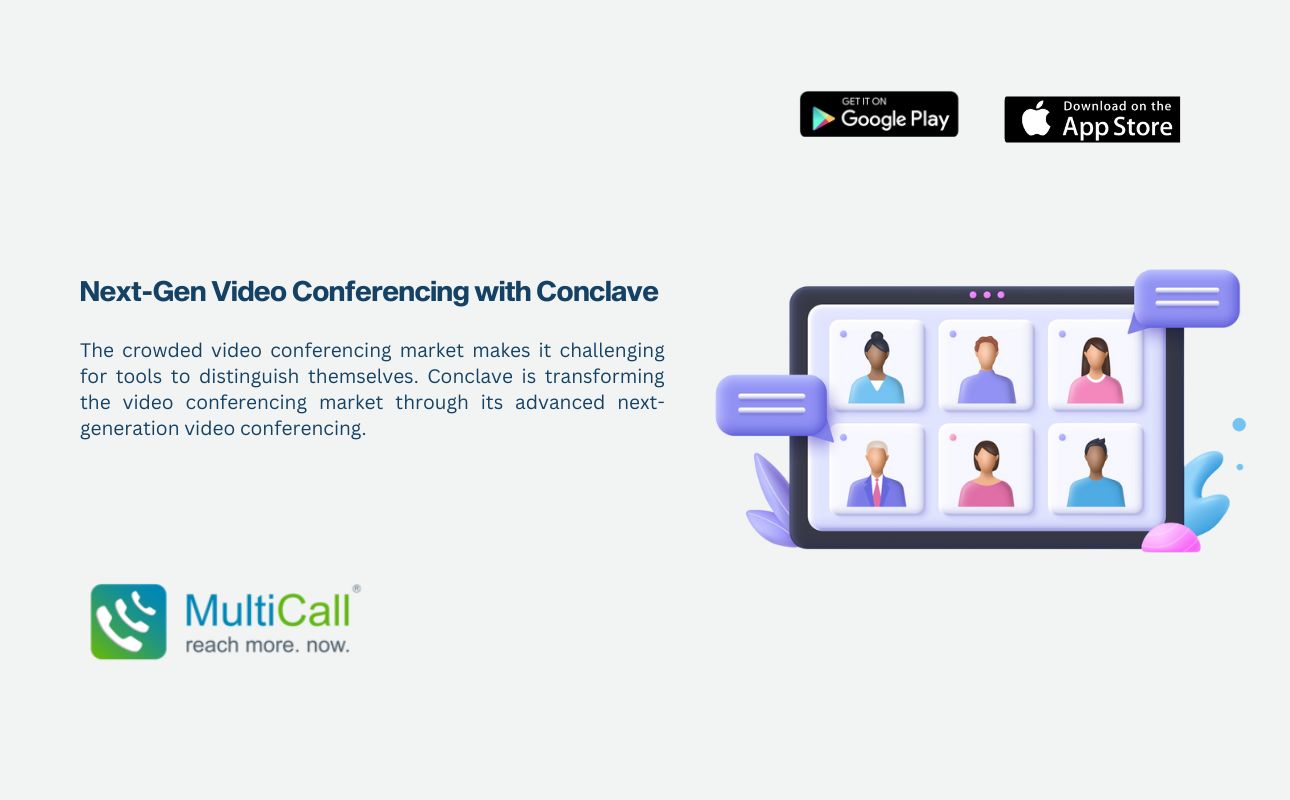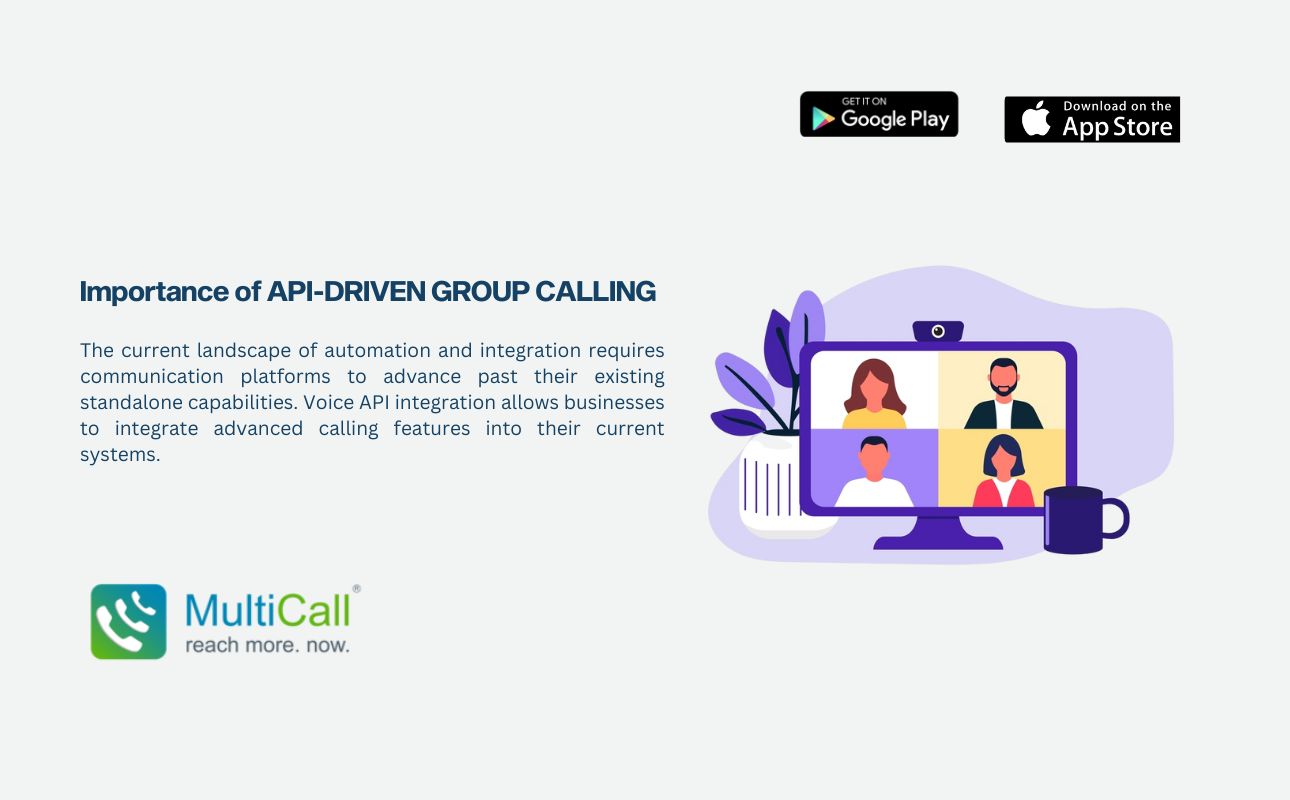Advanced Noise Cancellation Technology
At the core of MultiCall’s ability to deliver clear communication lies its advanced noise cancellation technology. This feature actively filters out background noise, ensuring that only the speaker’s voice is transmitted clearly. Whether you’re taking a call from a crowded cafe or a windy street, MultiCall ensures your voice is heard without the unwanted background clamor.
HD Voice QualityMultiCall enhances clarity further with HD voice quality. This technology provides a higher definition of sound, making voices sound more natural and reducing strain during longer conversations. In noisy environments, this feature is particularly beneficial as it makes discerning words much easier, significantly improving the overall call experience.
Dynamic Volume Adjustment
Understanding the challenges of fluctuating noise levels in different environments, MultiCall is equipped with dynamic volume adjustment. This feature automatically increases or decreases the call volume based on the surrounding noise level, ensuring that the call remains audible without constantly manually adjusting the volume.
Visual Indicators and Controls
Visual cues are crucial in noisy settings. MultiCall provides easy-to-interpret visual indicators showing who is speaking, who is muted, and the strength of the signal. This aids in understanding the flow of conversation without solely relying on auditory cues, which can be challenging to follow in noisy environments.
Seamless Integration with Headsets
Recognizing that headsets can be invaluable in noisy surroundings, MultiCall seamlessly integrates with various headsets and earpieces. This compatibility ensures that users can leverage noise-reducing capabilities of their headsets, further enhancing call clarity.
Customizable Background Noise Settings
MultiCall offers customizable background noise settings, allowing users to choose how much environmental sound is filtered out. This personalization ensures that each user can tailor their experience based on their specific surroundings and preferences.
Tips for Clear Communication in Noisy Environments with MultiCall
- Find a Relatively Quiet Spot: While MultiCall can significantly reduce background noise, starting your call in the quietest area available can enhance clarity.
- Use Compatible Headsets: For optimal experience, use noise-cancelling headsets or earpieces that integrate well with MultiCall.
- Test and Adjust Settings: Before an important call, test MultiCall in your environment and adjust the noise cancellation and volume settings as needed.
Conclusion
MultiCall is more than just a conferencing tool; it’s a solution to one of the most common challenges in today’s dynamic world – communicating clearly amidst noise. With features like advanced noise cancellation, HD voice quality, dynamic volume adjustment, and customizable settings, MultiCall ensures that your message is not just heard but heard clearly, no matter where you are. Embrace clear, effective communication with MultiCall, even in the noisiest of environments.