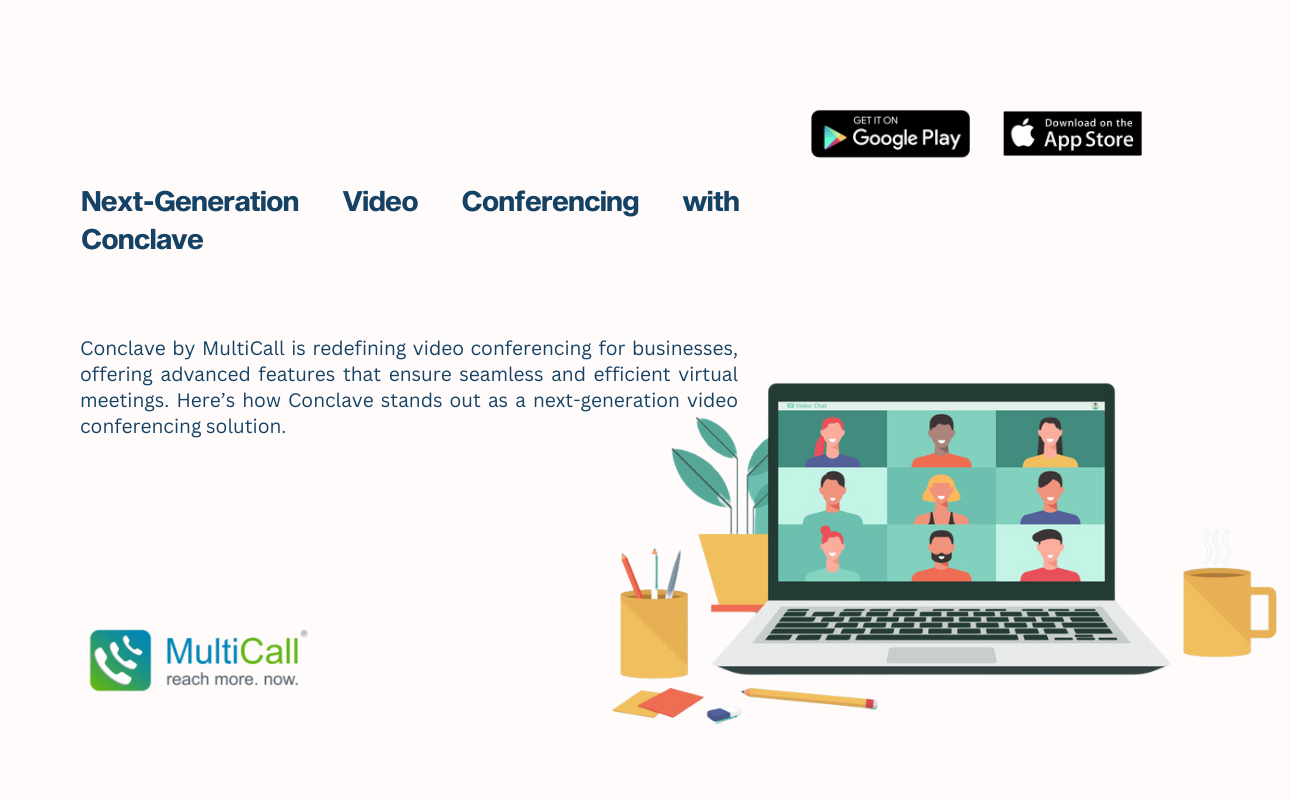
Next-Generation Video Conferencing with Conclave
Next-Generation Video Conferencing with Conclave Introduction Conclave by MultiCall is redefining

In a day and age with myriad offers available, business leaders are often driven by the features of different solutions, such as the ability to schedule calls, or to instantly group call if they have to. At the same time, leaders ought not to forget that there are other aspects of a phone plan that they should be thinking about, such as call monitoring.
By call monitoring, one is referring to a standard business practice which involves the recording and evaluation of external phone calls. One of the main advantages that this has is that it assists management in assessing the standard of service that their company provides.
It also acts as a reference point for any complaints in the event of misconduct. To that extent, for client or for other business entities, call efficiency and effectiveness is enhanced. But there’s a lot more to monitoring than you may think – standard of service is just a part of it.
In simple terms, call monitoring is also essential for multiple aspects. The first is in the sense of accountability . To achieve the results you want means to clearly communicate your expectations. And implementing call monitoring is a subtle way of telling your employees that you expect an outstanding level of service in each and every phone call.
But this is essential towards skills evaluation too. By listening to recorded phone calls, you’ll be able to mark key trends in your workforce that indicate skills that need to be addressed and learnt. At the end of the day, your team members are human beings. And in human nature they will not always speak up about the difficulties they face, for fear of being judged. So simply asking employees what they’re struggling with will not reveal much.
When your MultiCall has begun, your screen would appear as above, with the list of all your participants. You can also add participants while in call, by either selecting from the list of contacts on your phone, or by dialling in the number as and when you need the individual to join the call. At the same time, you may also wish to remove a participant, perhaps due to disruption or background noise. You only need click the cross-mark icon next to the tab with their name, and they will be disconnected.
Keeping track of extensive calls are important, and MultiCall lets you do just that with its recording feature. You can record the entire duration of the call, and a reference ID will be provided to you by email after the call is done. Be sure to collect the recording via the ID within 7 days; after which it would be removed from our servers.
You can choose to mute either individual participants, or all of them if required. For individual cases, you only need push the mute button on the tab with their name. The ‘Mute All’ button next to the Record button allows you to mute all participants if you need to.



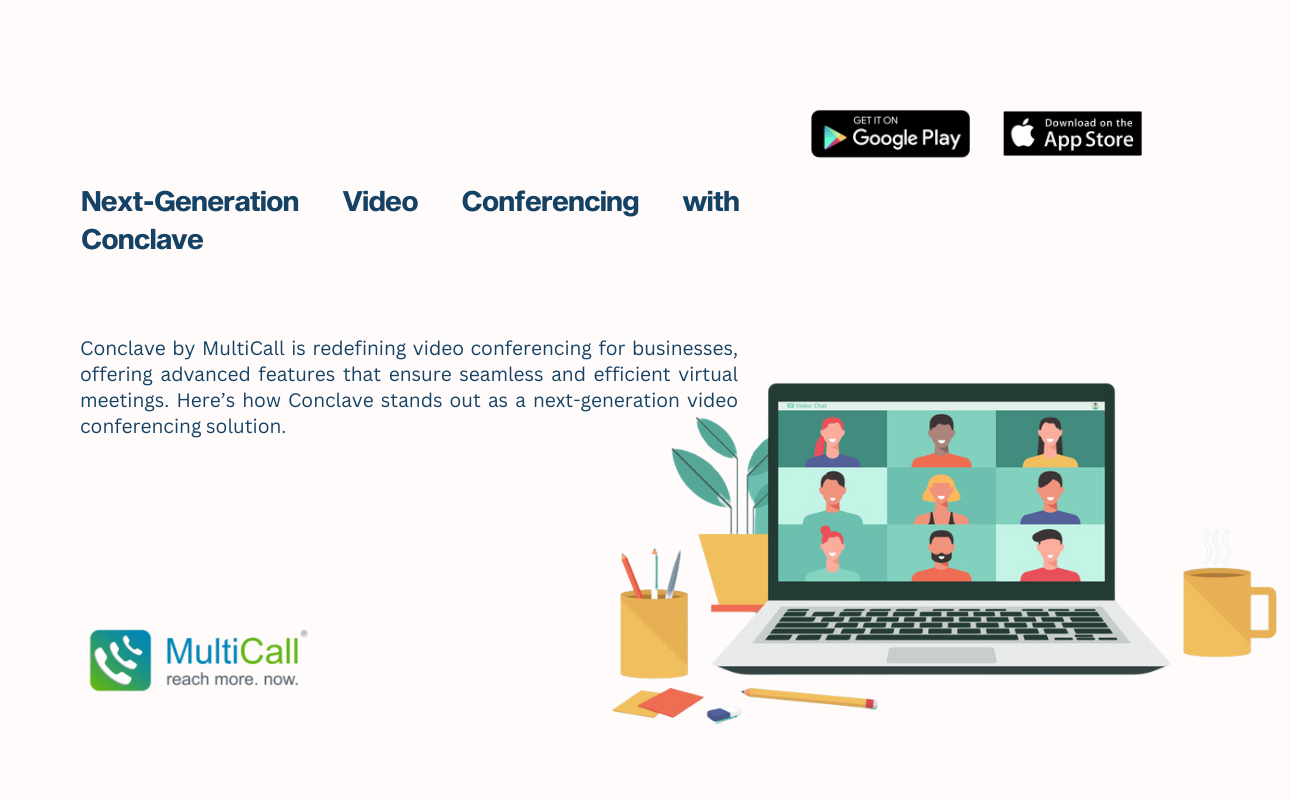
Next-Generation Video Conferencing with Conclave Introduction Conclave by MultiCall is redefining
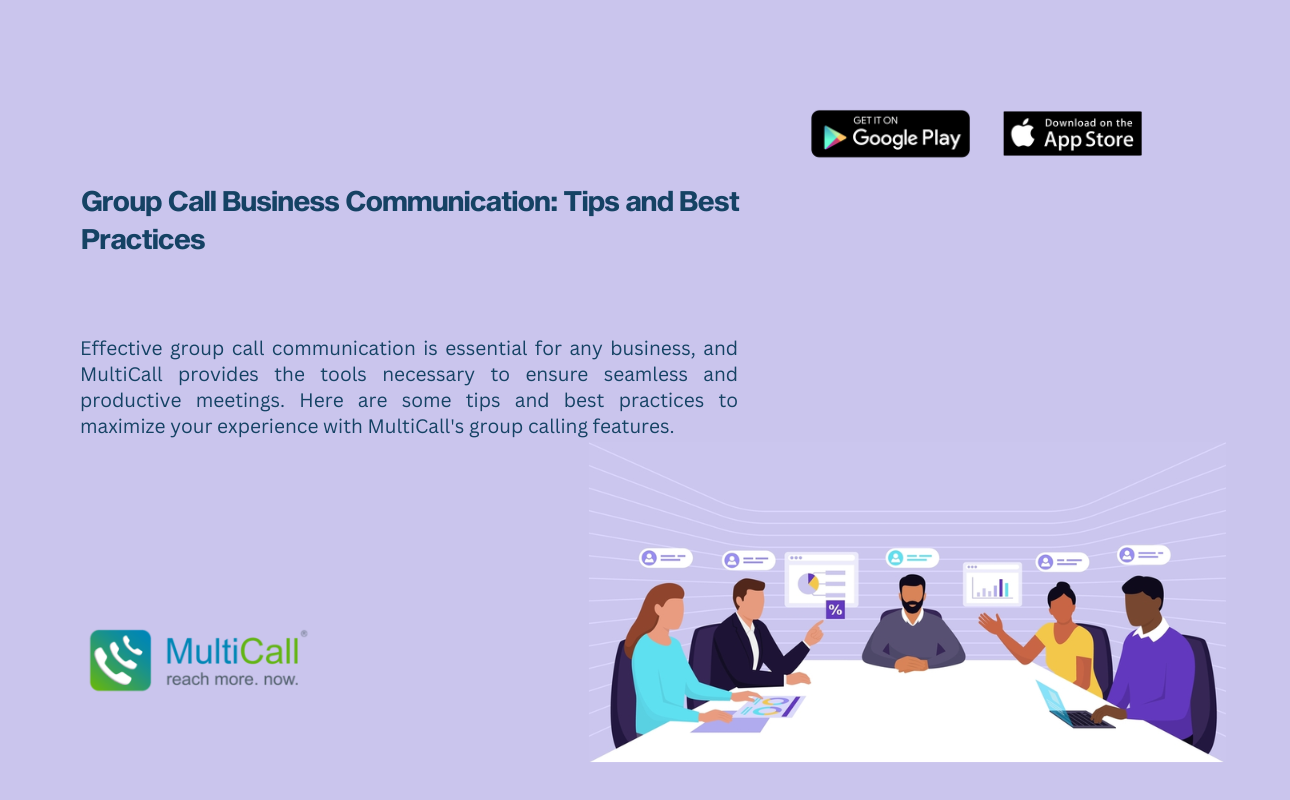
Group Call Business Communication: Tips and Best Practices Introduction Effective
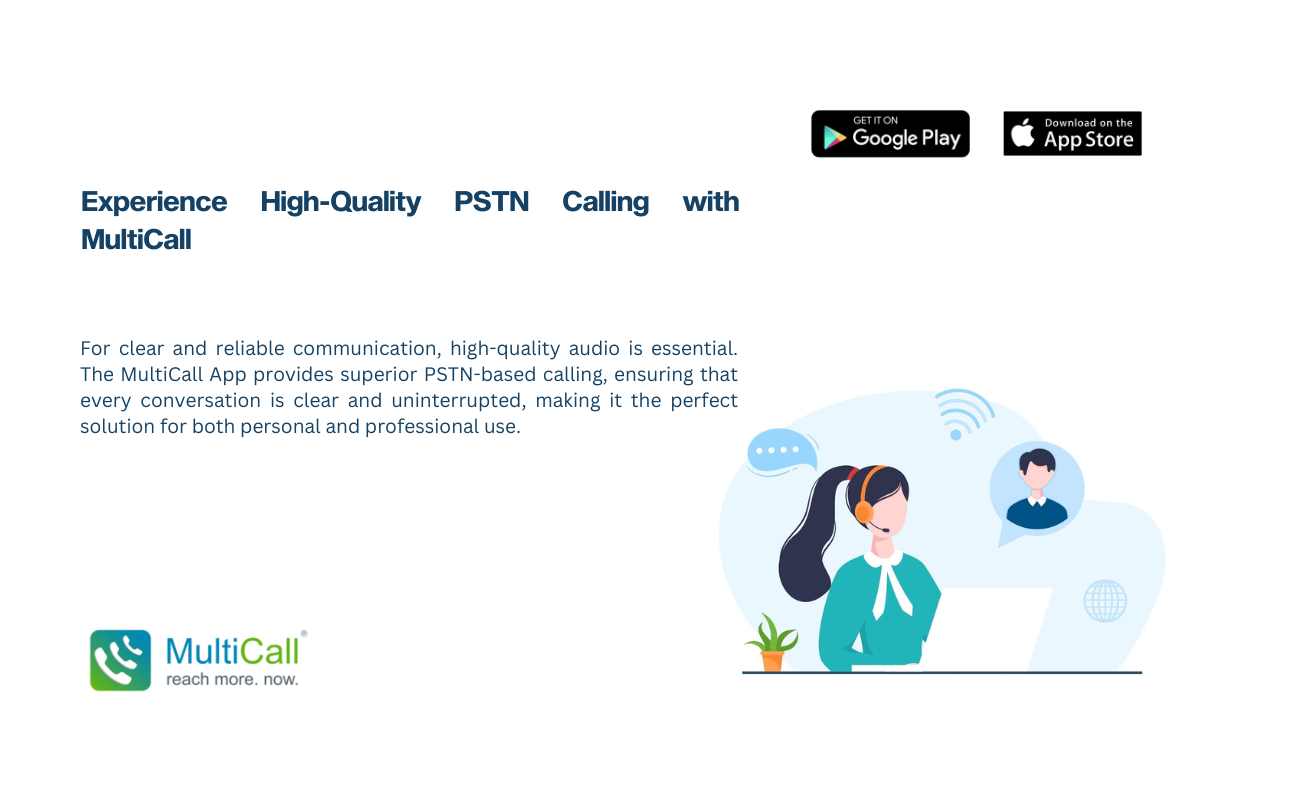
Experience High-Quality PSTN Calling with MultiCall Introduction For clear and
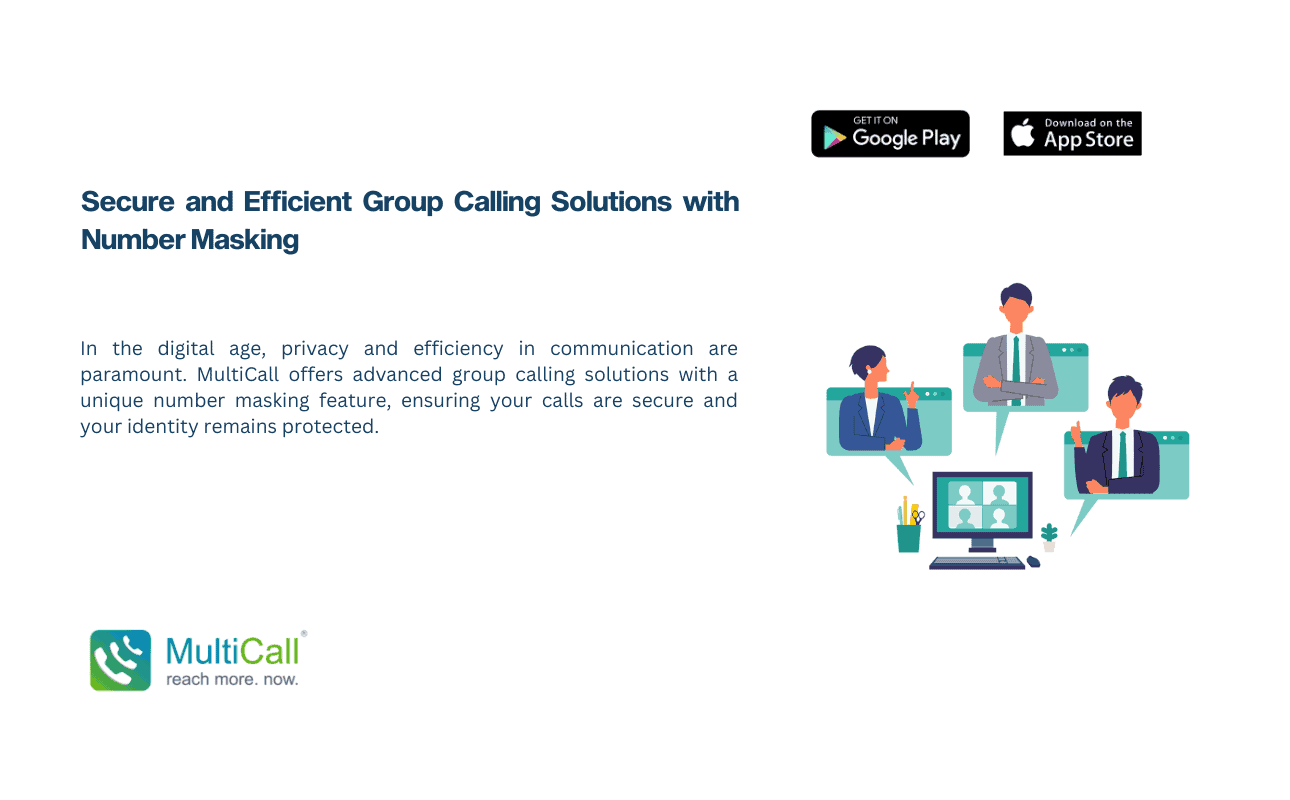
Key Features of MultiCall’s Group Calling Solutions Number Masking: Protect
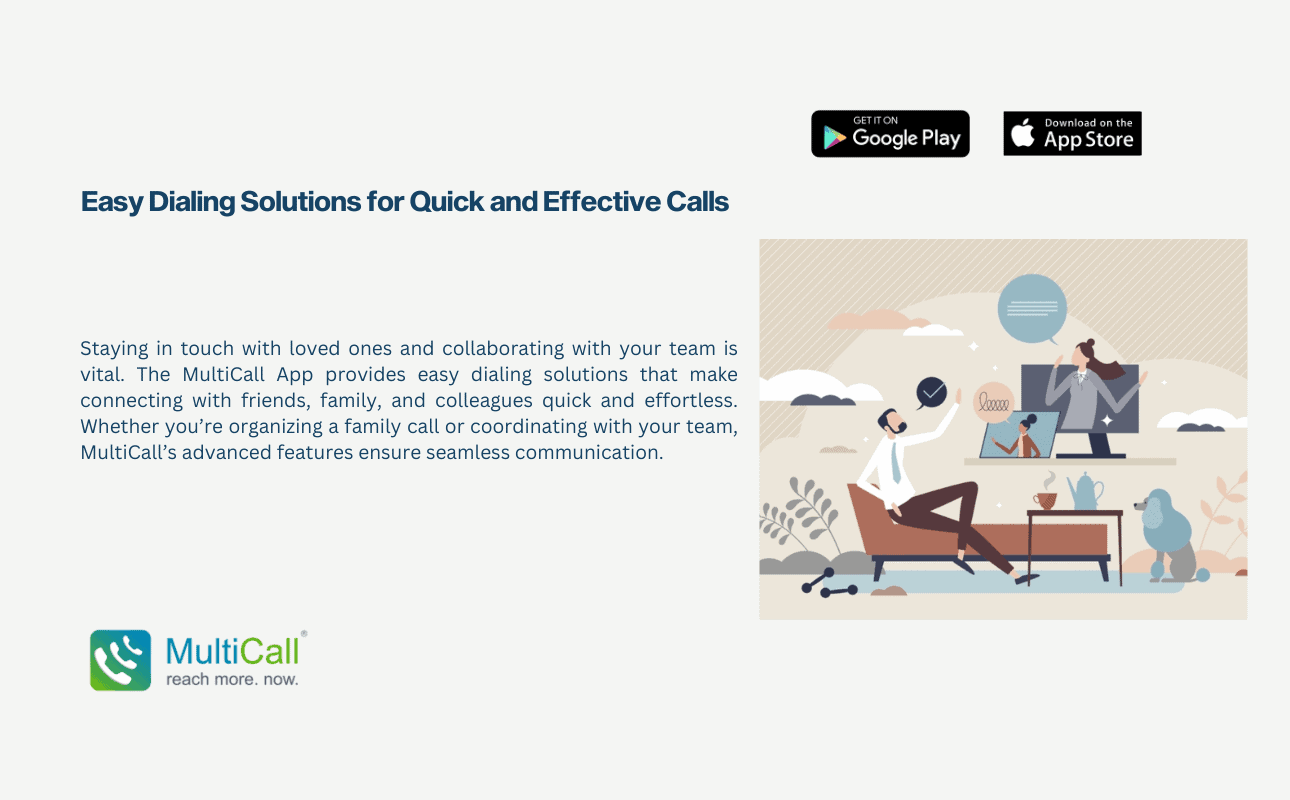
Key Features of MultiCall’s Easy Dialing Solutions Instant Group Calling
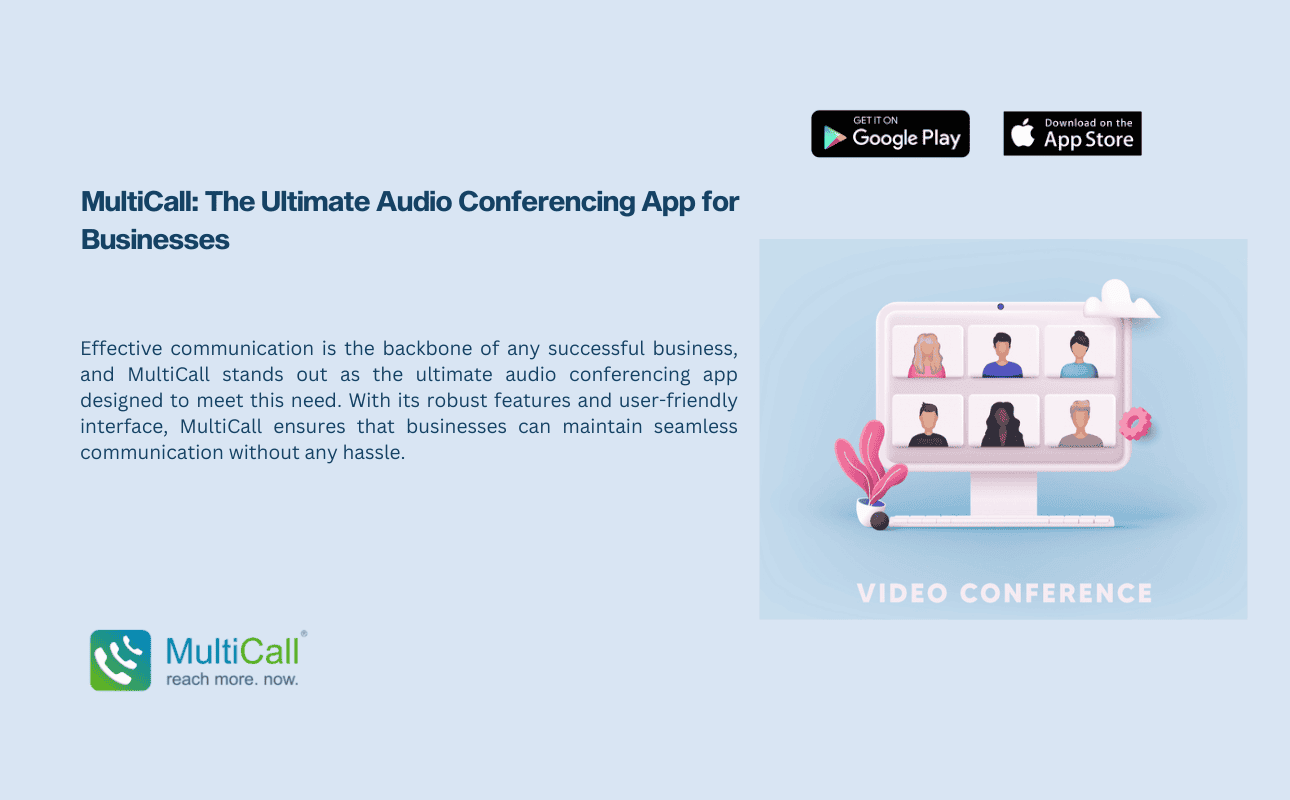
Key Features Instant Group Calling Apps: MultiCall allows you to