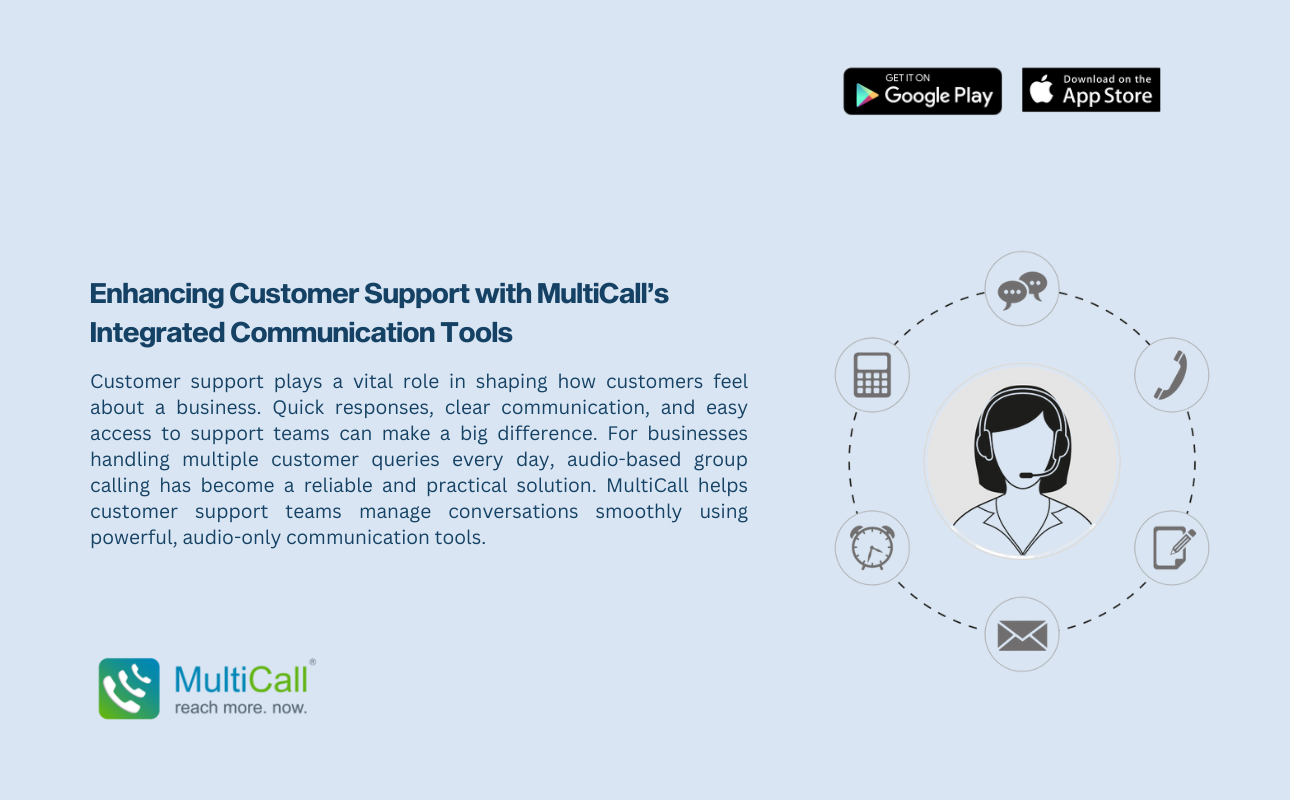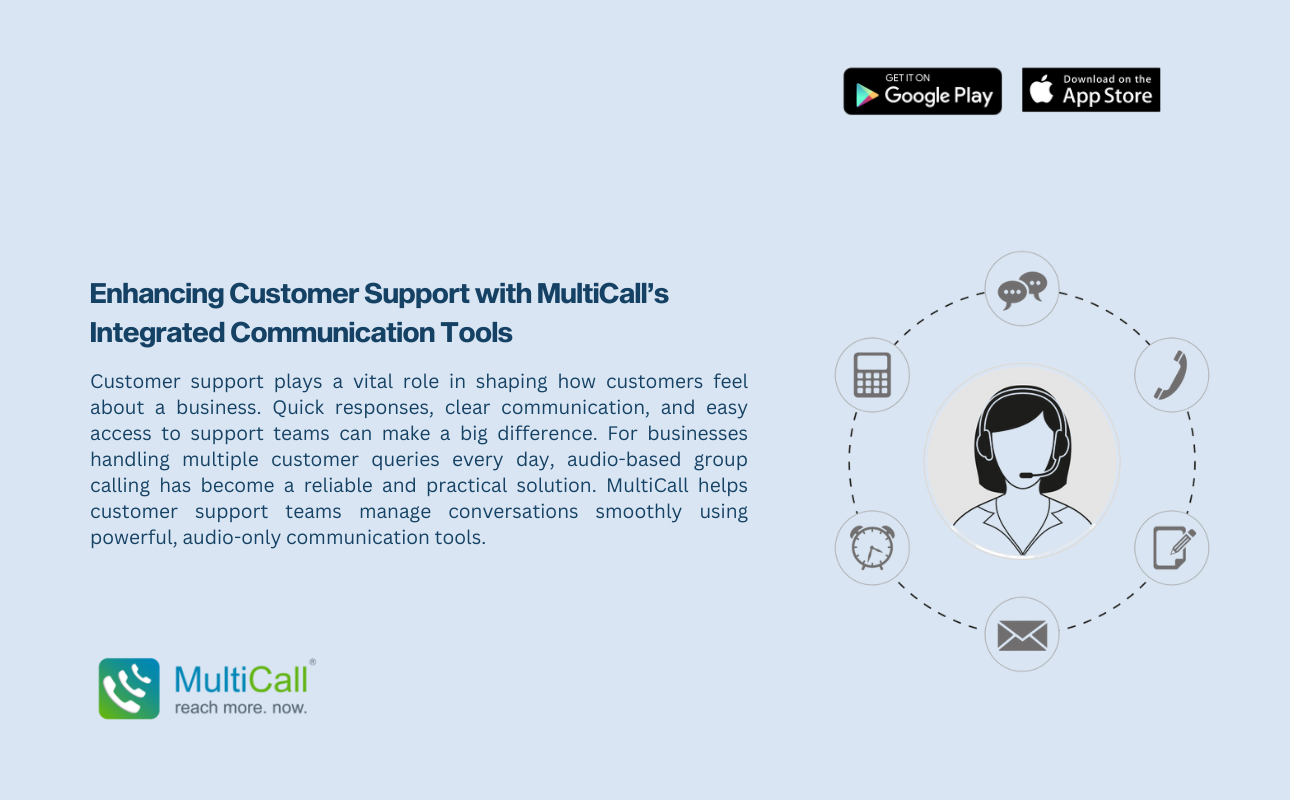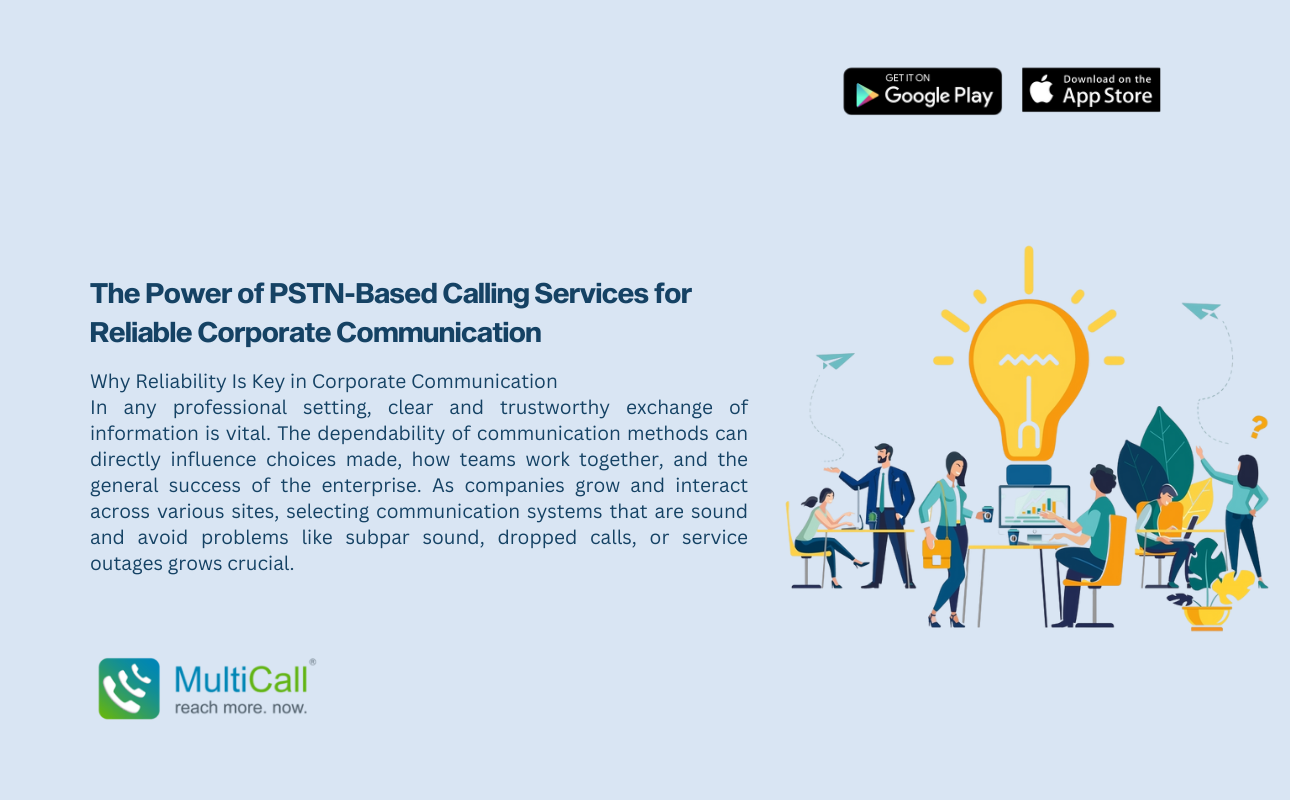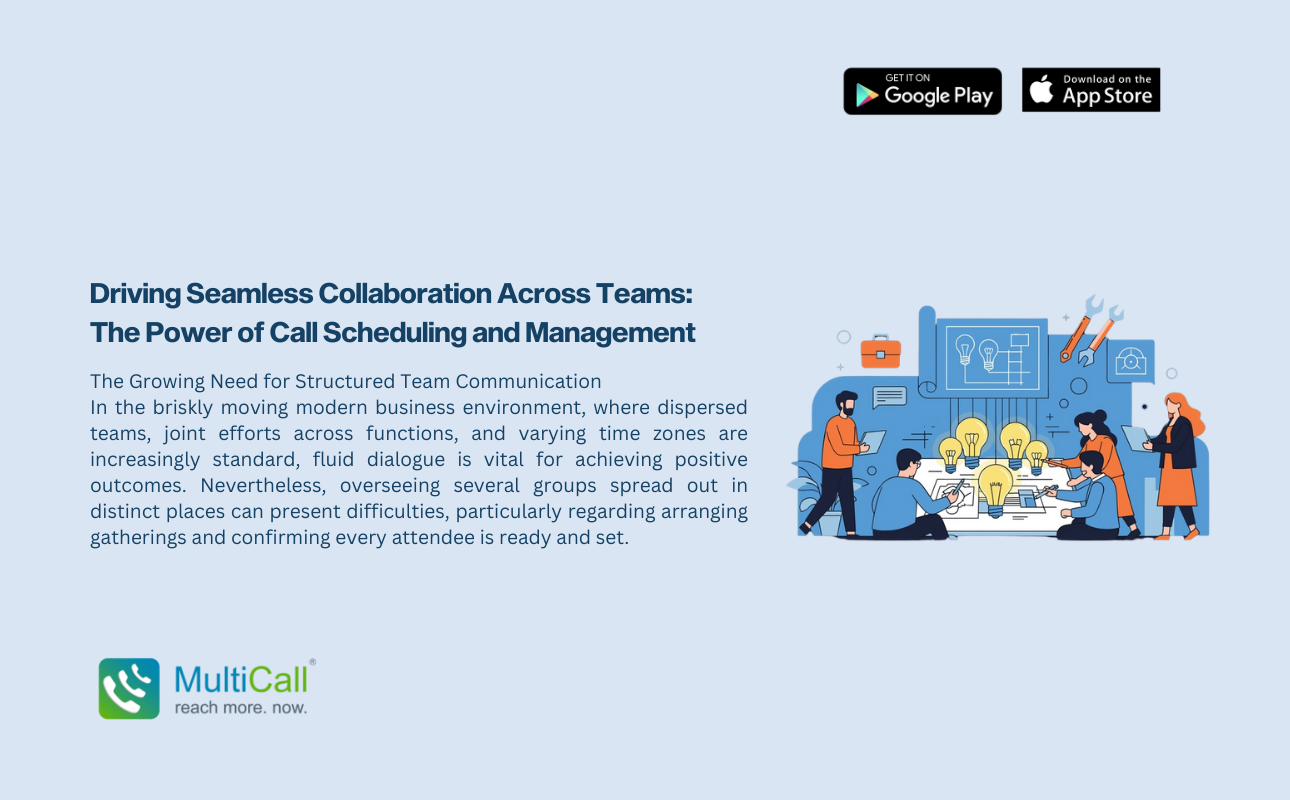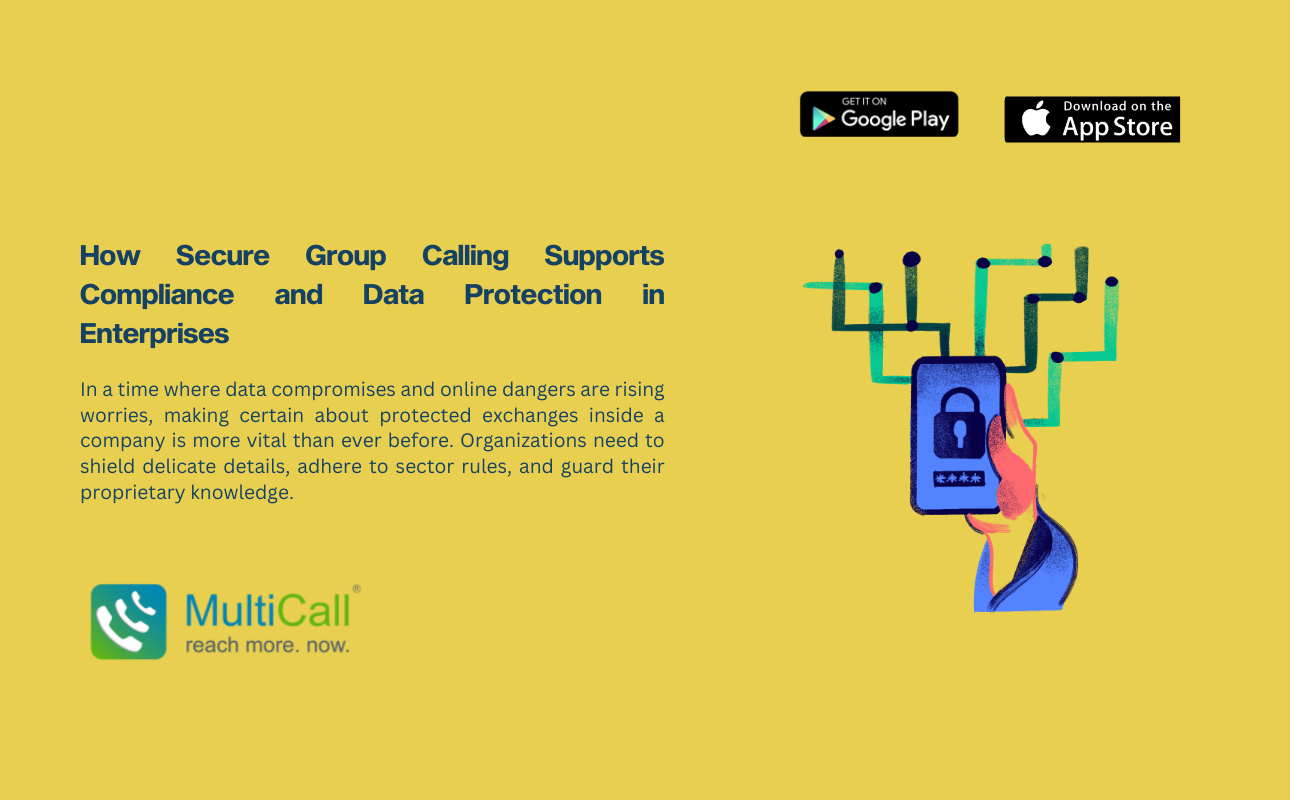There are few ways to make a call to more than one person today. But none as easy as MultiCall.
Through daisy chain calling one could make a call to many but the process of doing this is time consuming. There is also a loss of intelligibility here as a 2dB loss occurs while the message is carried from one participant to the other. Or there is business conferencing which you could use for large party conference calling, but this requires using PIN numbers and comes with other limitations. There are group calling apps, that are based on VoIP calling where the sound quality is bad and calls for dependence on data.
Then, there is MultiCall – the next gen conference app, that lets you call many like calling one.
Four calls of two people each are not the same as one call of four people.
Over the many advancements communication has seen, the last revolution in telecom has been a phone at the end of the arm. Proletarianization of the telephone. The next revolution is when one can call many, as easily as calling one.
Group calling is essential as most interactions today involve more than two people. Be it a team talk among your colleagues, or a conversation with folks back home while at office, a group call makes communication with multiple people much easier.
MultiCall offers the fastest and easiest way to call many and is the best means to make a group call. This is also because of the bunch of useful features MultiCall comes with making it a must-have for any business set up.
1. One Touch Calling
Why shouldn’t calling many people simultaneously be as simple as calling one person? Can this be done in one touch?
It sure can be if you are using MultiCall.
MultiCall lets you call many like calling one. All that one needs to do is choose the callers from the contact list and press ‘call now’. And the call is placed. You can call multiple people as easily as calling one. Instant one touch calling is one of the significant features of MultiCall. There is no more placing on hold. No more waiting on call. Simply choose the contacts you want to call and press ‘call now’ to initiate a call instantly.
2. Call Scheduling
Just as MultiCall lets you call people instantly, you also get to have the option of scheduling your calls using this App.
There are many occasions when we know that we need to make a group call to our group at some time later in the day or the week to discuss a certain issue but need someone to remind us of the time. Because calling is not always an instant need. Sometimes, you may need to schedule it in your mind, especially when it is a discussion involving many. And it would be a great relief if there was a way to sort this out as most times, we do tend to forget it.
Yes, MultiCall does offer a smart solution here. You can schedule your calls using MultiCall app, post which you along with the participants will receive a notification reminding you of the call. This would mean getting ready for and not missing out on an important calling plan.
3. Call Monitoring and Control
We don’t like external factors like noise interrupting an important conversation, do we? MultiCall lets you monitor your calls and ensure a smooth uninterrupted conversation.
When we have any kind of conversation involving more than 2 parties, loss of intelligibility, interruption and disturbance in flow of communication are often factors that come in the way of effective interpretation of the message. It is always good to have complete control over the call we initiate during a group conversation.
MultiCall lets you mute/unmute participants, dial or disconnect participants during the conversation. This gives good control over the conversation and ensures the message reaches clearly. So the next time you find one of your participants stuck outside in traffic and is inaudible but the line full of noise, simply mute the participant and carry on with the call.
4. Superior Sound Quality
When you talk about group calling, a few group call apps may pop up in your mind as a solution. But all of these apps are VoIP apps, dependent on internet connectivity for the call to happen. Due to lack of high-speed internet connection, most of these calls do not offer a good sound quality.
This is where, MultiCall being the first of its kind, using its indigenous technology facilitates a call to happen with a superior sound quality. Internet connection is needed only to initiate the call through the app. The participants don’t even need to have the app. It’s just a voice call that everyone receives. Hence, it is guaranteed to have the best possible HD sound quality.
Now, you don’t have to waste time repeating the words over a call. Have a relaxed conversation with a crystal-clear voice clarity.
5. Easy Dial Back
What happens when a participant gets disconnected during a group call? One of the features a group talk app should have is the provision to dial back and join the call without any hassles.
You get this feature with MultiCall where if a participant gets disconnected, he/she can simply dial back the same number to join the call at any given point of time. Easy to connect. Easy to reconnect.
6. Groups
Easier the calling experience, better the productivity. If you have people whom you call frequently, it would be a good idea to use a way to call them as a group in one click. Yes, MultiCall gives you the option.
With MultiCall, you can select your frequent calling participants and create a group and have them added under it. So there is no need to select participants each time to make a call. This saves time and makes group calling much easier.
7. Call-me-on
Conference calling is much important while travelling and if you are a working professional or a businessman. Because when you are travelling, you depend on your phone to communicate with people, be it your colleagues or your clients. And when you travel abroad, you want to avoid roaming charges and have a convenient way to call many.
The other need is when you have multiple participants at your end, you want to make a group call from a landline number, and speak with your speaker on.
Both these needs can be addressed in MultiCall using a feature called ‘call-me-on’ that enables receiving your call to any assigned number. This will be helpful in avoiding roaming charges during international travel as you can get your call to a local number and still have a group call with your family and colleagues.
Having these 7 features does indeed make a group talk experience easy as well as effective. And MultiCall is an app that comes with all these 7 features and more.
MultiCall is a first-of-its-kind smart solution for calling many and you can start experiencing the product with a free 4 party calling benefit by downloading it here for Android and here for iOS.