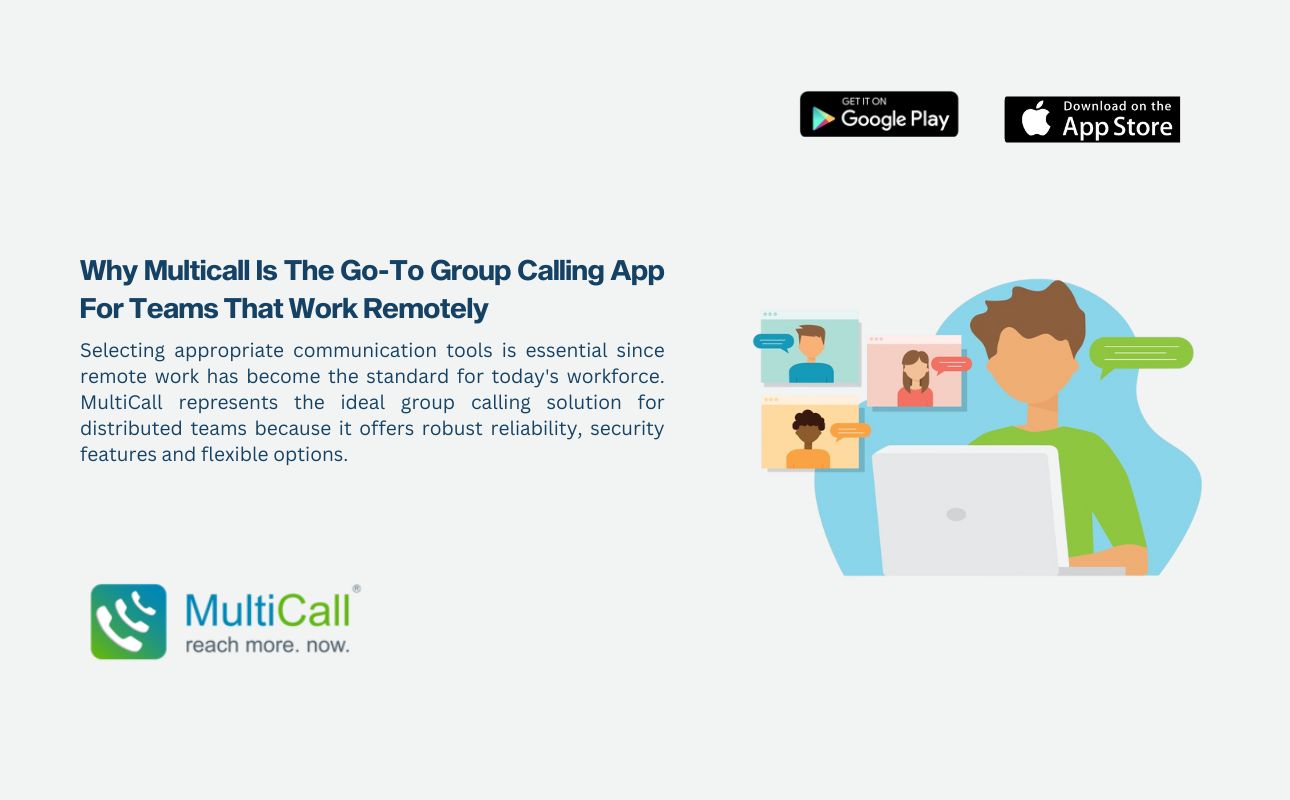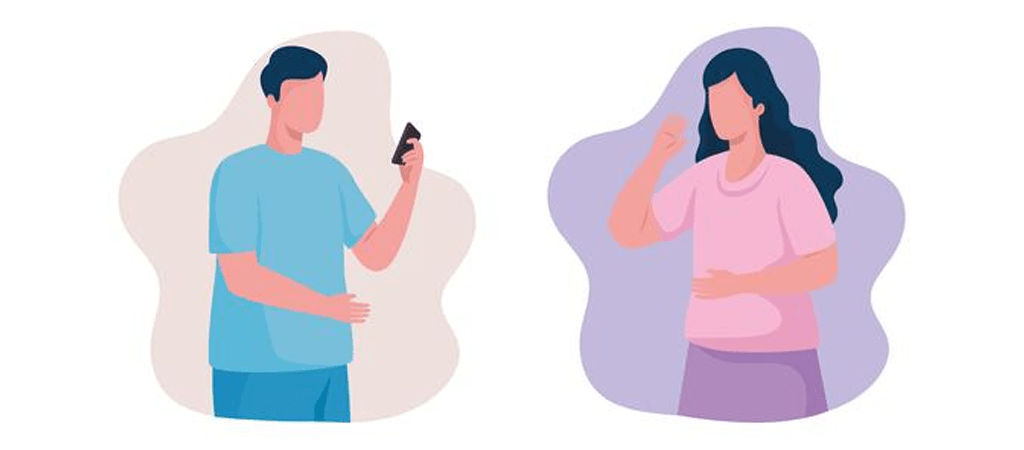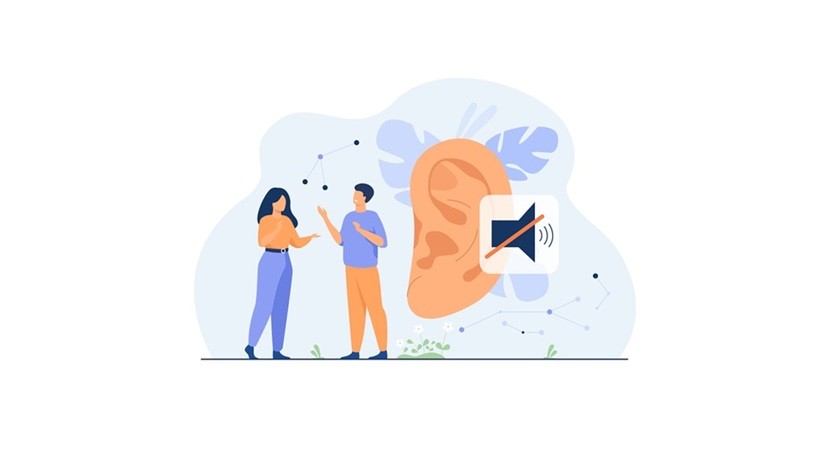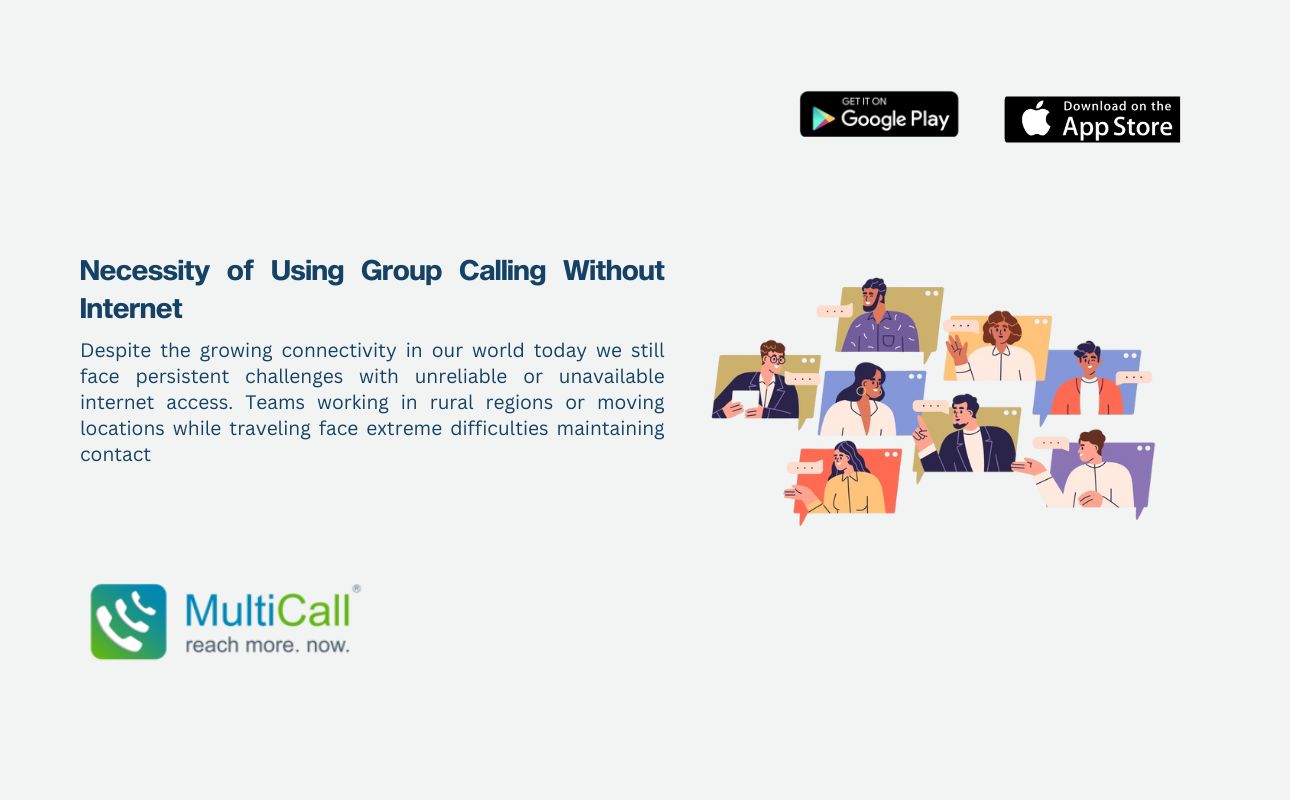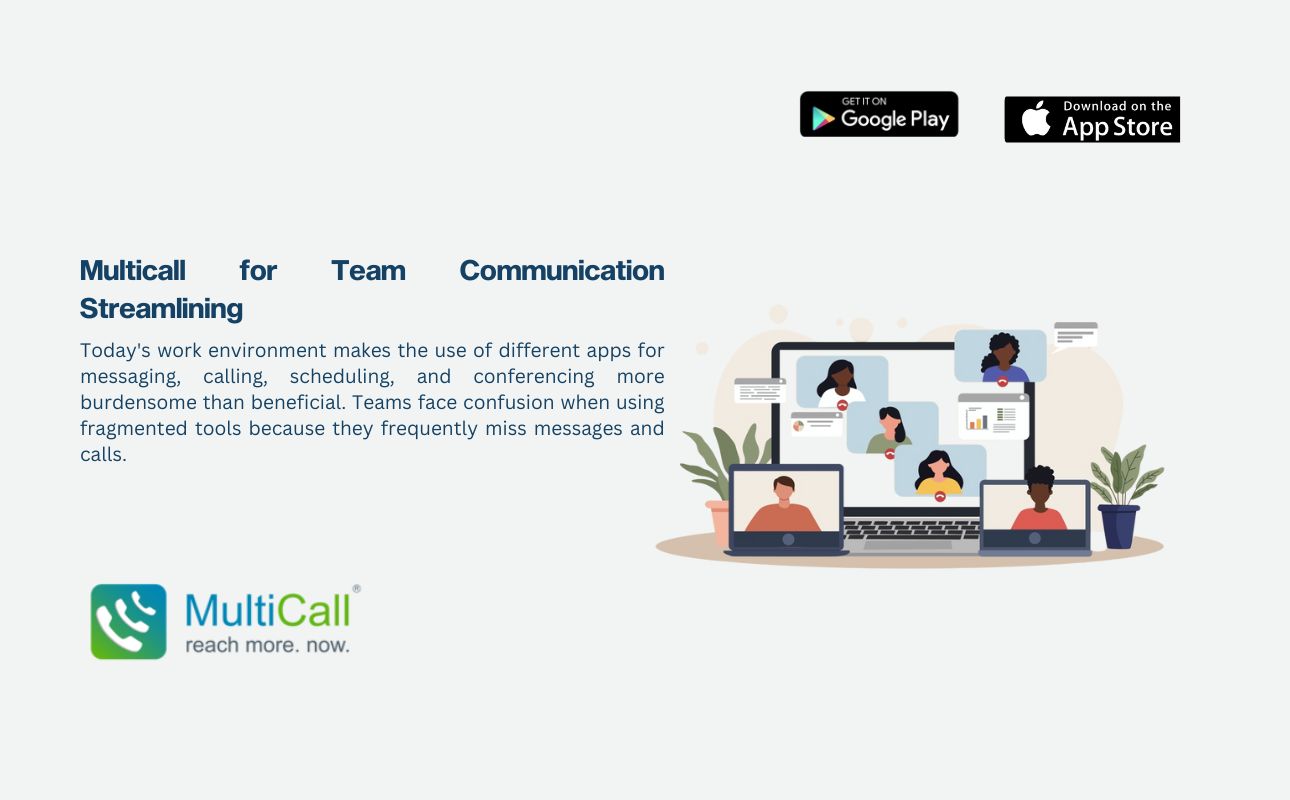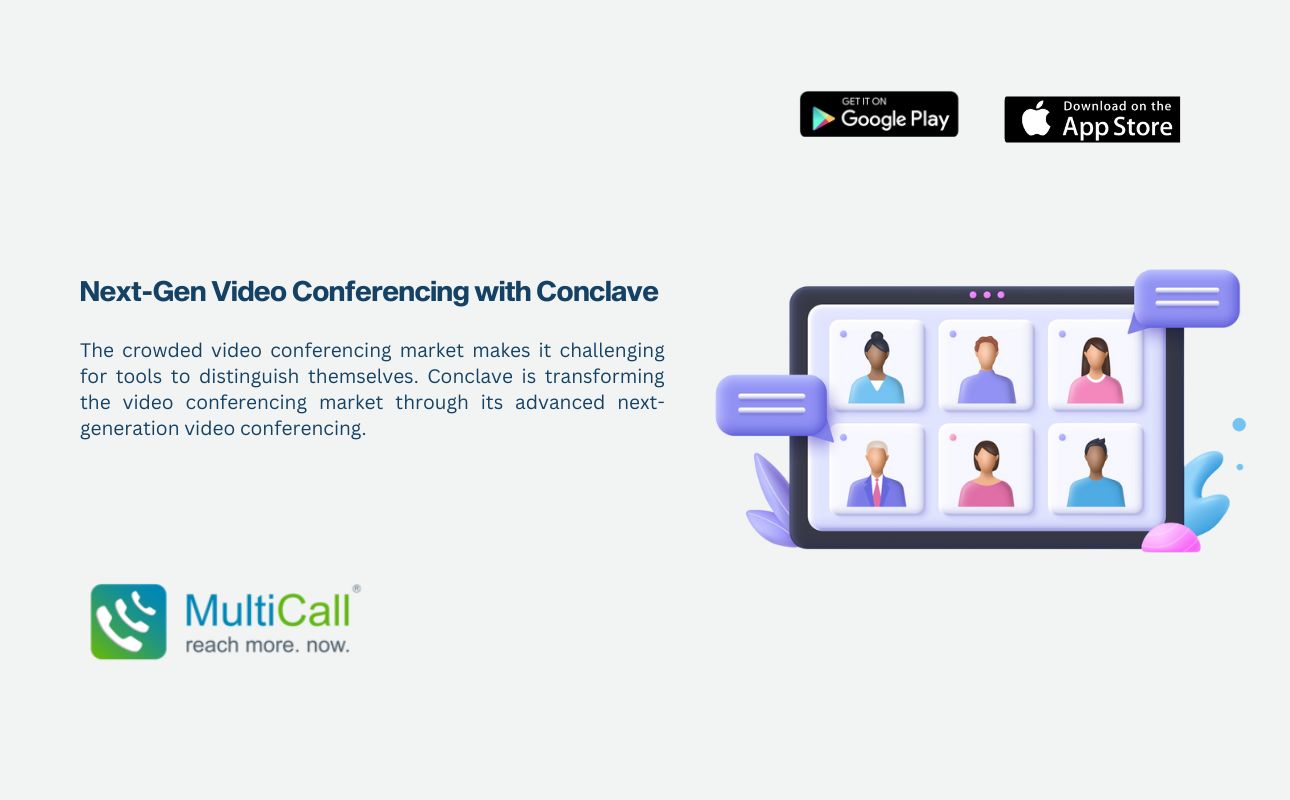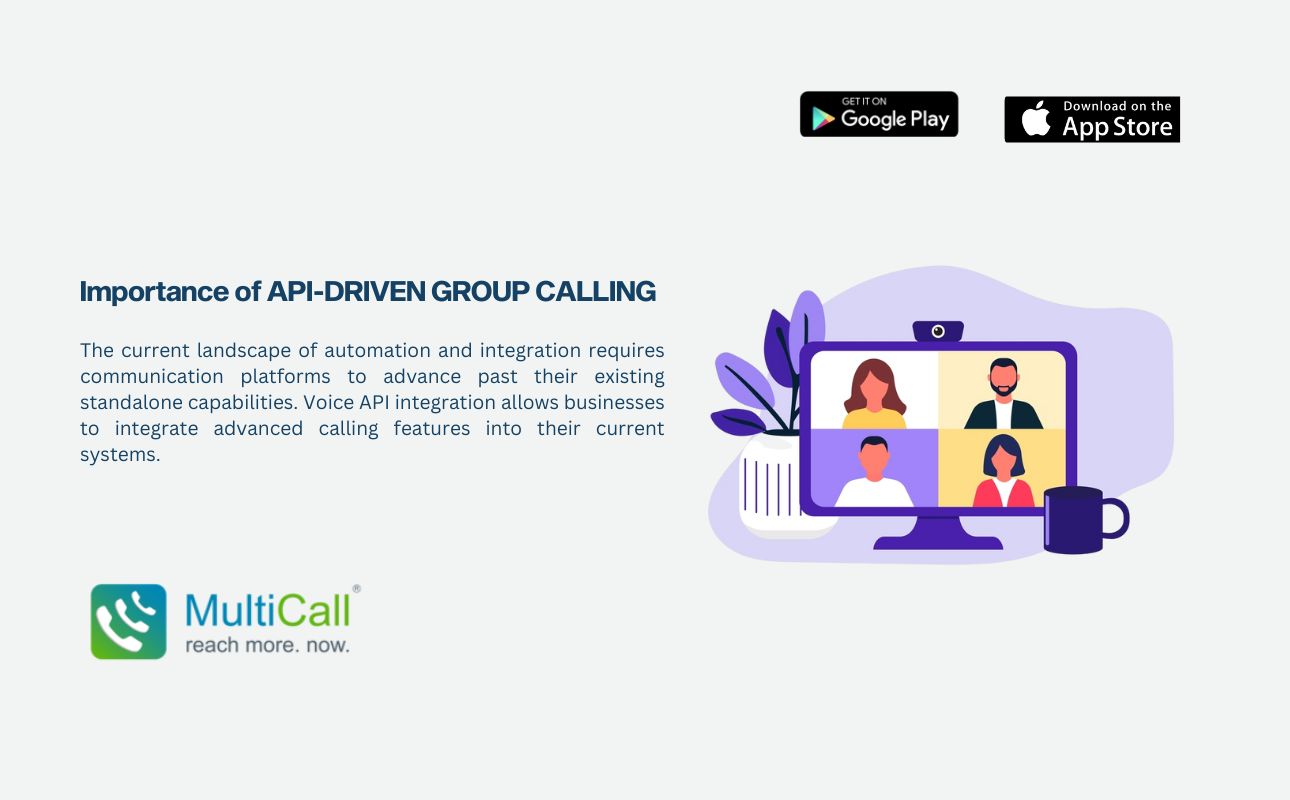Conference calling has long been an integral as a cog for corporate work life. And yet it still can be a major source of frustration for many. Teleconferencing technology has evolved and improved over the years; so, here’s the million-dollar question: Why is it that we still have to endure bad audio conferences?
The main source of the problem typically is traced to user error. What’s best for conference calls in terms of practices may seem counterintuitive, and goes against our natural tendencies. Consequently, you can be susceptible to forgetting to adjust the manner in which you’re speaking, and the behavior to optimize the conference call with it.
Regardless of whether you already exhibit good habits for your group calls, or need to amp up your conference call game, allow us to give you a few reminders on how to ensure an effective conferencing call whenever and wherever you are.